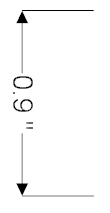You can edit dimensions by selecting the dimension and dragging the text or text line to change the offset or drag the start/end handles.
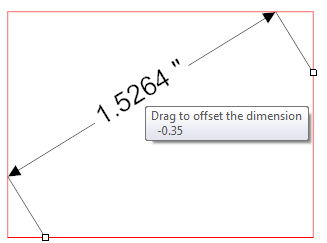
Drag text or test line to change the offset
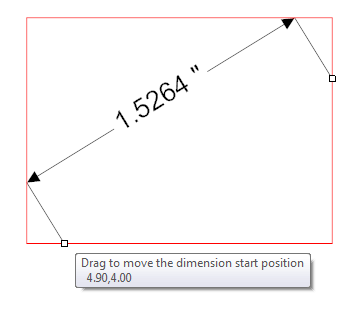
Drag start or end handle to change dimension points
Using the Properties Panel
In addition you can use the dimensions property dialog in the properties panel.
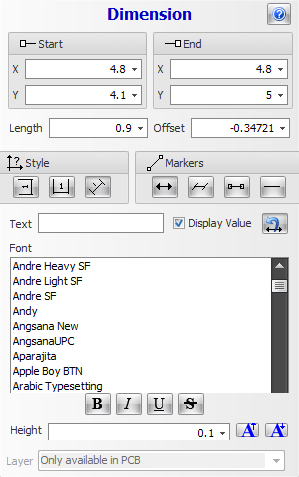
X
The start or end X coordinate.
Y
The start or end Y coordinate.
Length
The length of the dimension
Offset
The distance the dimension is from the start/end points
Style
The style of the dimension.
 Vertical
Vertical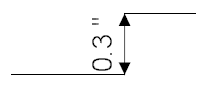
 Horizontal
Horizontal
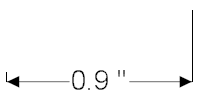
 Angled
Angled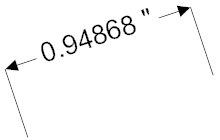
Markers
You can select the graphics markers for the ends of the dimension line.
 Arrow
Arrow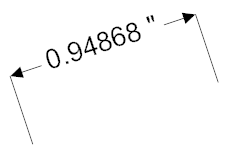
 Slash
Slash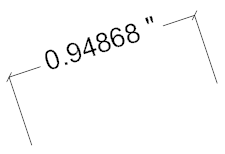
 Square
Square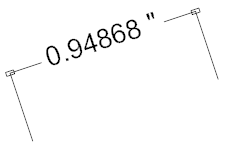
 None
None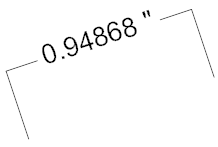
TEXT
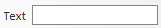 Enter an optional text label.
Enter an optional text label.
Display Value
 Check to display numeric text for the distance.
Check to display numeric text for the distance.Flip
 Check to flip text orientation
Check to flip text orientation
Not Flipped