You can set the line styles for all nodes to be different, just select the node and adjust the properties in the node properties panel.
Below you see several different nodes each one with a different color and a different line style.
Note: even the wire that is shown as a red dashed line is actually an electrical wire and it does make An electrical connection.
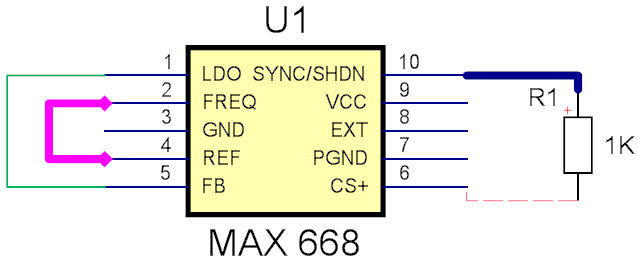
Electrical node (wire) styles
You can set the corner style for electrical wires to be orthogonal, beveled or rounded as shown below.
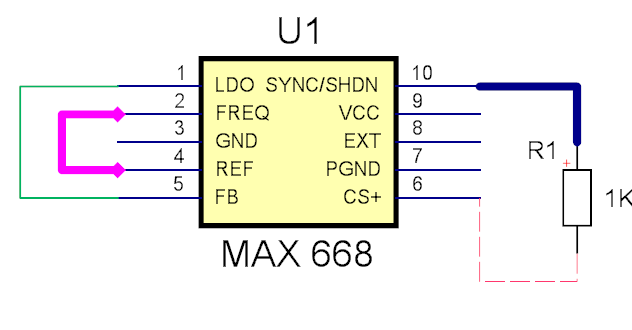
Orthogonal
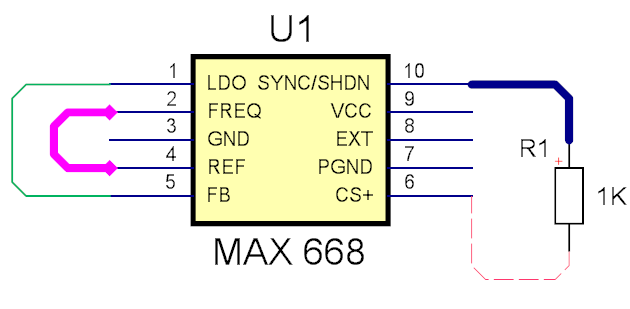
Beveled
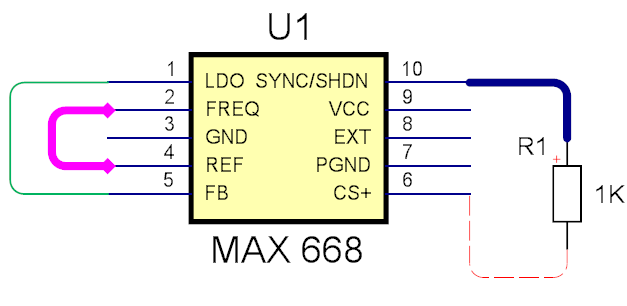
Rounded