AutoTRAX DEX can optionally display a cross cursor which is a horizontal line in the vertical line that meet at the position of the cursor and extend to the edges of the viewport. The cross cursor is only visible when adding and editing objects. An additional pair of diagonal lines can be added to the cross cursor.
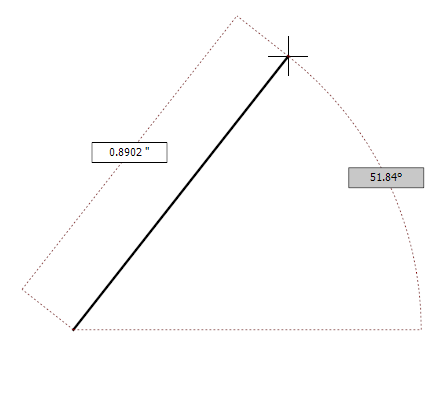
Cross cursor disabled
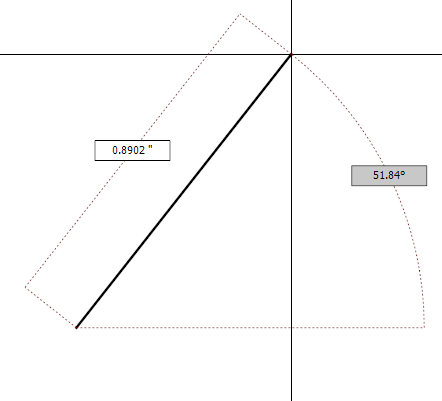
The cross cursor