To create/export to a STL file click the Tools→Export→ button.
button.
A STL file contains a description of the PCB in 3D and is suitable for 3D printing.
STL (Stereolithography) is a file format commonly used for representing 3D models in the field of 3D printing, computer-aided design (CAD), and computer graphics. STL files are used to describe the surface geometry of a 3D object using a mesh of triangles. This format is widely supported by various 3D modeling software, slicing software for 3D printing, and other applications that work with 3D models.
Key features of STL files include:
•Triangle Mesh Representation: An STL file describes a 3D model's surface using a collection of triangular facets. Each facet is defined by three vertices and a normal vector indicating the orientation of the triangle.
•Binary and ASCII Formats: STL files come in two formats: binary and ASCII. Binary STL files store the triangle data in a compact binary format, making them more efficient for storage and transmission. ASCII STL files use plain text to represent the triangle data, making them human-readable but larger in size.
•Facet Normal: Each facet in an STL file includes a normal vector that defines the orientation of the triangle. This information is essential for rendering and printing.
•Vertex Coordinates: For each facet, the coordinates of its three vertices are provided. These vertices define the shape and structure of the 3D model.
•Color and Texture Information: STL files primarily focus on geometry and don't inherently store color, texture, or material information. Color and texture details are usually added using external methods or in applications that support additional metadata.
STL files are commonly used in various applications:
•3D Printing: STL files are the standard format for 3D printers. Slicing software converts the model's triangles into layers suitable for printing.
•CAD Software: STL files are widely supported by CAD software for exporting 3D models. They allow engineers and designers to share their designs with colleagues and partners.
•Computer Graphics: STL files are used in computer graphics applications for visualization, simulations, and animations.
•Rapid Prototyping: STL files are essential for creating prototypes using rapid prototyping techniques like 3D printing.
It's important to note that while STL files are great for representing 3D geometry, they may lack certain information like color, texture, and assembly structure. Other formats like COLLADA or OBJ may be better suited for scenarios that require more comprehensive model information.
The Save to STL dialog is shown below.
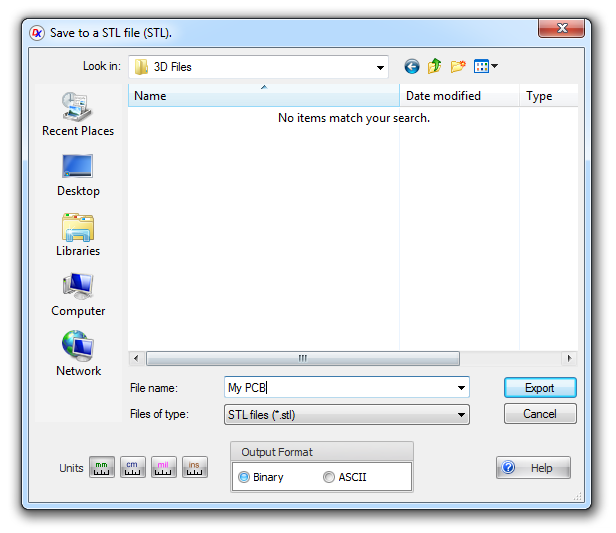
Save to STL Dialog
 Select your output units. NOTE: The STL files do not contain unit definitions so you will need to tell the person using the STL file what units they are in. It is common practice to use units of mm.
Select your output units. NOTE: The STL files do not contain unit definitions so you will need to tell the person using the STL file what units they are in. It is common practice to use units of mm.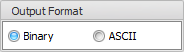 You can create a binary file or human readable ASCII text file. The binary file will be much smaller and will be easier to transit electronically over the Internet.
You can create a binary file or human readable ASCII text file. The binary file will be much smaller and will be easier to transit electronically over the Internet.STL files have no color.