To create/export to a DXF file click the Tools→Export→ button.
button.
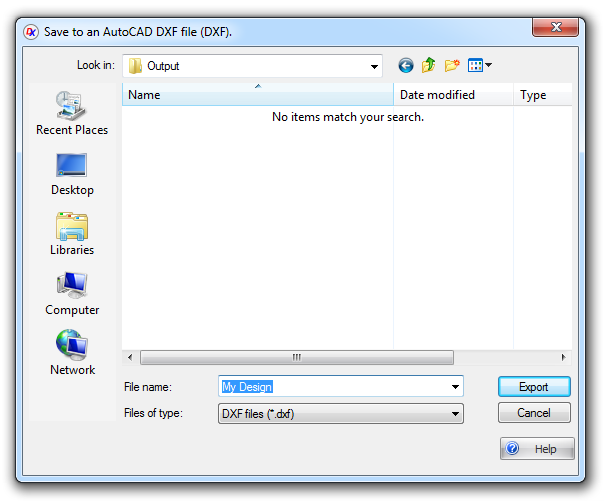
DXF export dialog
 Click to show this help topic.
Click to show this help topic.Auto CAD DXF (Drawing Interchange Format, or Drawing Exchange Format) is a CAD data file format developed by Autodesk for enabling data interoperability between AutoCAD and other programs.
DXF was originally introduced in December 1982 as part of AutoCAD 1.0, and was intended to provide an exact representation of the data in the AutoCAD native file format, DWI (Drawing), for which Autodesk for many years did not publish specifications. Because of this, correct imports of DXF files have been difficult. Autodesk now publishes the DXF specifications on its website for versions of DXF dating from AutoCAD Release 13 to AutoCAD 2010.
Versions of AutoCAD from Release 10 (October 1988) and up support both ASCII and binary forms of DXF. Earlier versions support only ASCII.
As AutoCAD has become more powerful, supporting more complex object types, DXF has become less useful. Certain object types, including ACIS solids and regions, are not documented. Other object types, including AutoCAD 2006's dynamic blocks, and all of the objects specific to the vertical market versions of AutoCAD, are partially documented, but not well enough to allow other developers to support them. For these reasons many CAD applications use the DWG format which can be licensed from Autodesk or non-natively from the Open Design Alliance.
The DXF (Drawing Exchange Format) is a widely used file format developed by Autodesk for representing two-dimensional and three-dimensional drawings and models. DXF files are primarily used in computer-aided design (CAD) applications to exchange data between different software programs and to facilitate interoperability among various design and drafting tools.
Key features and characteristics of DXF files include:
•ASCII and Binary Formats: DXF files can be stored in both ASCII (text-based) and binary formats. The ASCII format is human-readable and can be edited with a text editor, while the binary format is more compact and efficient for storage.
•Geometry: DXF files contain information about geometric entities such as points, lines, arcs, circles, polygons, and 3D objects like solids and surfaces.
•Layers: DXF files often utilize layers to organize and categorize different elements of the drawing. Layers can have attributes like color, linetype, and visibility.
•Attributes: DXF files can include attribute data associated with different entities, allowing for the storage of additional information.
•Block Definitions and Insertions: DXF files support the creation of block definitions, which are reusable groups of entities. These blocks can be inserted multiple times in the drawing.
•Annotations: DXF files can include annotations such as text, dimensions, and hatches to provide additional information and context to the drawing.
•3D Data: DXF supports 3D entities, allowing for the representation of three-dimensional objects and structures.
•Compatibility: DXF is widely supported by various CAD software applications, making it a popular choice for sharing drawings and models between different tools.
•Industry Standard: DXF is recognized as an industry-standard format for exchanging CAD data.
DXF files are used for various purposes in the field of design and engineering:
•CAD Software: DXF files are commonly used to exchange drawings and models between different CAD software applications, especially when collaborating on projects involving multiple design tools.
•Engineering and Architecture: DXF files are used by engineers and architects to share designs, blueprints, and technical drawings.
•Manufacturing: DXF files can be used in manufacturing processes to create prototypes, molds, and other components.
•GIS Applications: DXF files can also be used in geographic information systems (GIS) to represent map data and spatial information.
DXF files can be opened and edited by various CAD software, including Autodesk's AutoCAD, DraftSight, and other third-party applications. Keep in mind that while DXF is widely supported, there may be version compatibility considerations between different software versions.