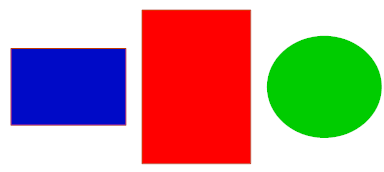Aligning graphical objects is a process in graphic design that involves positioning elements in relation to each other or to the overall layout. Good alignment can make a design more organized, balanced, and aesthetically pleasing.
It's important to remember that while these tools are useful, alignment also depends on the designer's judgment. Good alignment is not just about precision, but also about creating a design that is balanced, harmonious, and communicates the intended message effectively.
To align 2 or more objects you must first select them.
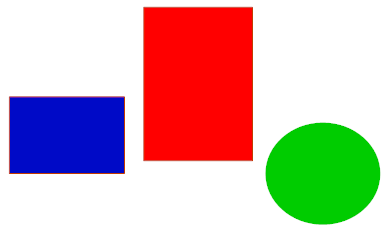
Original
Align Top
Click the Layout→Align→ button.
button.
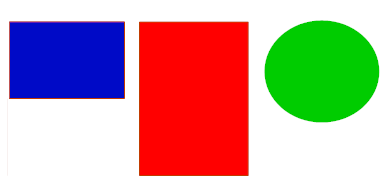
Align Bottom
Click the Layout→Align→ button/
button/
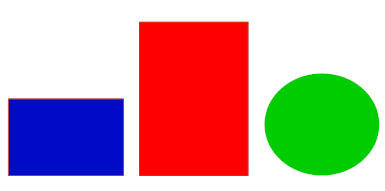
Align Left
Click the Layout→Align→ button.
button.
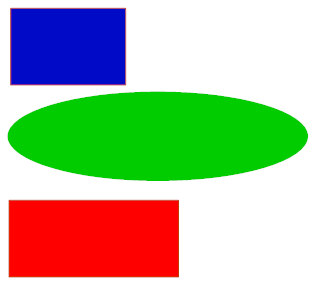
Align Right
Click the Layout→Align→ button.
button.
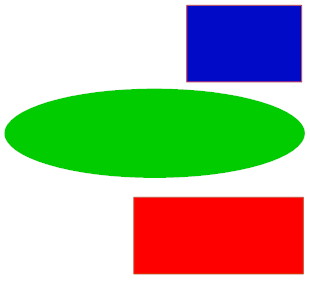
Align Center
Click the Layout→Align→ button.
button.
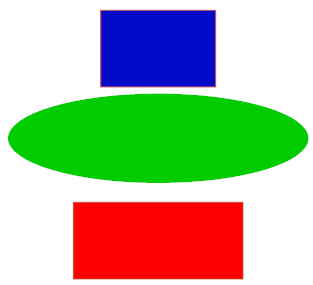
Align Middle
Click the Layout→Align→ button.
button.