To add a wire:
As you mouse the mouse the standard mouse cursor will be shown.
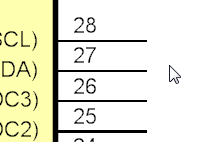
No Connect
Move the wire over a terminal. The cursor will change to green. Click the left mouse button to start the wire.
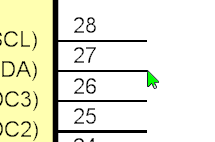
Start OK
Now drag the mouse. The wire will be drawn and a red arrow cursor will be shown.
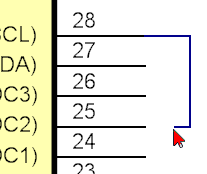
End Not OK
Move the wire over a terminal. The cursor will change to green. Click the left mouse button to end the wire.
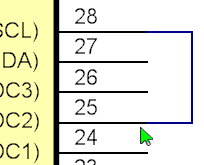
End OK