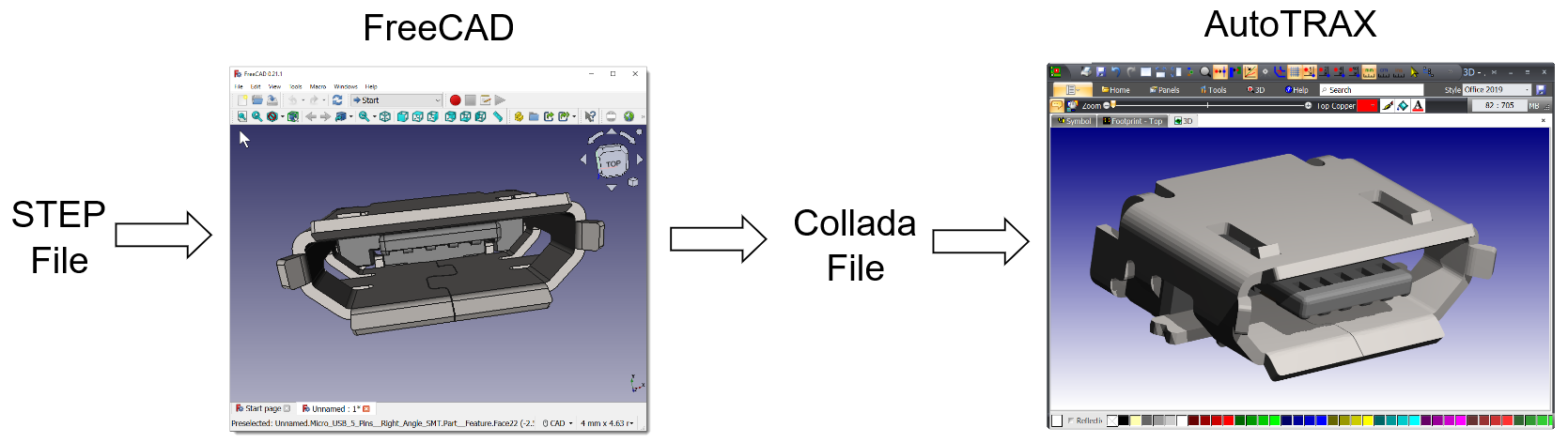
Importing a STEP into DEX
Currently, AutoTRAX DEX does not support directly importing STEP files.
However, you can import a STEP file by:
importing it into FreeCAD
Open FreeCAD
Create a New FreeCAD Design.
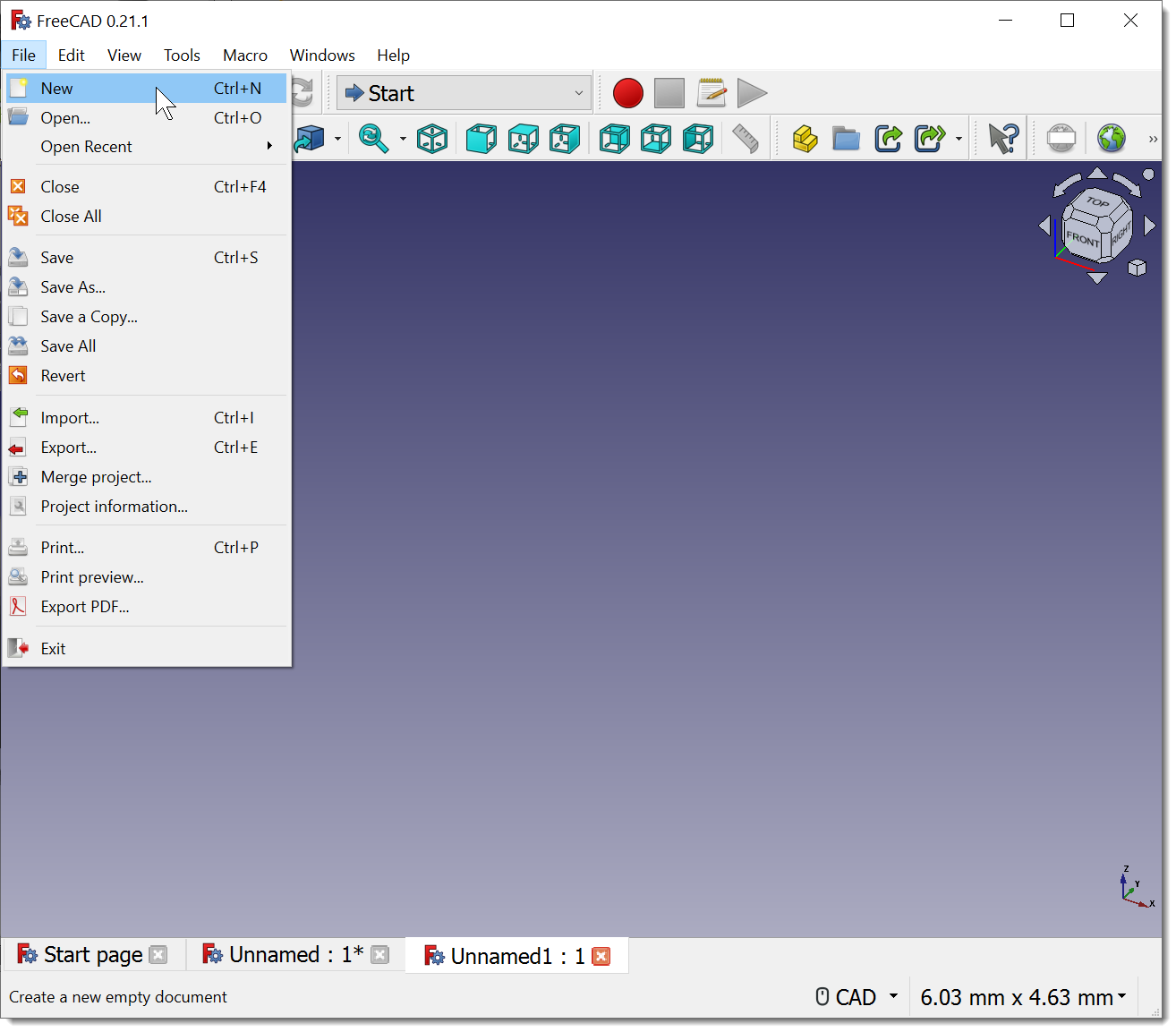
Create a New FreeCAD Design
exporting it as a Collada file,then
Import the Collada file into AutoTRAX DEX.