To add a coordinate to a sheet click on the  button in the Add→Dimension button group.
button in the Add→Dimension button group.
As you move the mouse cursor in the viewport, you will see the position cursor displayed below. You can press the 's' key to turn snap on/off.
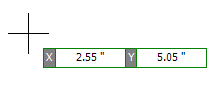
Adding a Coordinate
When the coordinate is at the position you want to place it, left-click on to finish creating it.
You can enter the value of the X and Y coordinates by first pressing the Enter key followed by the X coordinate, the Enter key, the Y coordinate and finally the Enter key to complete creating the coordinate.
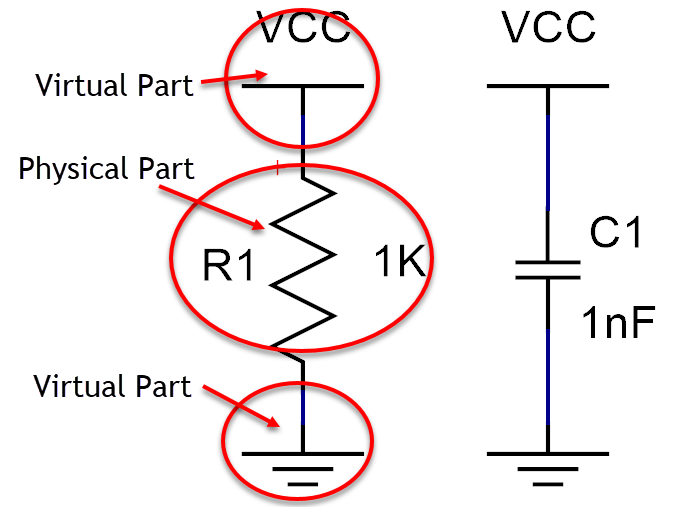
Entering the X and Y coordinate using the keyboard
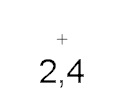
Completed Coordinate