To add a sub-system to your design click the Add→Sub→ button.
button.
You will be prompted for the name of the sub-system.
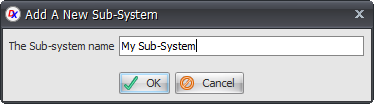
Enter its name and click the  button.
button.
Move the mouse in the schematic viewport. As you mouse the mouse the point cursor shown below will appear. Left-click when the point cross is where you want the start corner of the sub-system or press the Enter key followed by the X value, Enter key, the Y value, and then Enter to precisely place the start corner of the sub-system.
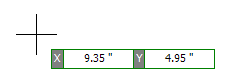
As you move the mouse you will see the sub-system re-size.
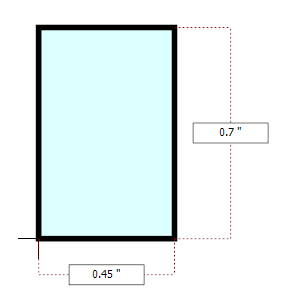
Click the left mouse button when it is the correct size press the Enter key followed by the Width and Height coordinates of the sub-system shape.