You can add any number of power supplies to each of your schematics. You usually will only add one or two
.
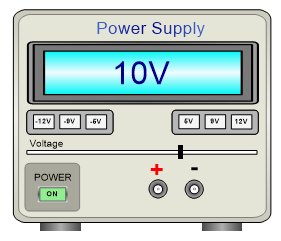
A Power Supply
You can use a power supply anywhere in the schematics. A lab power supply is a versatile electronic device used to provide adjustable voltage and current to various electronic circuits and components in a laboratory setting. It typically features multiple output channels, allowing users to set different voltage and current levels for each channel. Lab power supplies can be linear or switching types, and they often include displays for monitoring output values, overvoltage and overcurrent protection, and various output modes (like constant voltage or constant current). They are essential tools for testing, prototyping, and powering electronic devices and experiments in research and development environments.
To add a power supply to a schematic:
1.Click on the ![]() button in the Simulate->Instruments button group in the Ribbon Menu.
button in the Simulate->Instruments button group in the Ribbon Menu.
2.Move the mouse inside the viewport of the schematic.
3.As you move the mouse, a power supply will follow as shown below. Left click the mouse to end moving the oscilloscope.
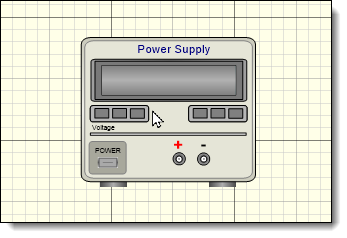
A Power Supply Following the Mouse Cursor
Power Supply Properties Editor
Connecting a Power Supply to a Circuit