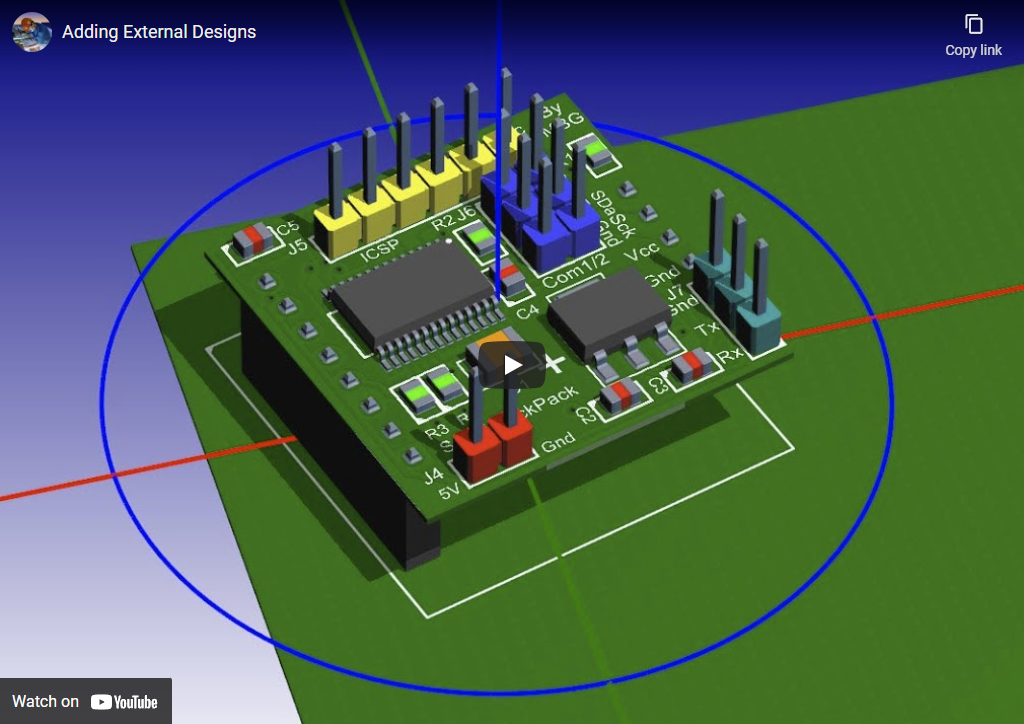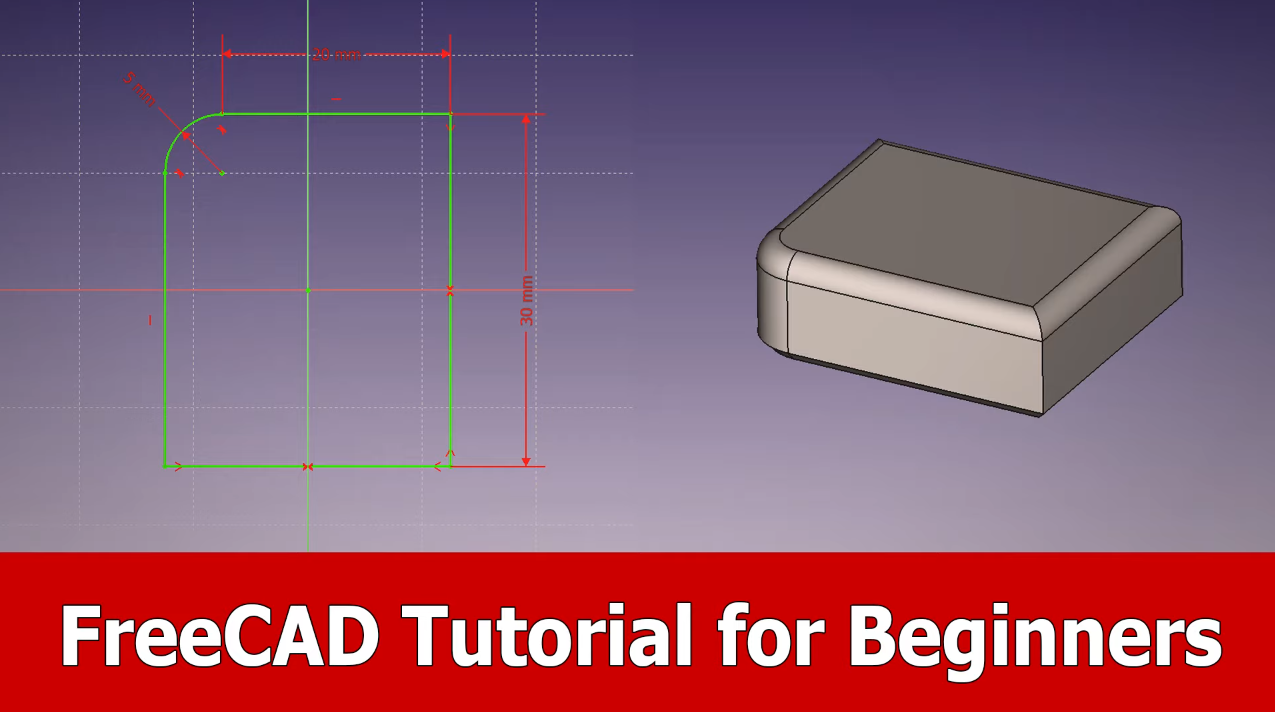December
Thursday 30 December 2021
Fixes
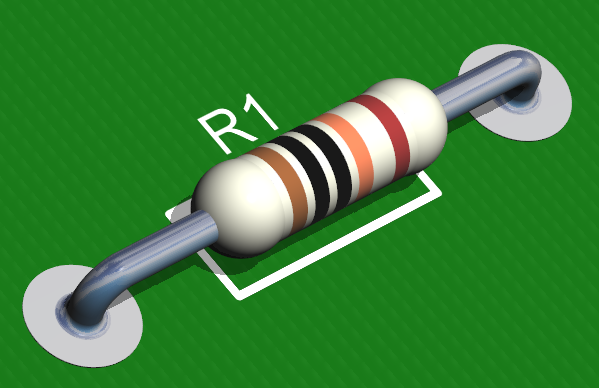
•Updated Add/Edit Resistor - add color bands.
•Updated Axia Parameters - add color bands.
•If color bands added then the footprint value is hidden.
•If turning off color bands, footprint value made visible and color auto-set.
•Fix for symbols referencing pads in other footprints - very rare, only one instance detected.
Tuesday 14 December 2021
Improved Eagle Part Import
New Panasonic Capacitor Silkscreen
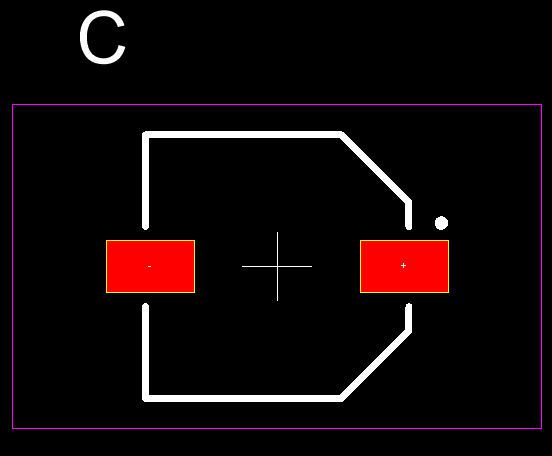
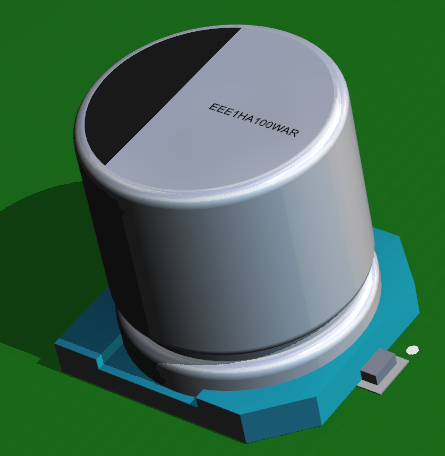
November
Tuesday 30 November 2021
Open Project/Part/Art Dialog
Now shows preview.
All other open/save/import/export dialogs updated to the same theme / functionality (where possible).
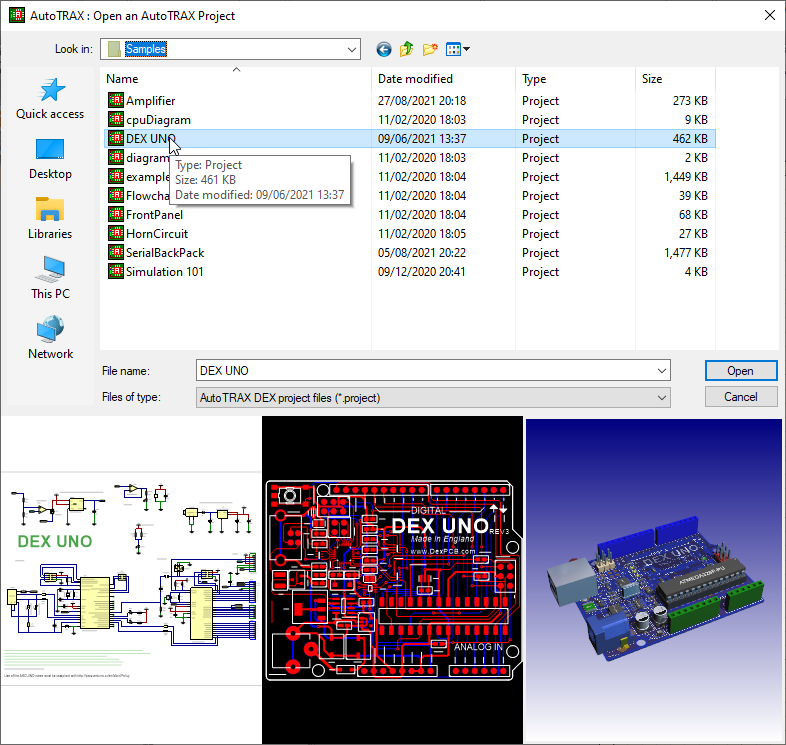
Wednesday 24 November 2021
Improved Eagle Project Import
Import of Eagle schematics and PCBs is greatly improved.
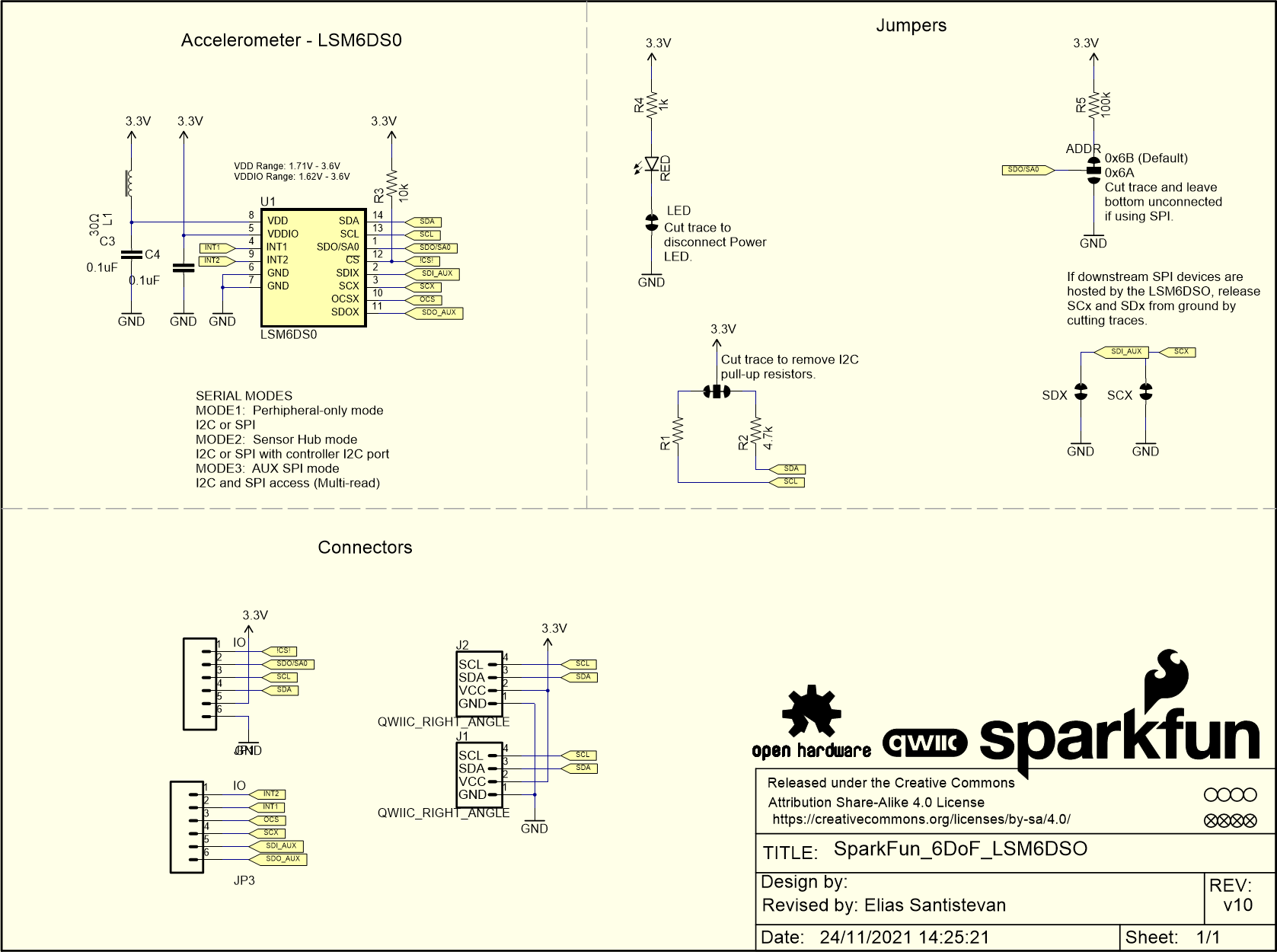
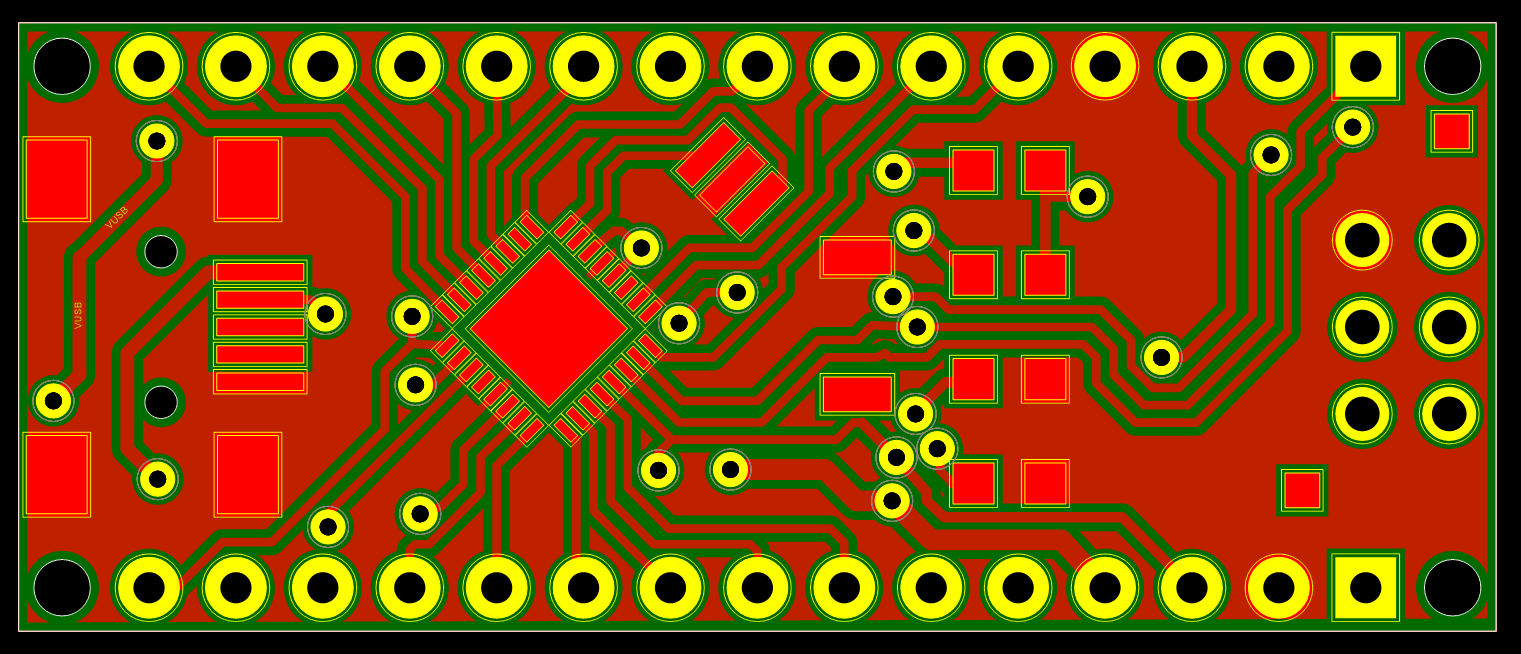
Sparkfun Arduino Nano C3.3
Wednesday 17 November 2021
External Designs (PCB) Properties
Updated properties panel.
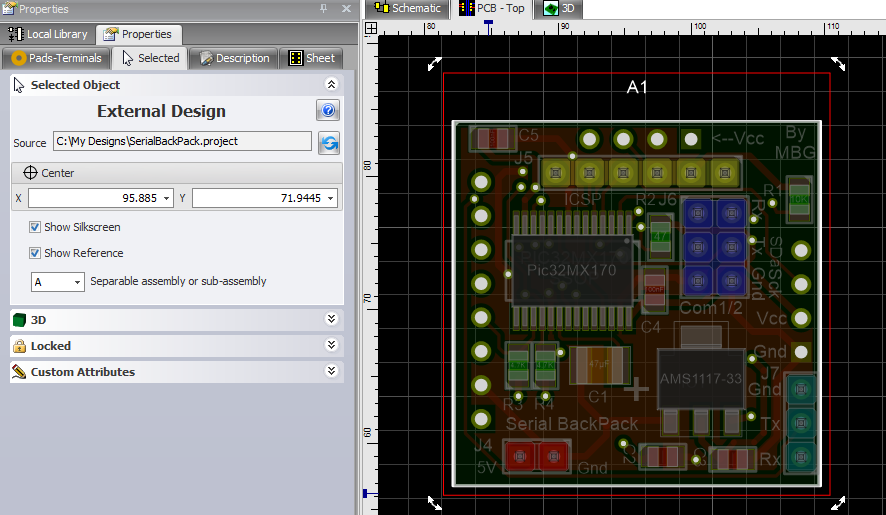
Tuesday 16 November 2021
Adding External Designs (PCB)
This video shows you how to add an external designs' PCB to your current project.
Friday 5 November 2021
Collada 3D Import

Collada 3D import added. Read more...
At the moment, this is work in progress. Collada from FreeCAD works but Collada from other sources may not work: Collada is a complex file format.
FreeCAD Support
With Collada import, this allows you to design your own 3D parts using the free, open source FreeCAD parametric solid modeller.
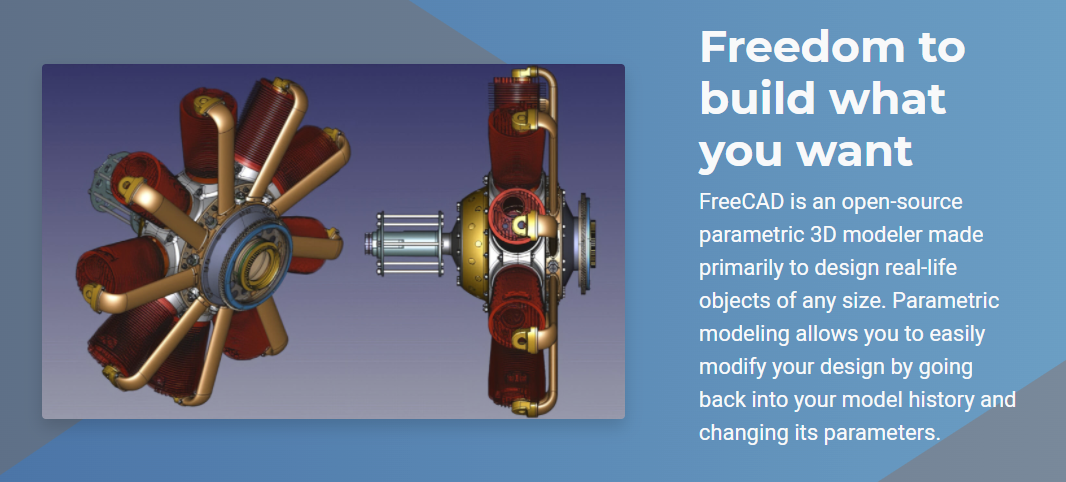
IPhone case design downloaded from GrabCAD. Go to website...
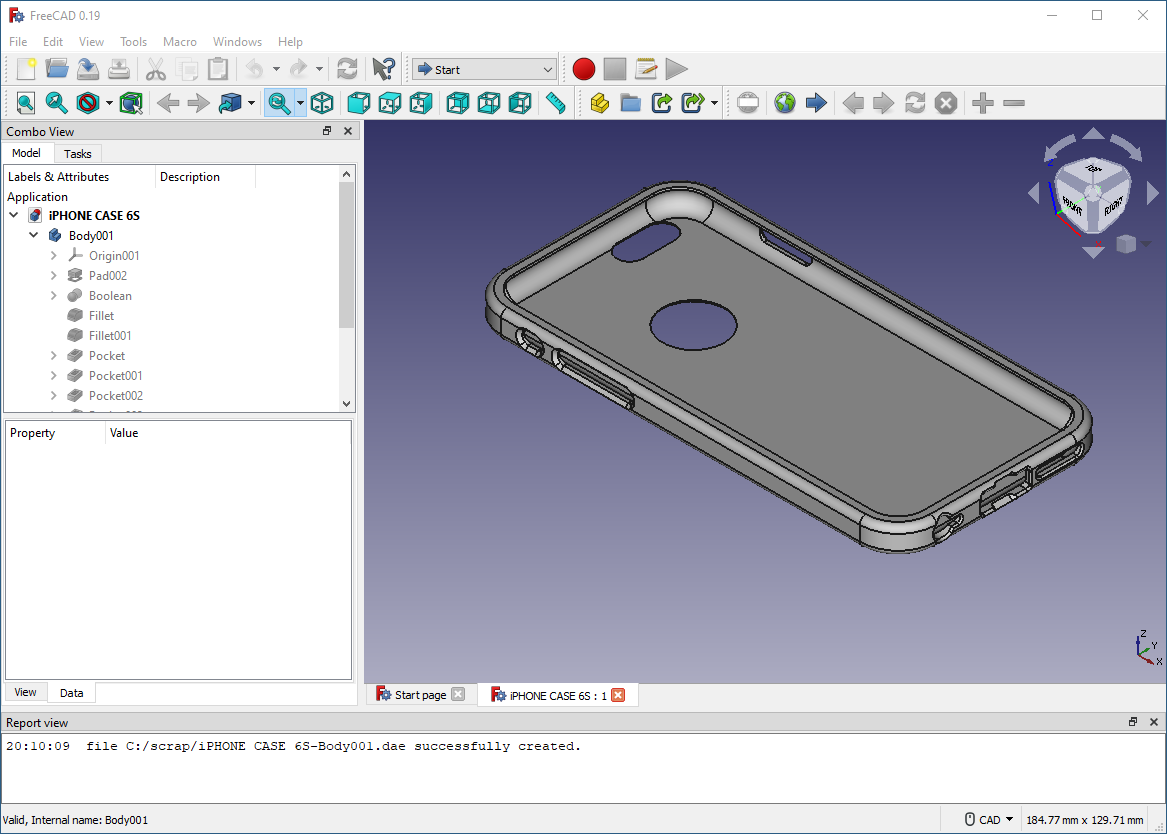
FreeCAD model exported as Collada and imported into DEX.
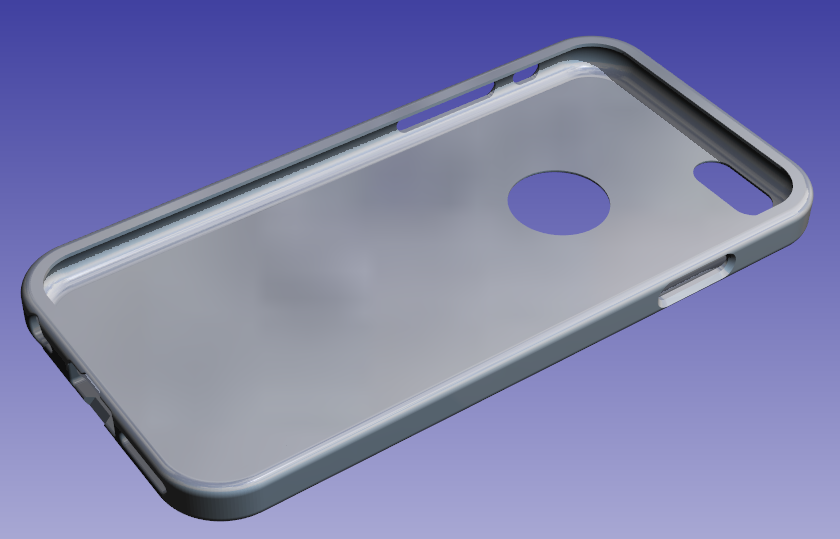
Monday 1 November 2021
VRML2 Import
Fix for some files not importing from 3D Content Central. https: //www.3dcontentcentral.com/
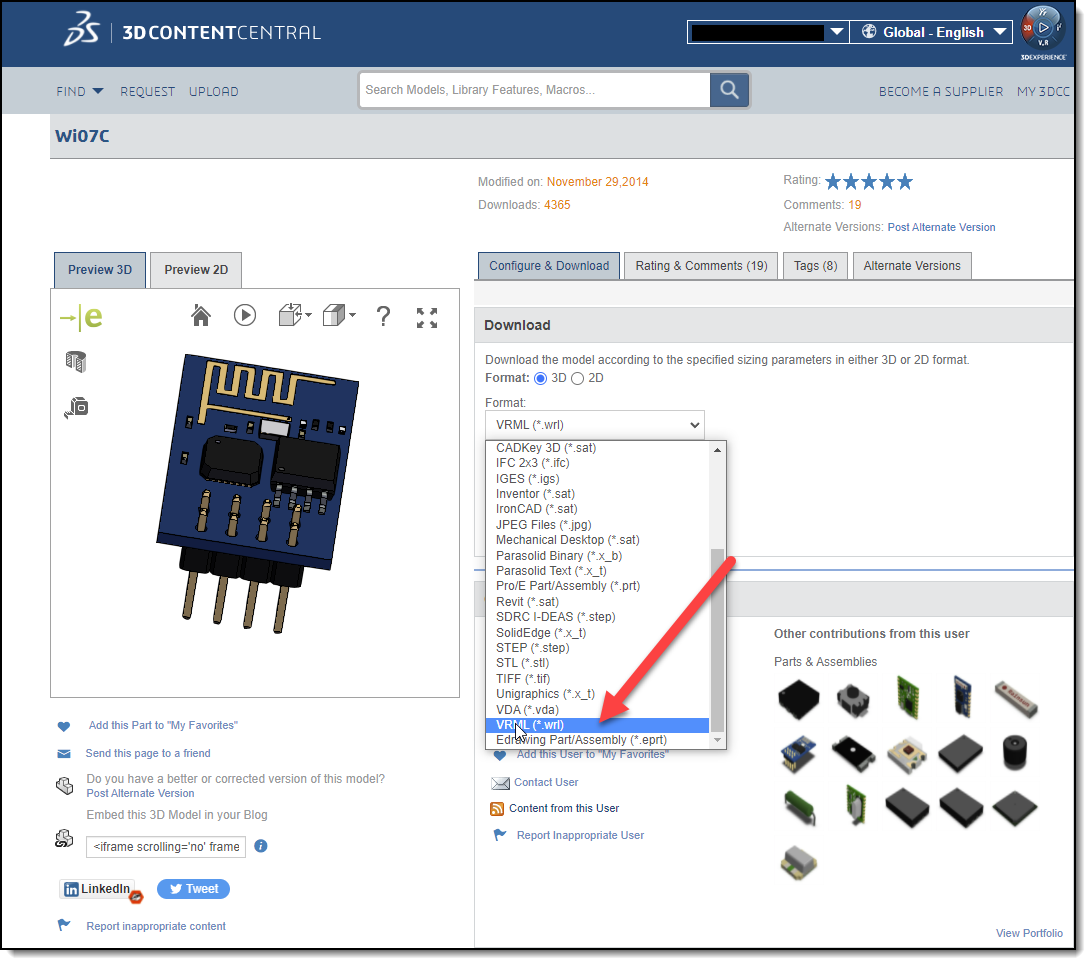
October
Sunday 31 October 2021
Improved Parametric Symbol Selector
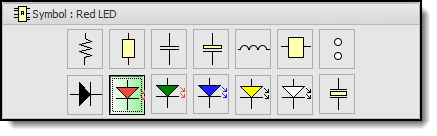
Improved Crystal Parameters Editor

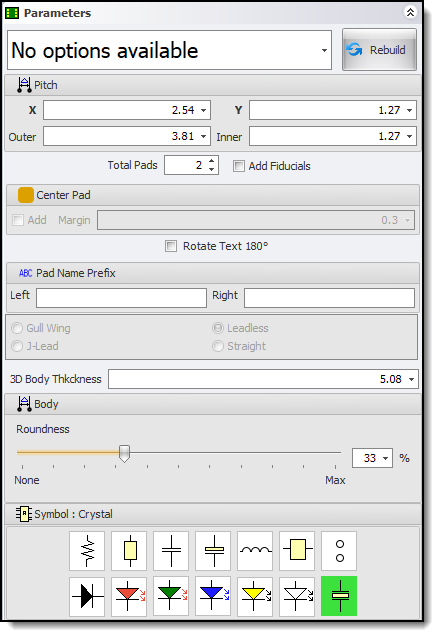
Friday 29 October 2021
Added TO252 (DPAK) Parametric Part
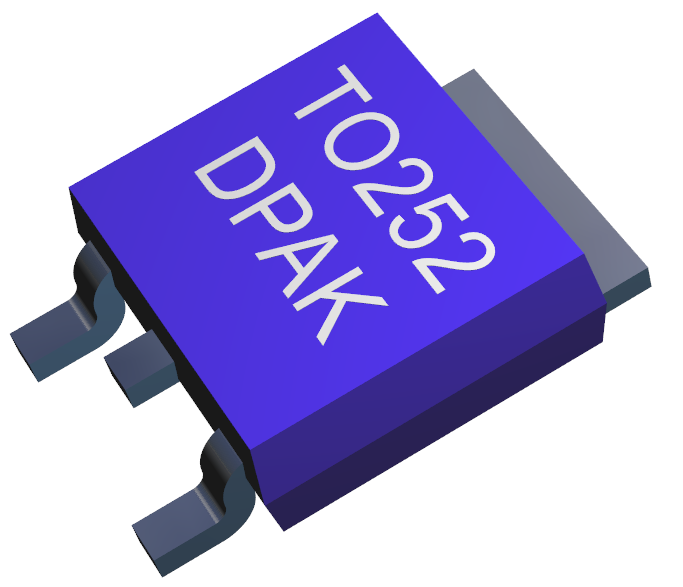
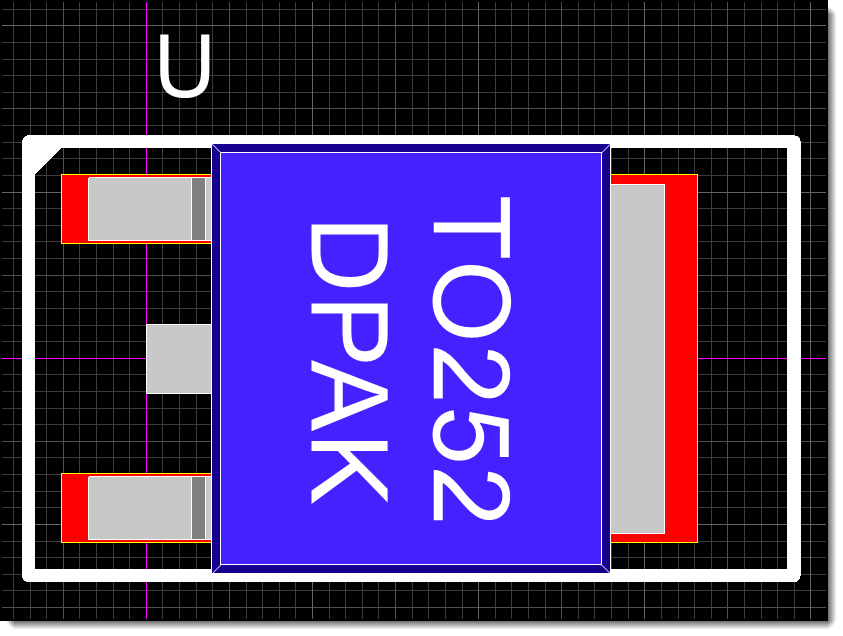
Friday 22 October 2021
Now uses .NET 4.8
DEX now uses .NET 4.8. It previously used .NET 4.5.
NET Framework 4.8 was released on 18 April 2019.
It can be installed on.
•Windows 7 SP1, 8.1 Update, 10 v1607-v1809
•Windows Server 2008 R2 SP1, 2012, 2012 R2 Update, 2016, v1803-v1809, 2019
It is included in Windows 10 v1903-v21H1 and Windows Server v1903-v20H2, 2022
Download NET 4.8 (if you need to. DEX should install it for you.) from: here...
Wednesday 20 October 2021
Improved PCB Footprint View
Sometime the view did not show content full size.
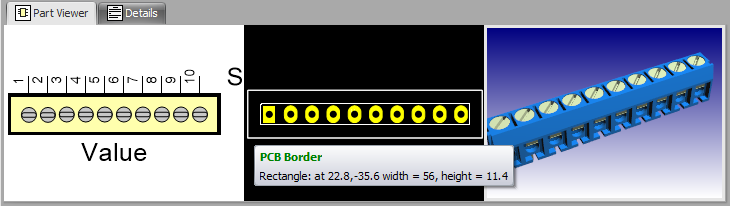
Improved New Part
Simplified dialog for custom parts.
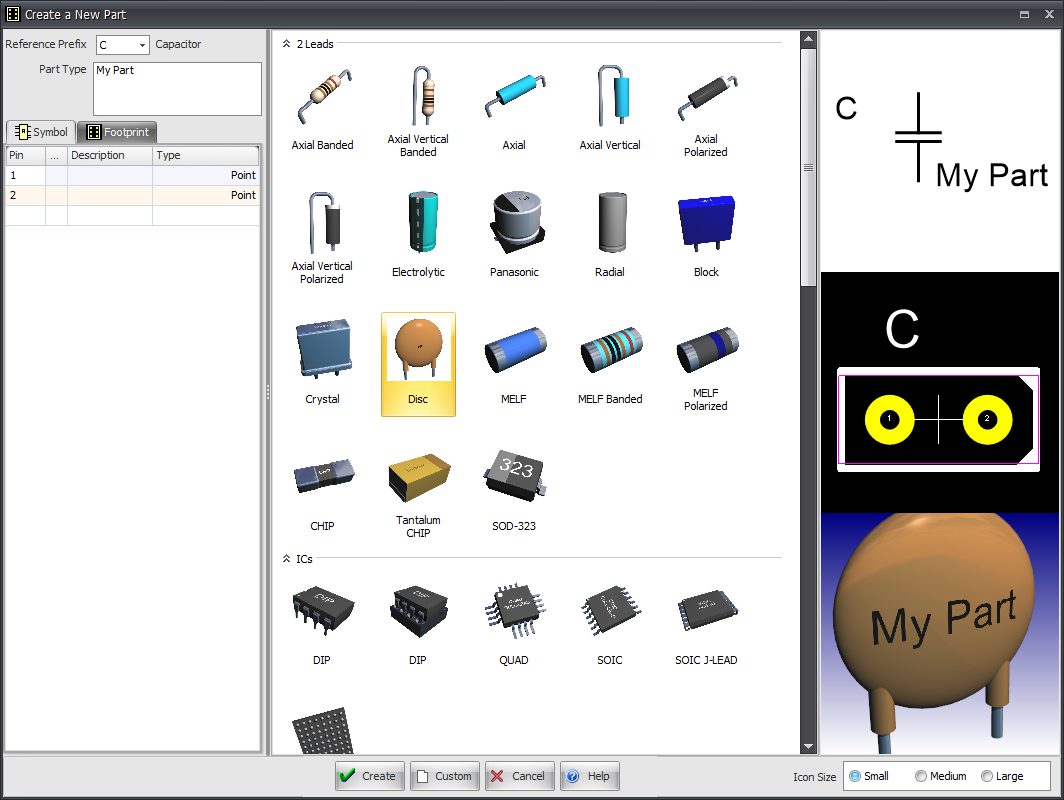
Default symbol for parts improved.
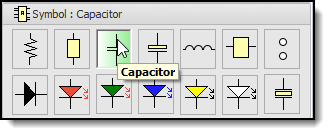
Tuesday 19 October 2021
Schematic wires with no Tracks - DRC
Optional DRC rule. If checked, then schematic wires with no associated PCB track/node will be drawn dotted. On by default.
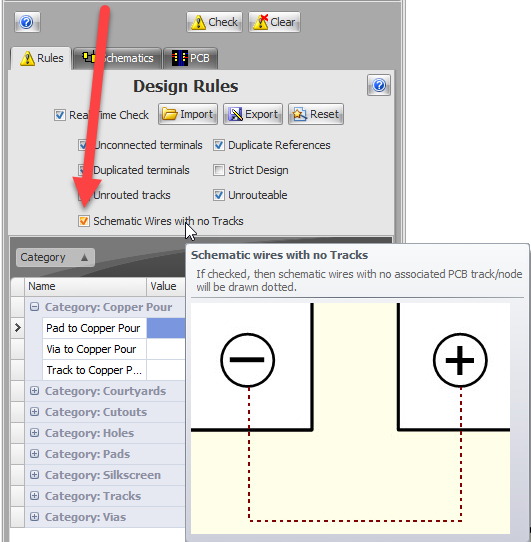
Sunday 17 October 2021
Parametric Schematic Symbols
Added LED and Crystal symbols.
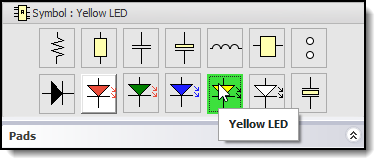
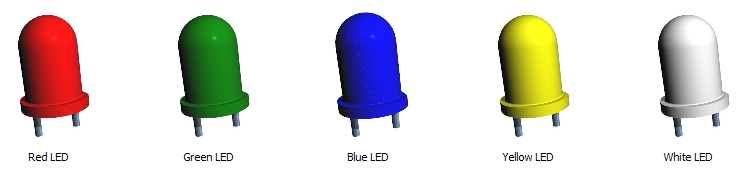

Parametric New Parts
Radial parts split into 3 sub-types.

Tip of the Day
Font size increased.
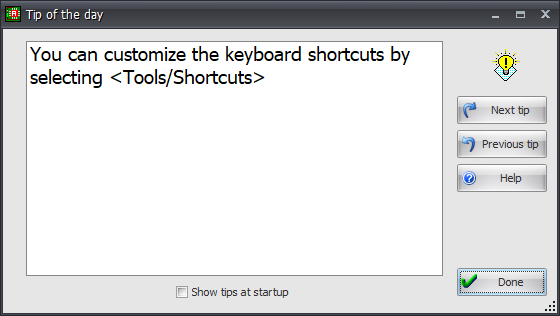
Friday 15 October 2021
Windows 10 Updates
![]()
![]()
This Windows update has a graphics GDI+ breaking change. It causes lines that should be drawn 1 pixel wide to be drawn grossly oversized. Earlier version are OK.
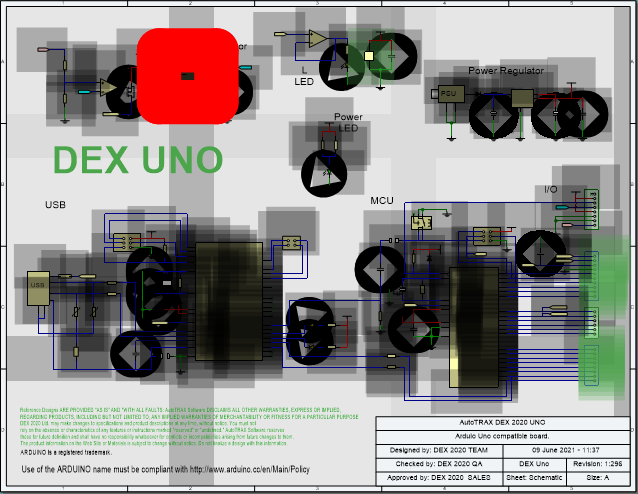
With new GDI+ API Change
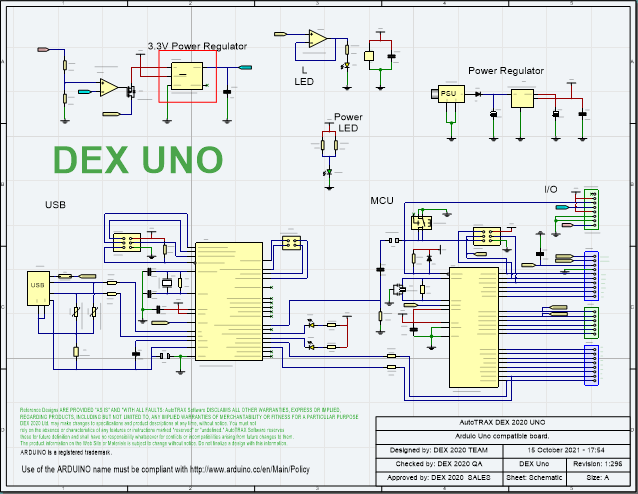
Changed for the new GDI+ API
DEX has worked fine for the last 14 years but Microsoft broke the GDI+ API.
DEX is now changed to work with the latest Windows 10 GDI+.
Rebuild
Saturday 9 October 2021
Rebuild
•Added button to rebuild part. Select part in either the schematic or PCB (Projects). You can use this to repair modified parts.
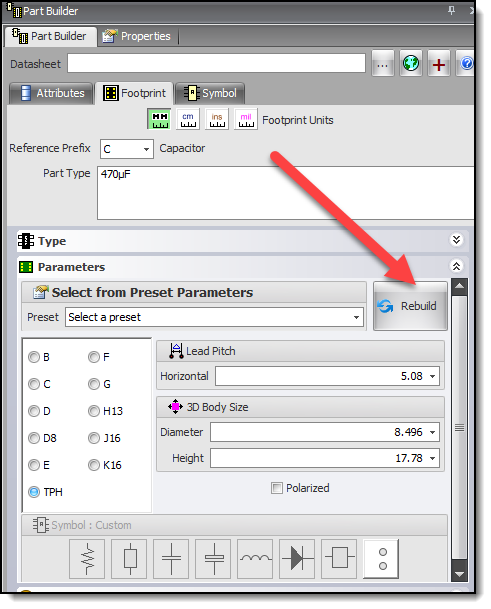
•You may need to assign pads to symbol terminals.
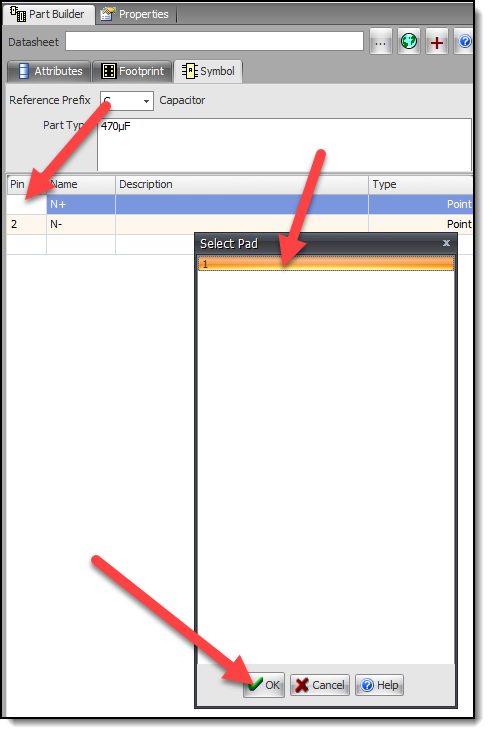
Thursday 7 October 2021
•Added electrolytic capacitor symbol.
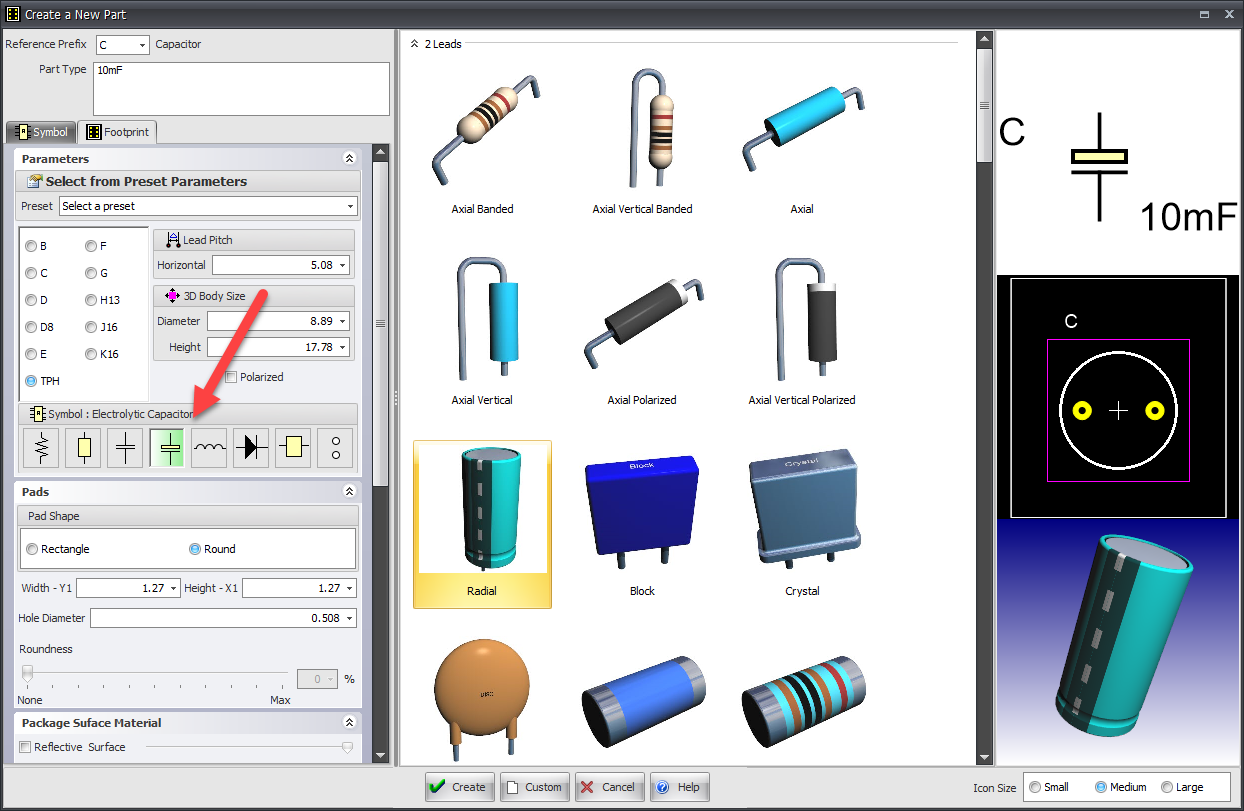
•Correct rendering in 3D for gold plated pads. In 3D, an additional thickness for the gold is added.
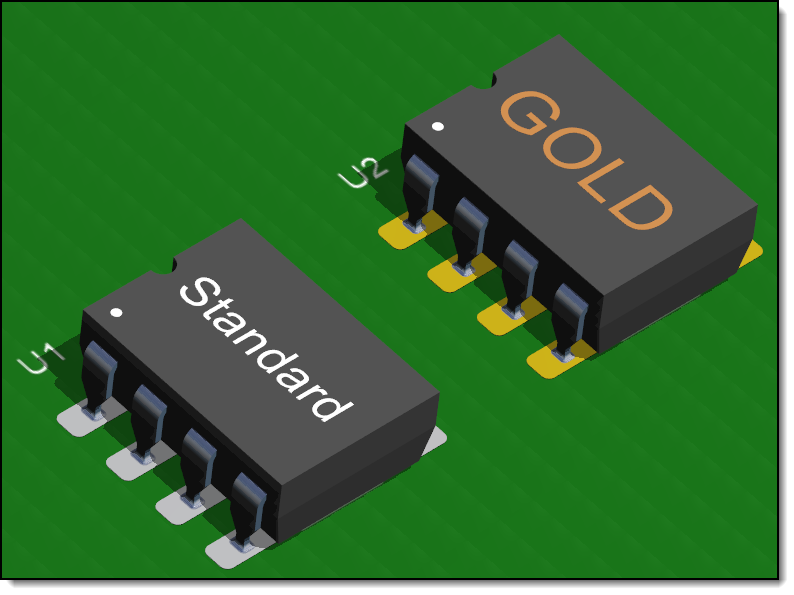
•Improved pop-up temporary messages.
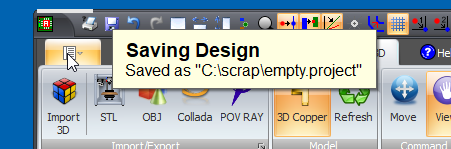
Wednesday 6 October 2021
•Fix for place around border ignoring footprint already around border.
•Add parametric footprint for symbol with no footprint.
Sunday 3 October 2021
•Fix for Female Header default Z height being too small.
•Fix for Add Resistor and Add Capacitor dialog layouts.
•Removed Active3D, Sketcher, PartCreator. All their functionality is now in DEX.
•Fixed bug where thumbwheel rotate in viewports did not update ribbon menu.
•Clear PCB now clears 3D copper.
•Clear PCB deletes all schematic nodes.
•Extended Symbol Editor. You can now do all that was in the Part Builder.
•PartBuilder only visible in edit part. All functionality now in the Symbol Editor for parts in projects.
Symbol Editor
You can now do all that was in the Part Builder.
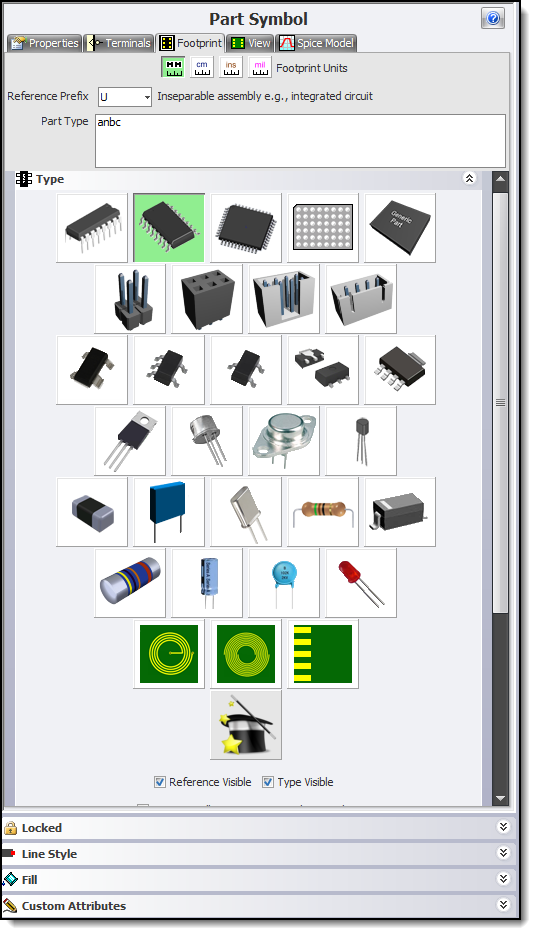 |
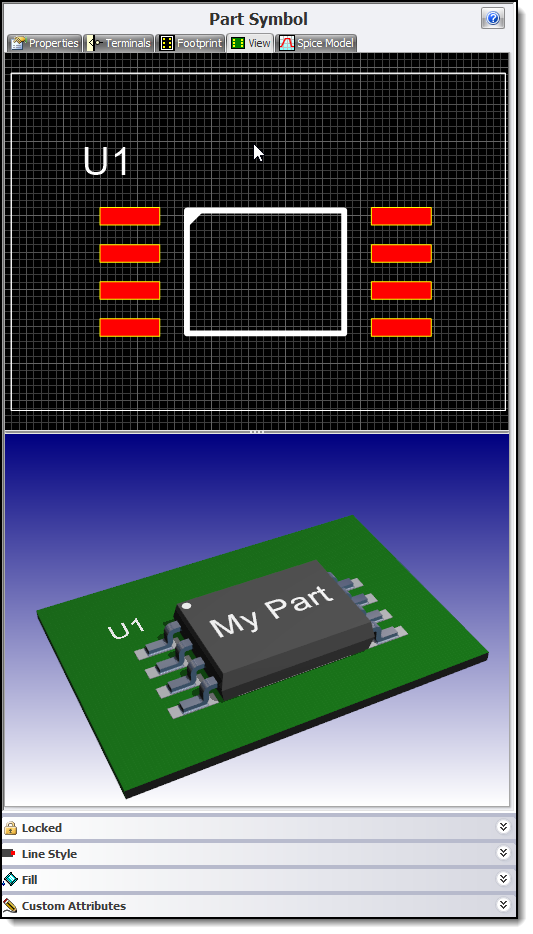 |
Friday 1 October 2021
Part Creation
You can now easily create parts in-place inside projects. There is no need to create a part separately and save to the library. However, once created you can easily add the part to the library.
.
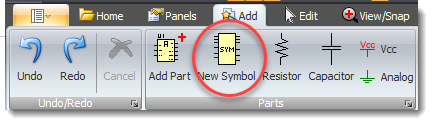
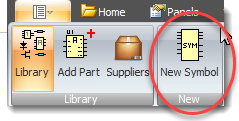
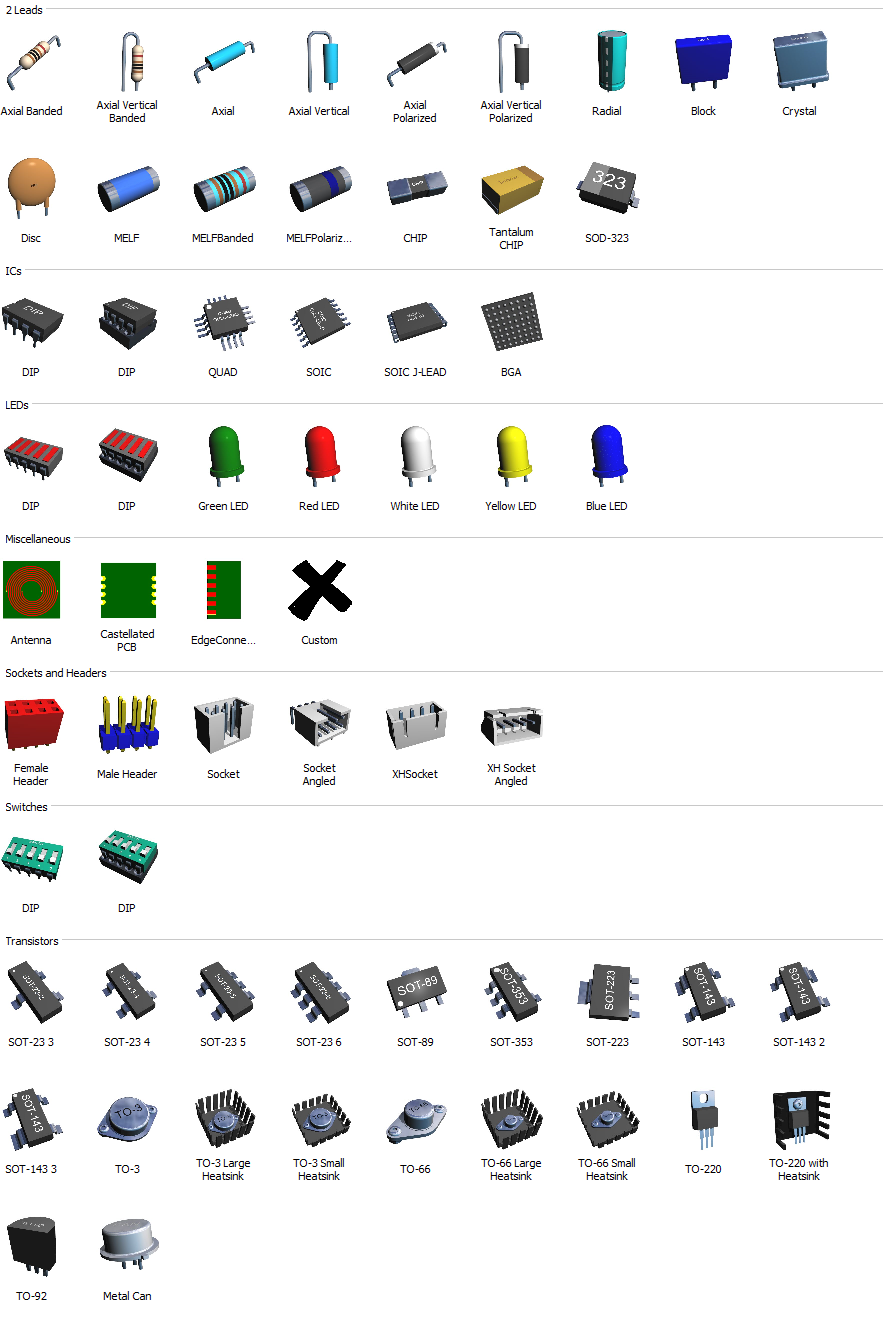
September
Monday 27 September 2021
Tool-Tips
All tool-tips have been updated and/or extended. This makes it easier for you to use DEX and discover what things do.
Open Parts in New DEX Instance
You now have the option to open existing parts in a new instance of DEX, leaving your current instance unmodified. For example, you could be editing a project; double click on a part in the library panel to open it without closing the current project.
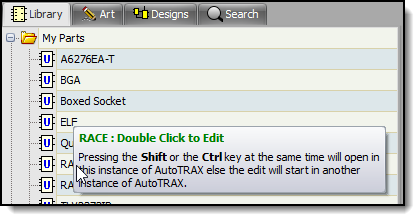
Renaming Pad/Pin named
You can now rename pads in schematics/symbols by selecting the terminal and changing the name in the properties panel.
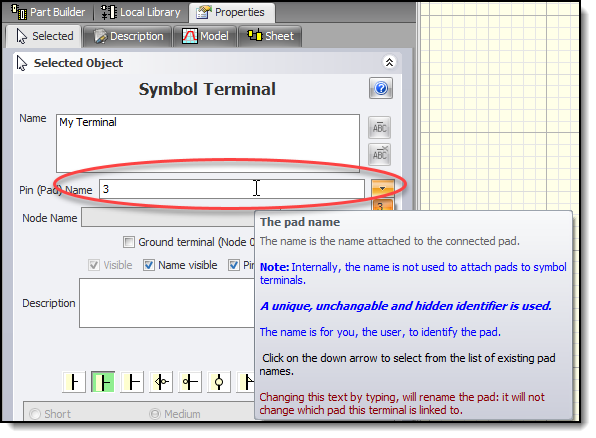
User Interface
New text editor with auto vertical scroll-bars for terminal names etc.
Note Boxes
Optional auto-size
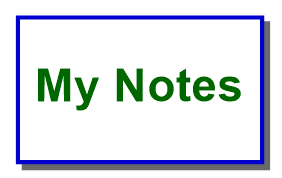
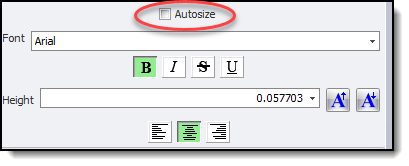
Symbol Reference Selector
You can now select from many standard prefixes.
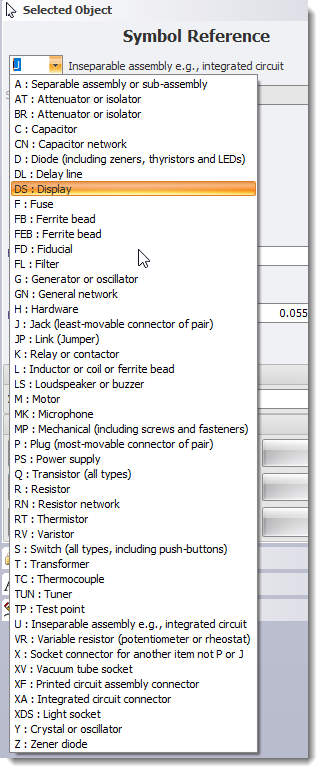
![]()
Several Bug Fixes
Including wrong prefixes for some parametric part types.
Sunday 19 September 2021
Note-Box
•optionally auto-size to enclose text.
Editor Dialog Boxes
•Updated tool-tips for editors.
•Fixed some layouts.
Object Manipulators
If the selected object is displayed small on the screen, then manipulators are simplified. This make it easier to move objects.
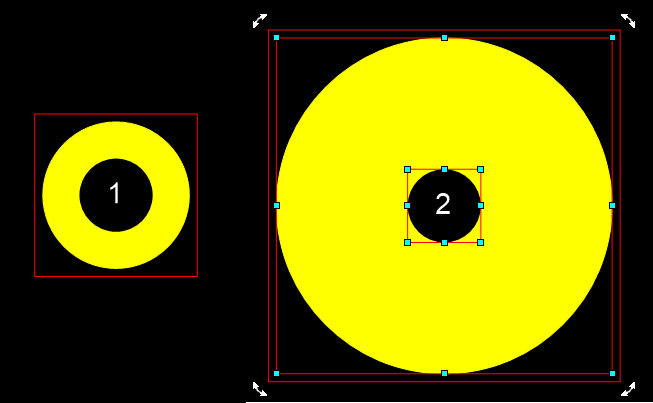
Simplified manipulators for smaller objects. Zoom in will show full set of manipulators.
Special Character Selector for Text Editors
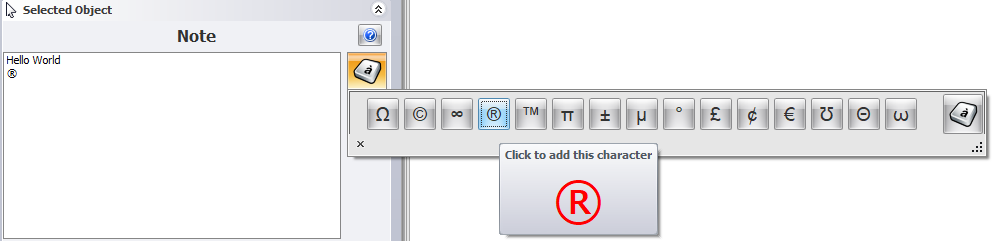
Sunday 12 September 2021
•Default snap to object profiles is on.
•New Part Dialog – symbol and footprint view now not read only.
•Fix for description for designator not showing.
•Save-As dialog now has default name set.
•Library panel icon view updated after save.
•Part Wizard maximized on first start-up
•Improvements to New Part dialog - removed duplicate type and prefix editor in symbol builder.
•Fixed size of top buttons in Part Builder.
•The courtyard and placement point are both visible on new parts.
Saturday 11 September 2021
Part Builder
You can now change part types and all their parameters in the Part Builder for projects as well as parts.
For instance you can easily change from a 16 pin DIP to an 18 pin SOIC in-place in a project.
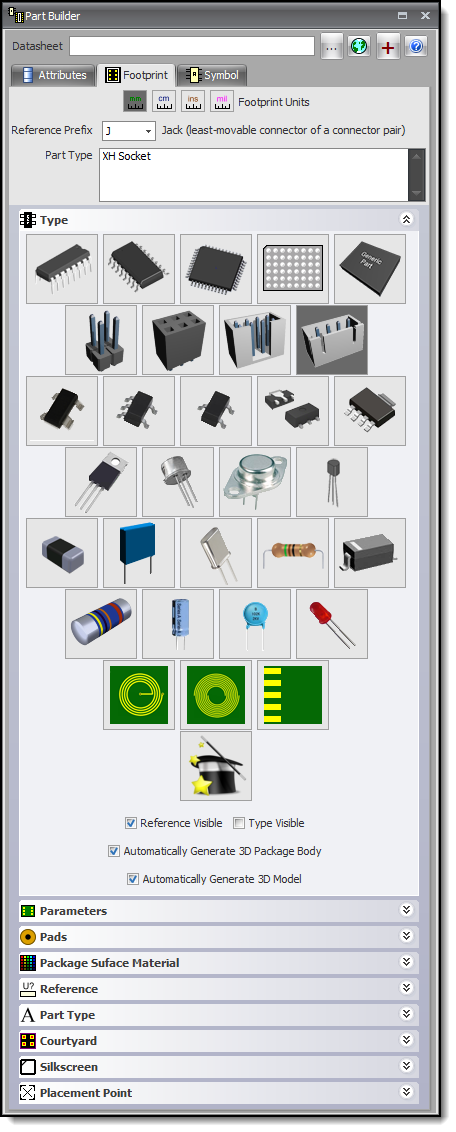
Friday 10 September 2021
Part Type Prefix Selector
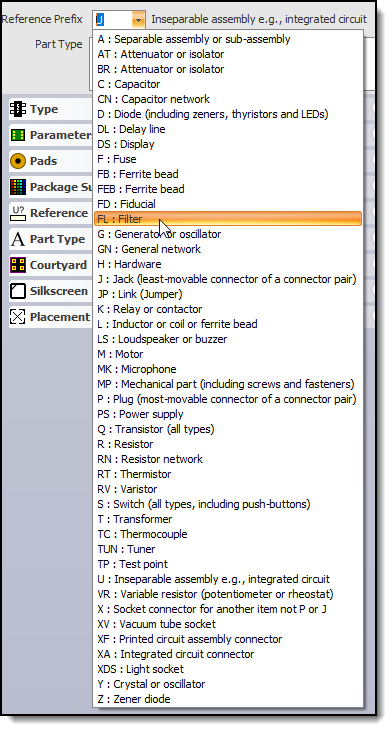
Improved Text Size in 3D
|
 |
•Several Bug Fixes
•Several User Interface Layout Fixes
Saturday 4 September 2021
More Parametric Parts
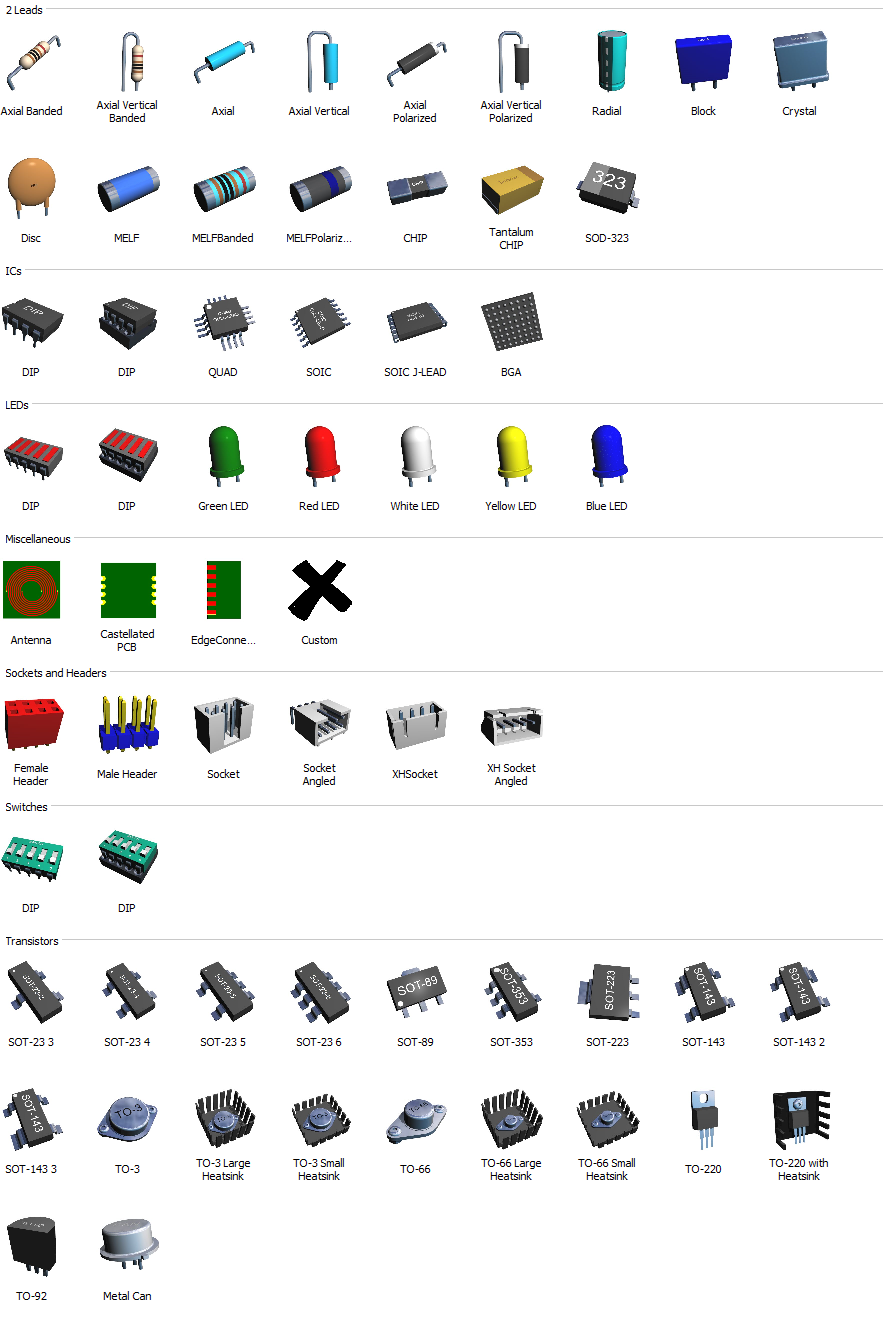
Wednesday 1 September 2021
AutoRepeat
You can now double click on Addxxx to auto-repeat adding.
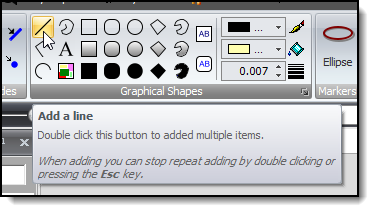
Tantalum Parameteric Chip Capacitors
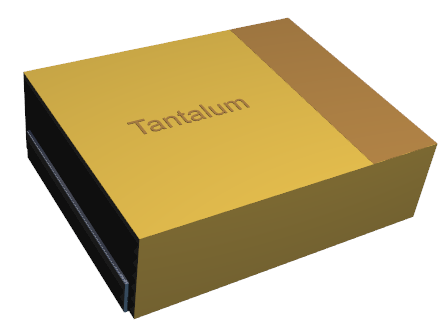
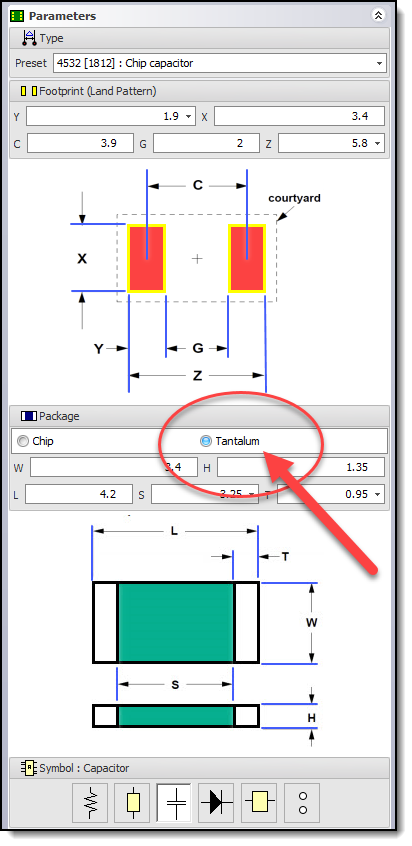
August
Monday 30 August 2021
New Chip Parameters Editor
This will be extended to cover all parametric parts in the coming month.
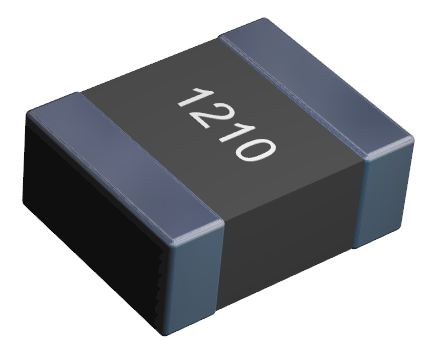
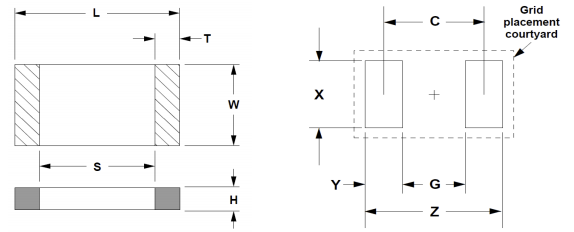
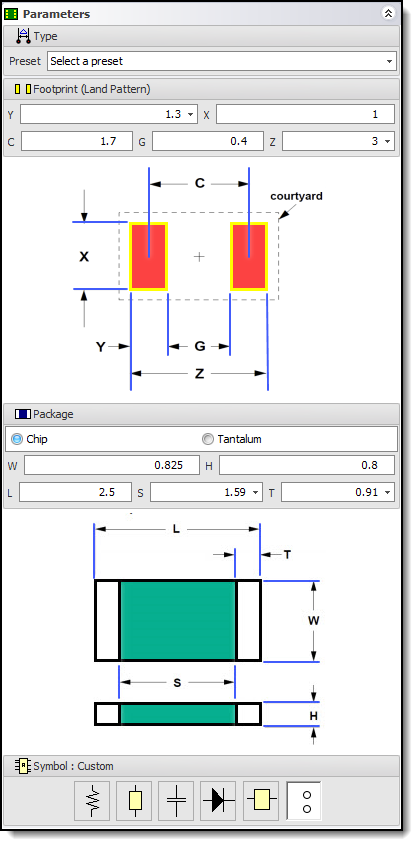 |
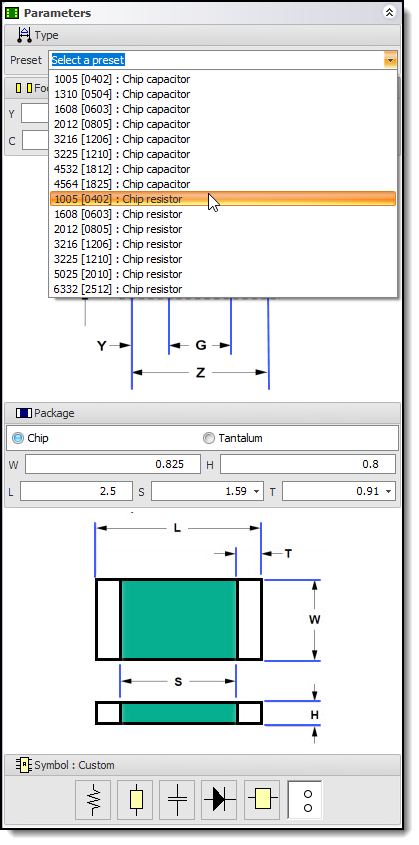 |
Fully Interactive 3D editing
Moving and scaling in either the 2D PCB view or the 3D immediately update in both.
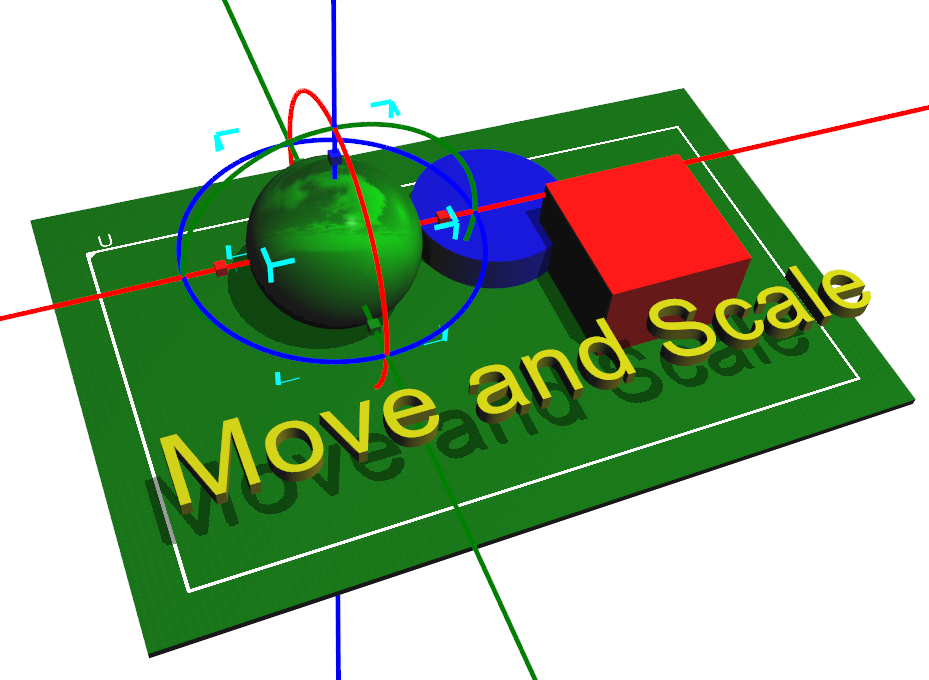
Optional Automatic Silkscreen Generation
As you add and move/scale pads, the silkscreen automatically position itself inside the pads (optional), else outside the pads.
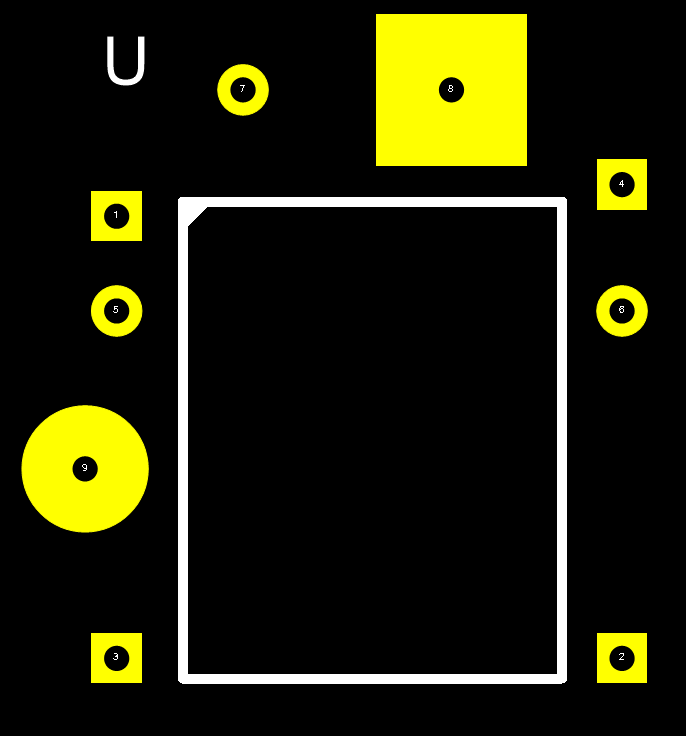
Wednesday 18 August 2021
Create New Part Dialog
When you create a new part you will see the dialog below.
1.Select the part type
oSet the parametric parameters such as pad pitch, and pad count.
oSet pad sizes, shapes
oSelect the package material
oSet the name
oSet the reference prefix
Click ![]()
This will get you most of the way there.
Next:
1.set the symbol terminal names
2.Save and use.
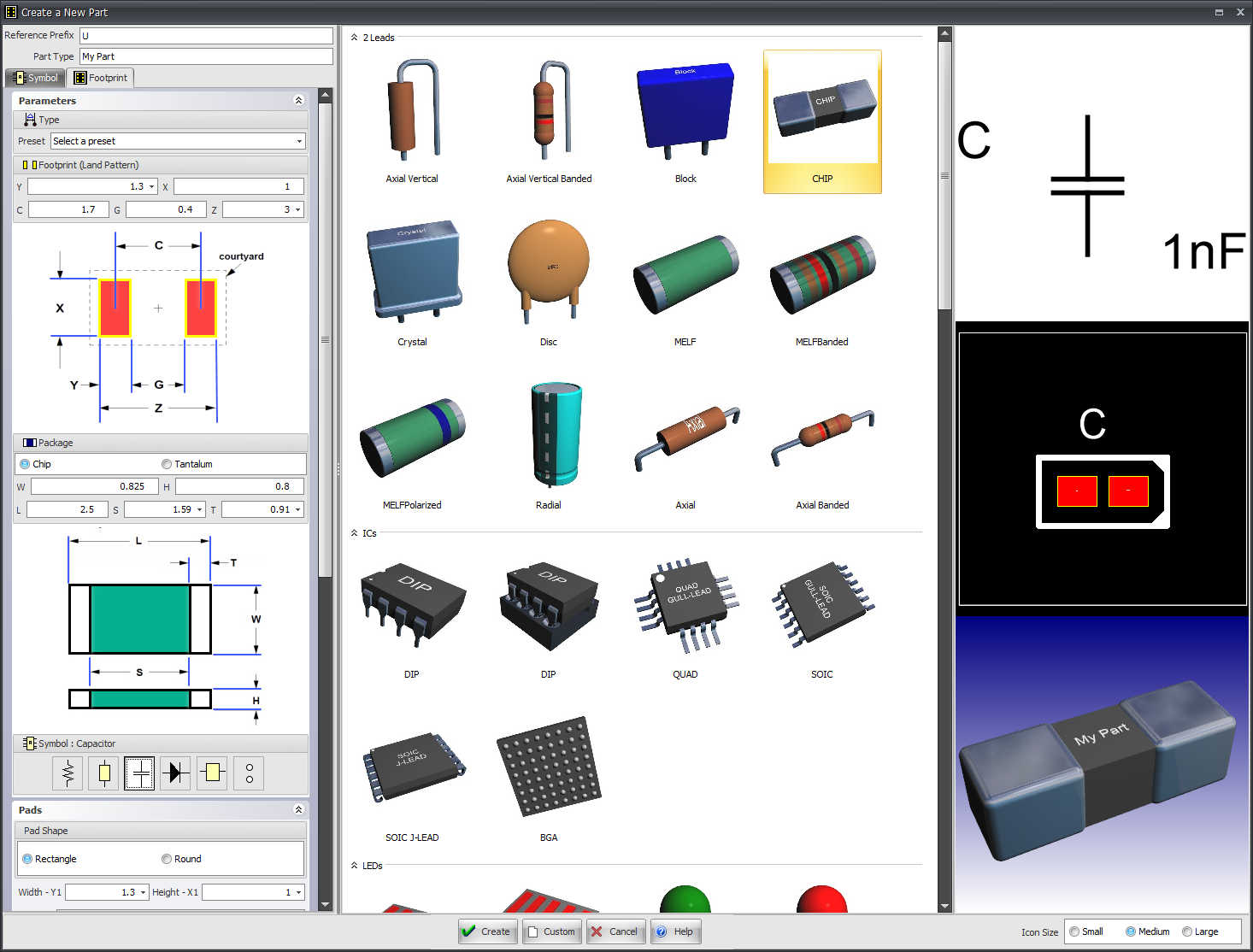
![]()
•Loads of fixes for parametric parts.
Sunday 15 August 2021
1.3D Zoom Extent improved.
2.Courtyards and placement points hidden by default.
Header Parametric Part
Now split into:
•Male Header
•Female Header
•Boxed Connector
•XT Connector
Parametric Part Selector
Updated for new connector types.

XH Angled Parametric Connectors
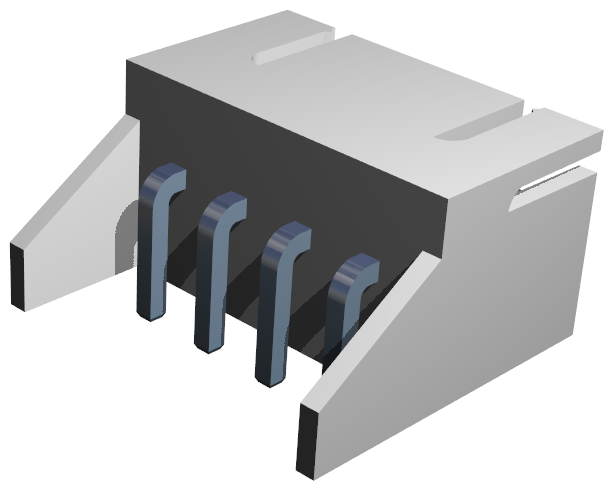 |
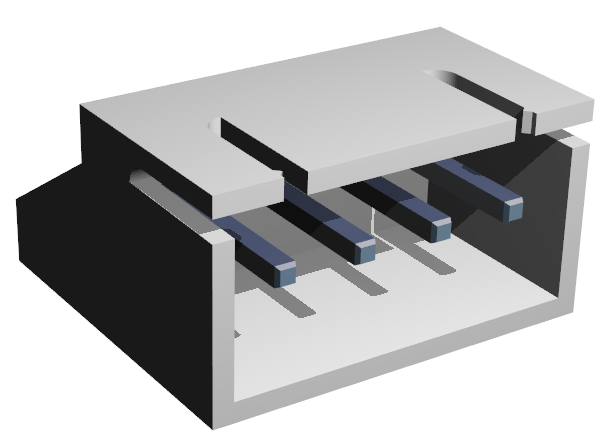 |
•Wednesday 11 August 2021
•Solder and pads now not shown for parts off-board.
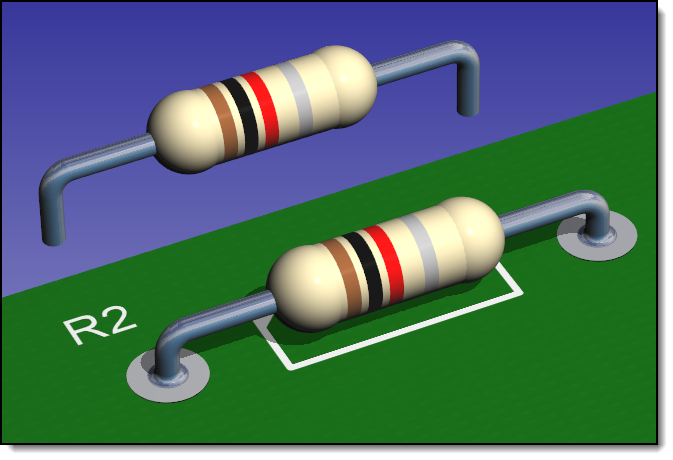
•Moving or rotating grouped entities in the 3D viewport moves all in the group.
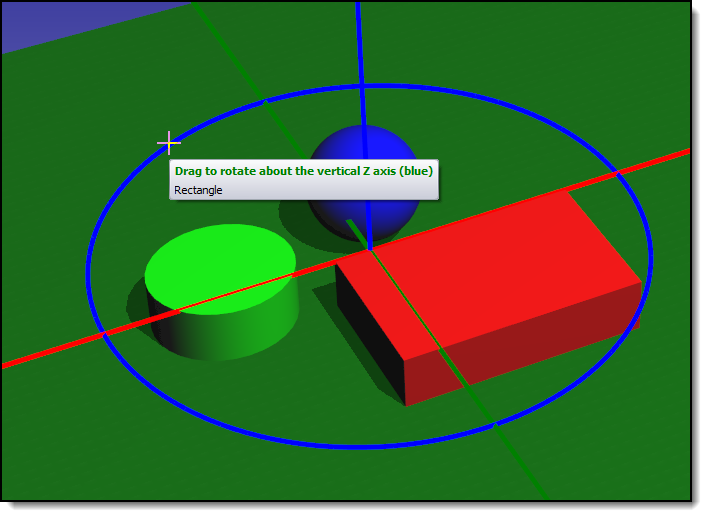
•Moving or rotating footprints in the 3D viewport moves all in the footprint. Sub-items now not individually selected.
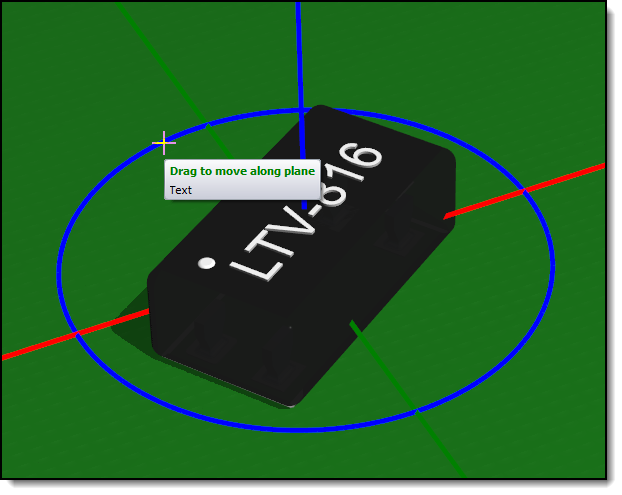
•Several bug fixes.
Monday 9 August 2021
XH Parametric Connectors
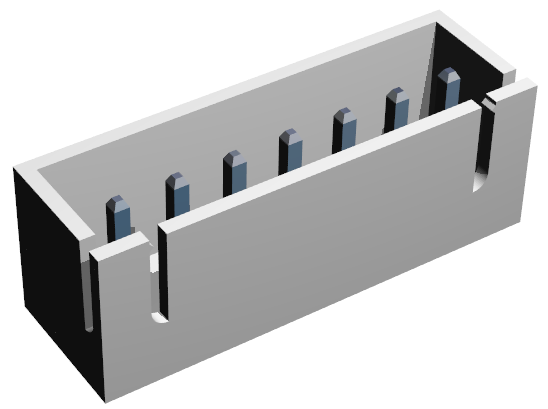
XH Parametric Part
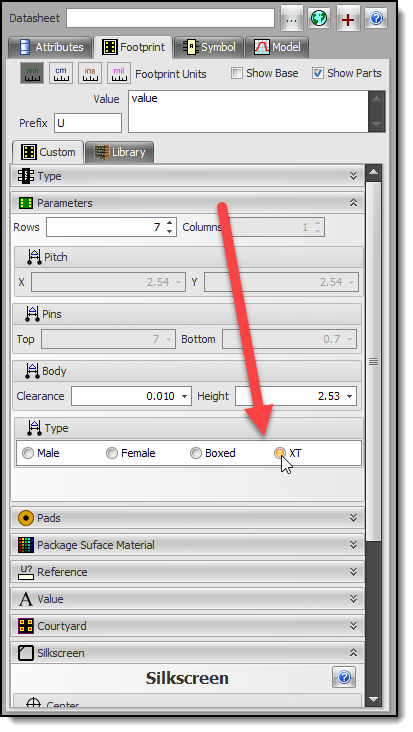
Sunday 8 August 2021
3D transformations
![]()
•Fix for translation, scale, and rotation of imported models in footprints that have been rotated.
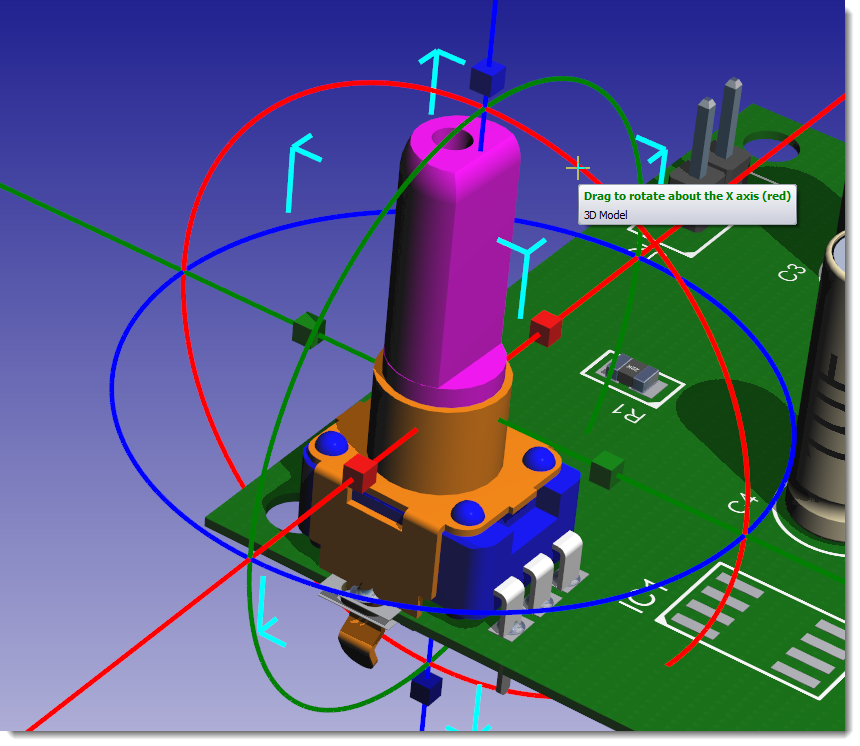
Model Transform Manipulators
Saturday 7 August 2021
DIP Switch Array and DIP LED array
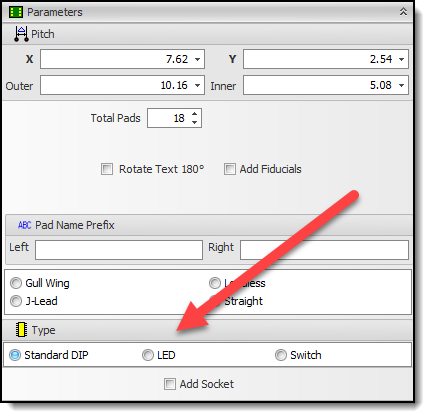
Type Selection
Optional for Parametric DIP to be:
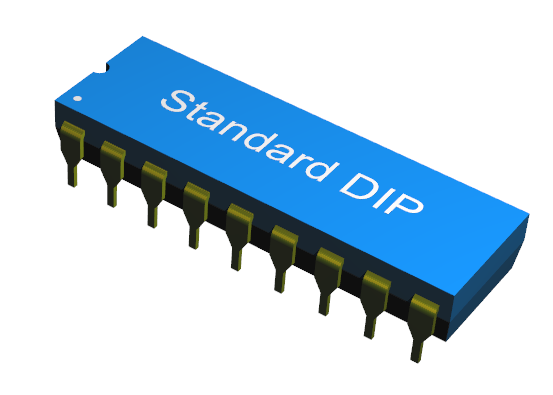 Standard DIP |
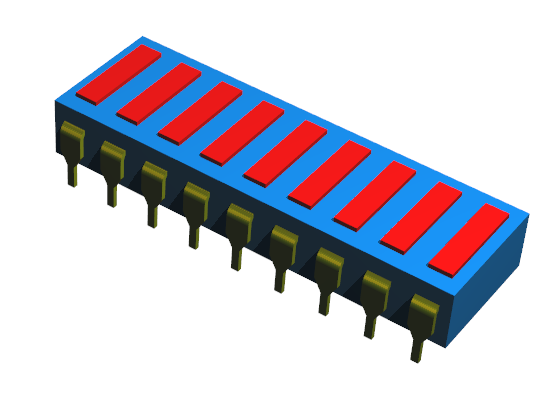 LED Array |
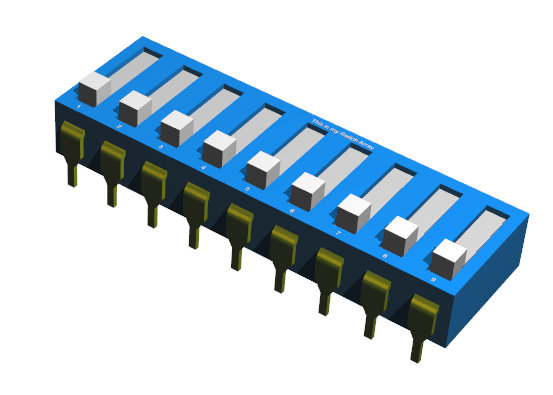 Switch Array |
Friday 6 August 2021
Melf Parametric Parts
Optional colors codes for resistor values.
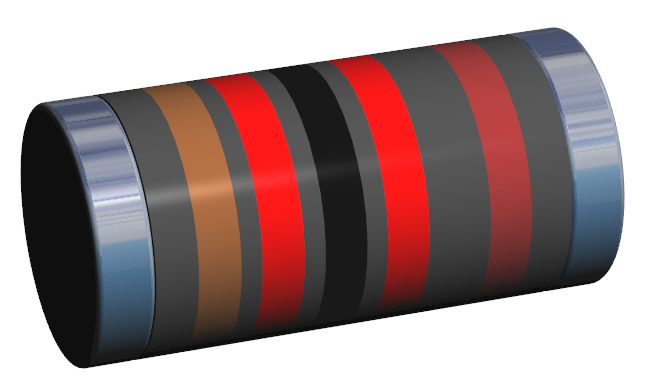
Melf with Resistor Color Codes
Thursday 5 August 2021
Parametric Headers
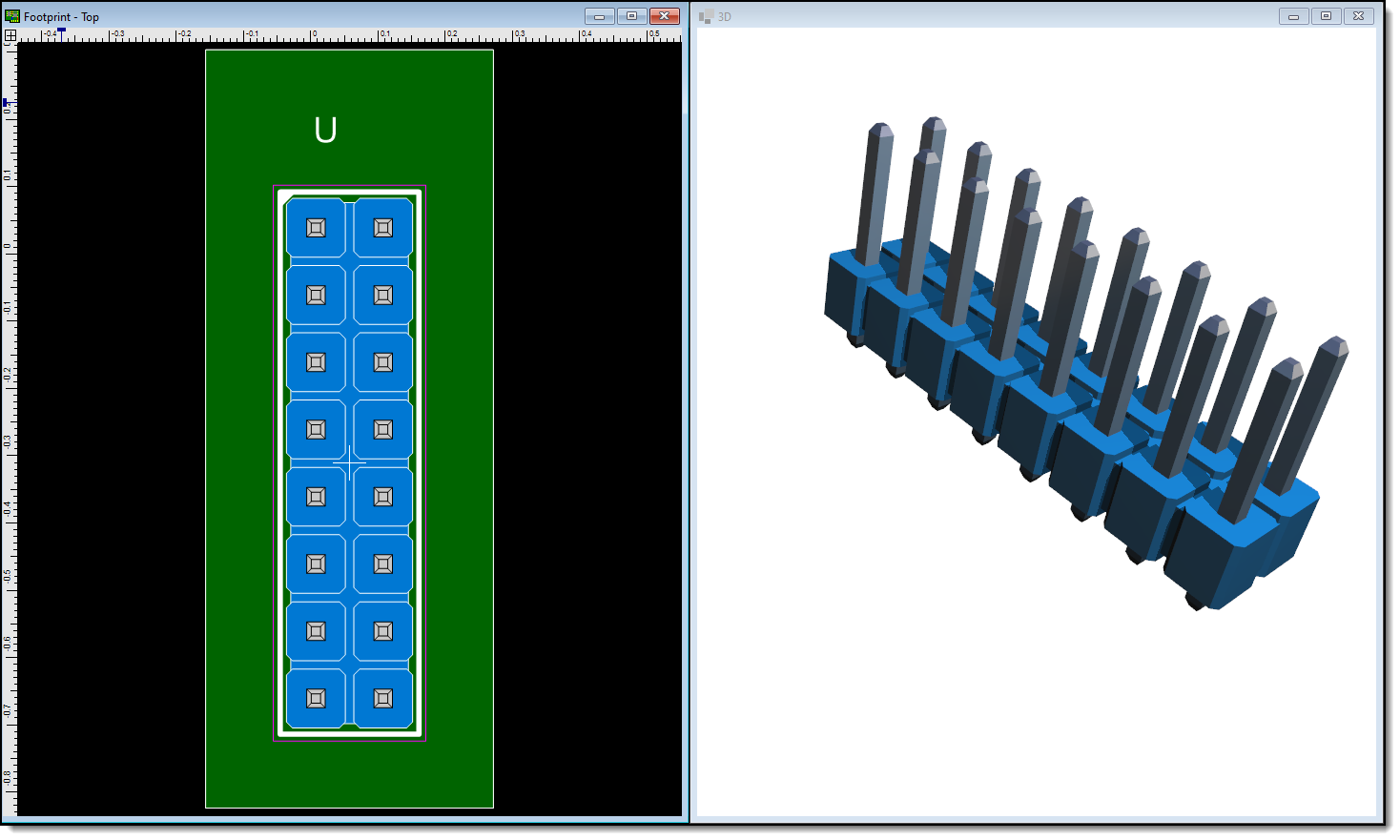
Male Header
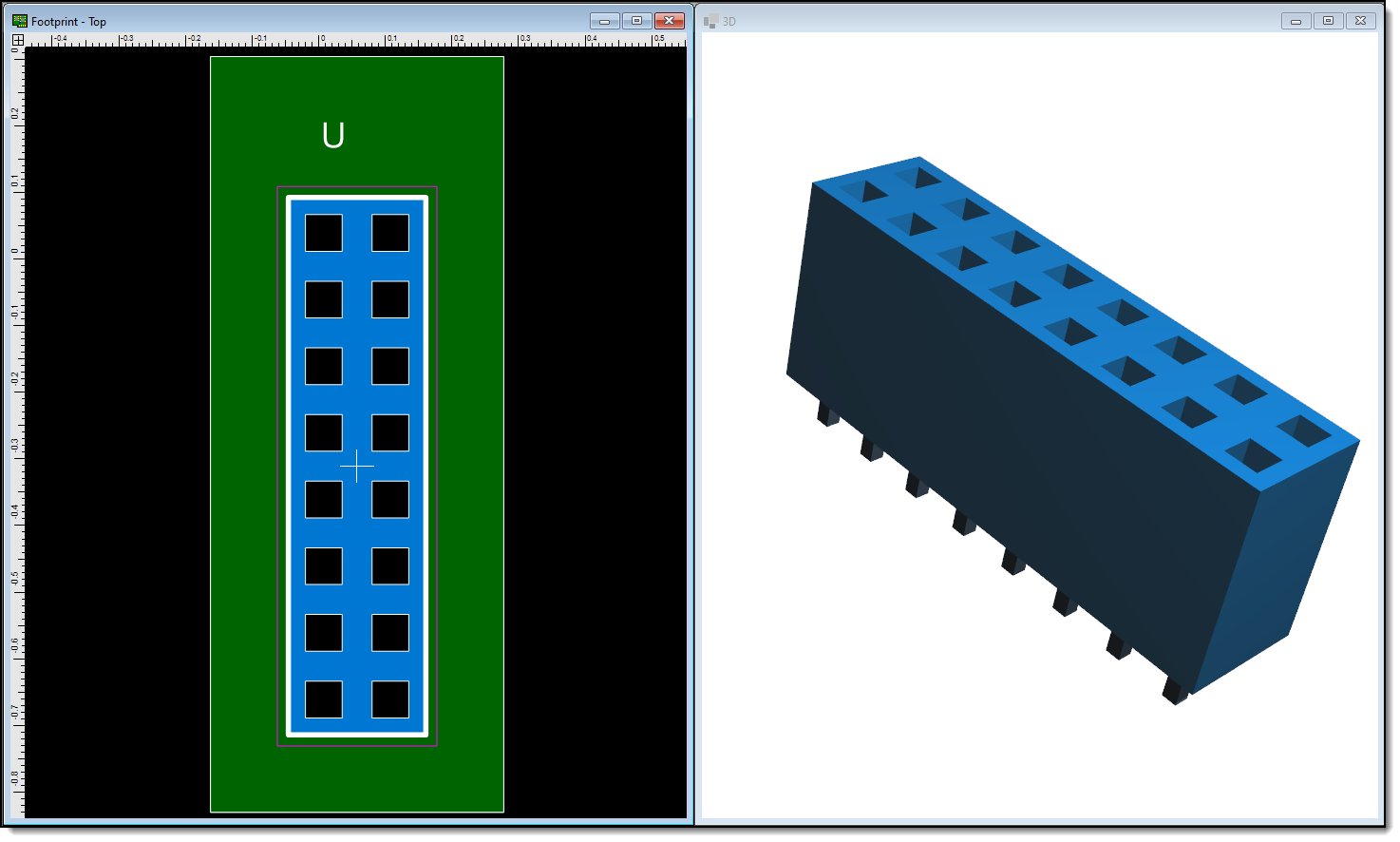
Female Header
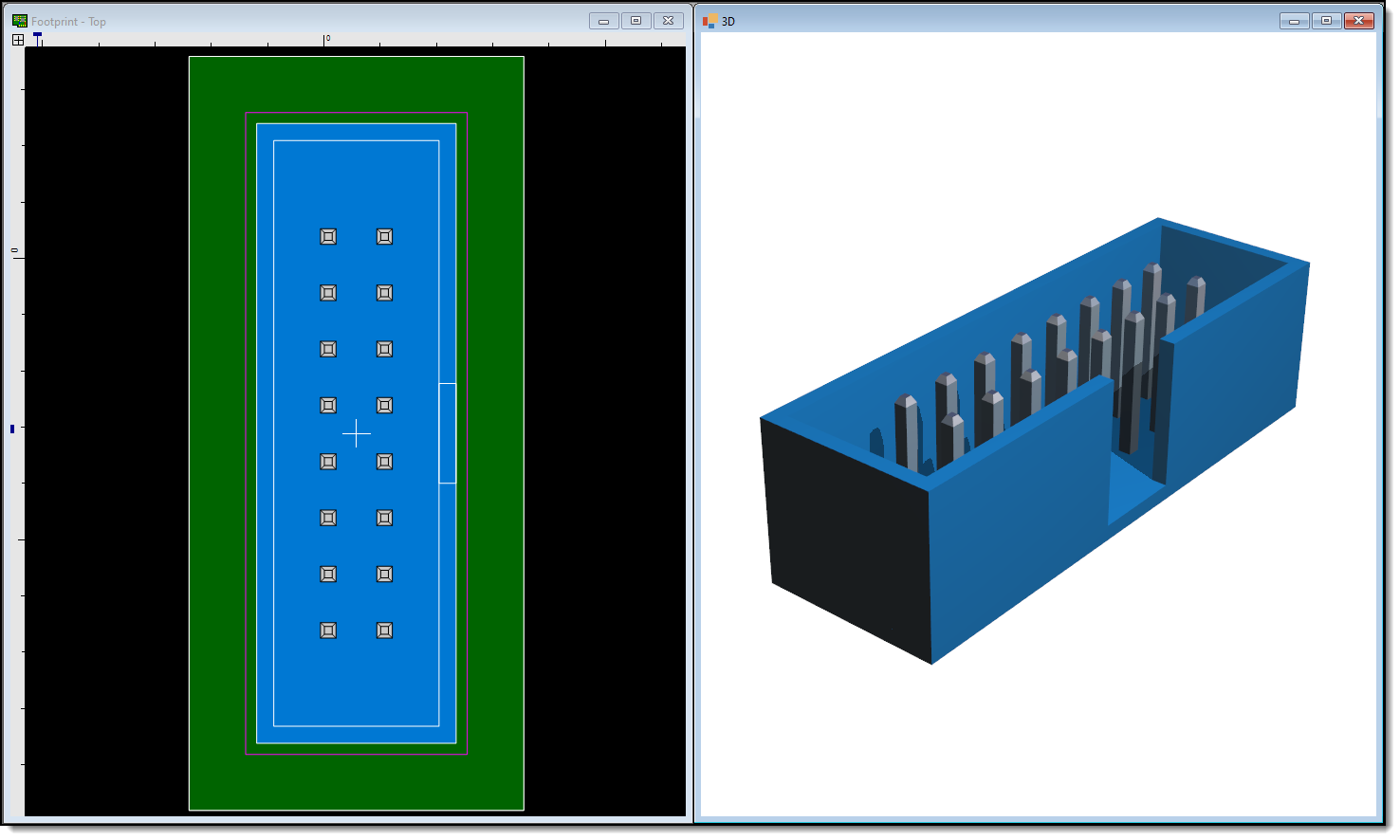
Boxed Header
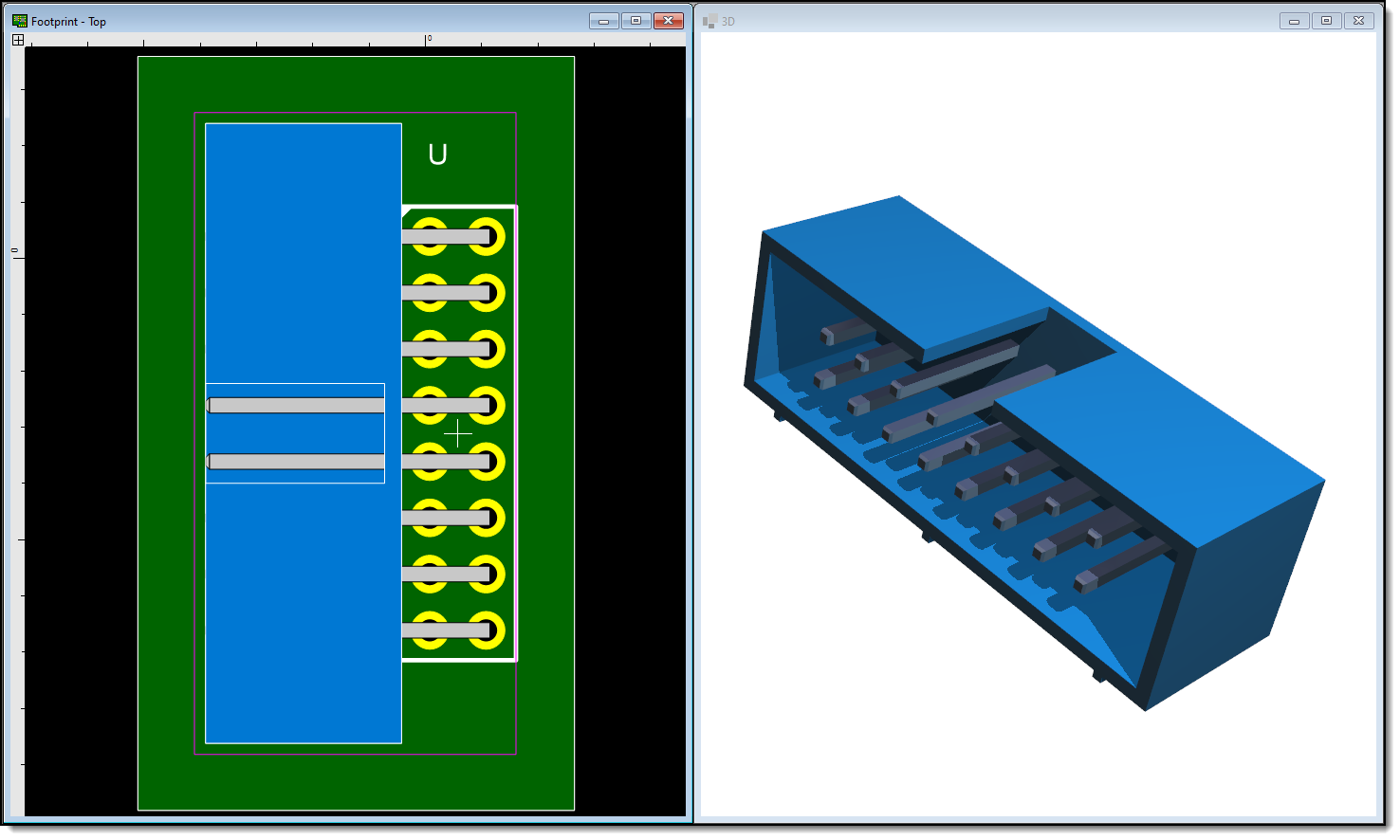
Side Facing Boxed Header
Tuesday 3 August 2021
Silkscreens
You can now optionally lock silkscreens to the courtyard or the bounding area of the footprint's pads.
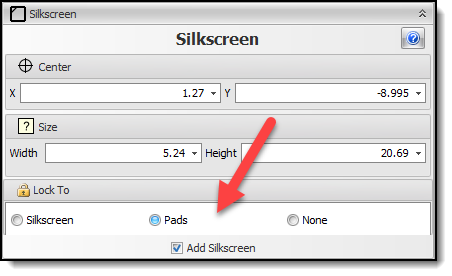
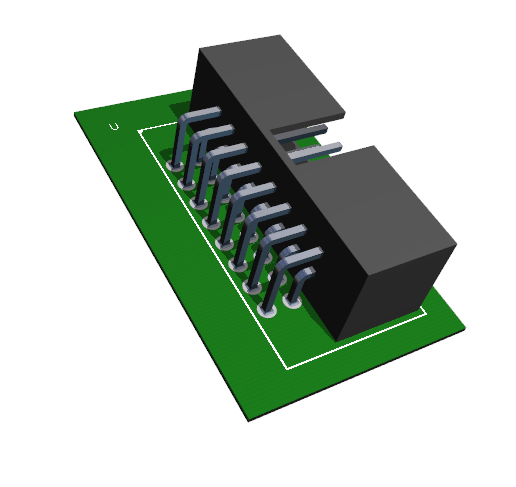 Locked to Courtyard |
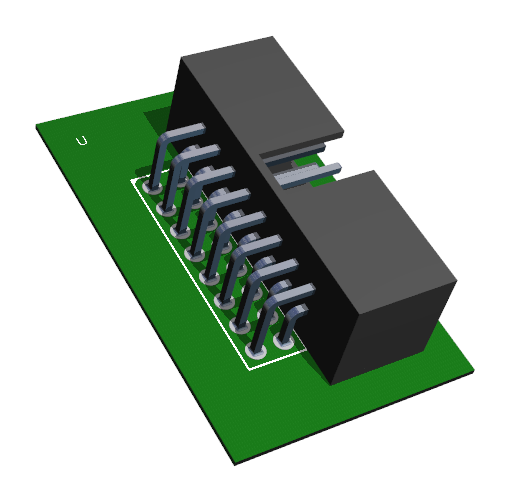 Locked to Pads |
Monday 2 August 2021
Headers
Left and right block headers
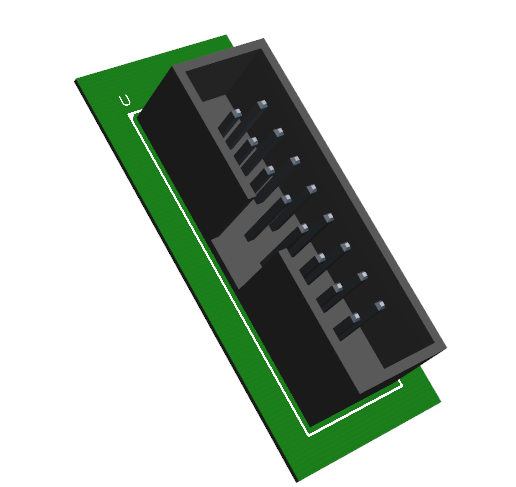 Left |
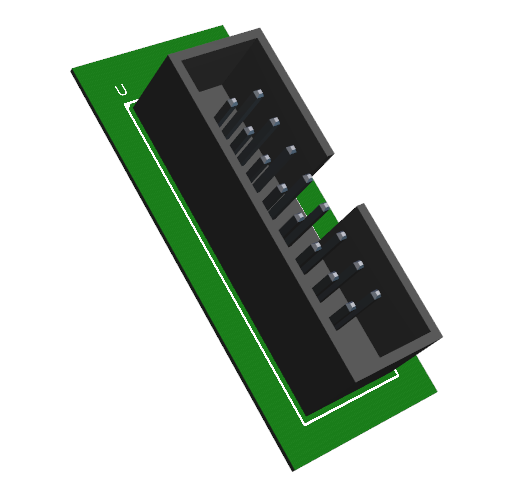 Right |
Left and right angled block headers
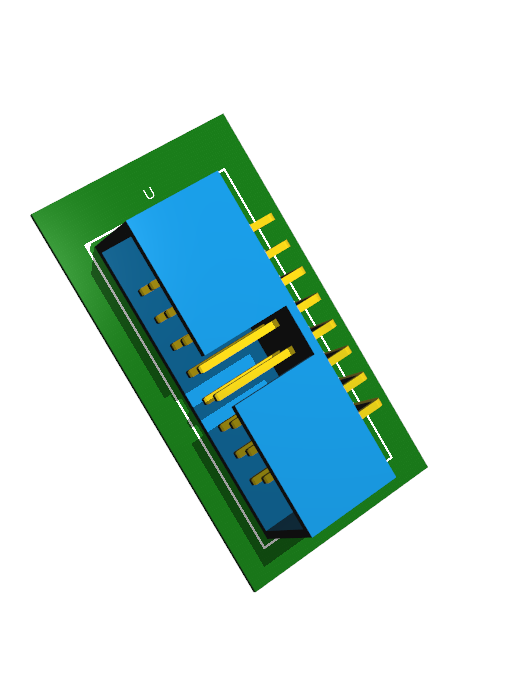 Left |
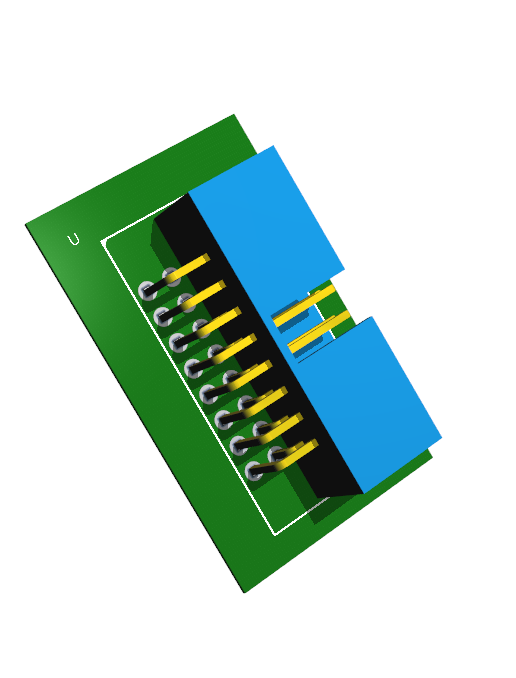 Right |
Sunday 1 August 2021
Block Headers
Correct size.
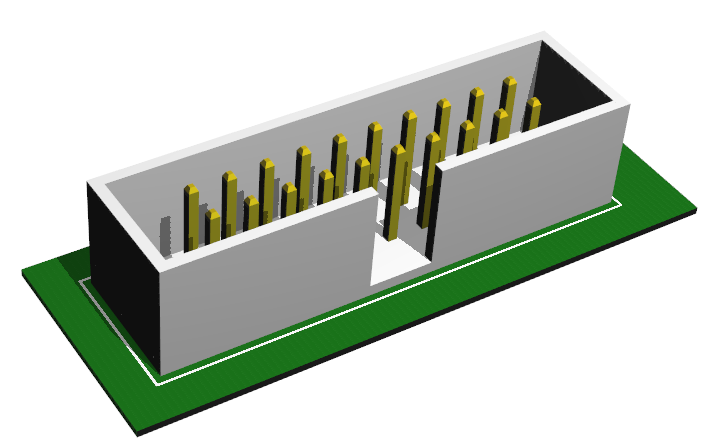
Boxed Header
PCB Pad Hole Manipulator
You can now resize PCB pad hole by dragging on the corners or sides of its manipulator.
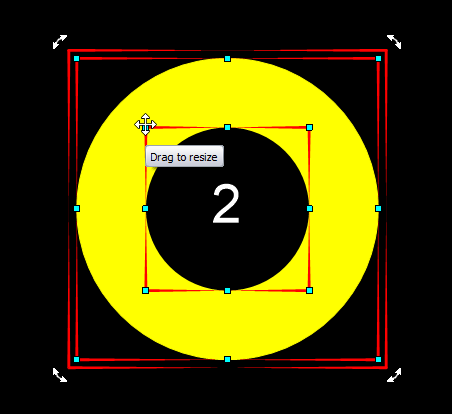
Pad Manipulators
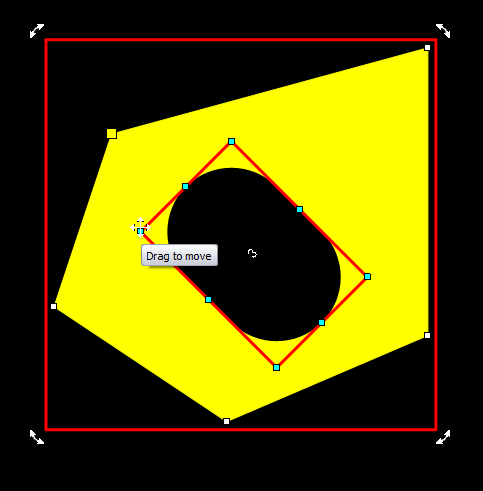
Polygon Pad Manipulators with Slotted Hole
July
Saturday 31 July 2021
PCB Hole Manipulator
You can now resize PCB holes by dragging on the corners or sides of its manipulator.
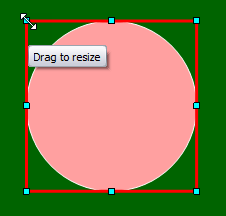
PCB Hole and Manipulator
This video show you how to add resize PCB holes.
PCB Holes
Via Manipulator
You can now resize via diameters and their hole sizes by dragging on the corners or sides of its manipulator.
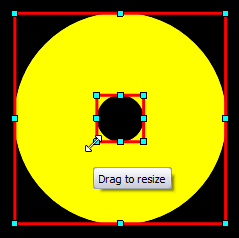
Via and Manipulators
This video show you how to add and resize vias.
Vias
Wednesday 28 July 2021
Improved Parts Catalog
•New more compact silkscreens.
•SOT223 supported.
Improved Parametric Part Silkscreens
•More compact silkscreens. This will make part placement easier and more compact.
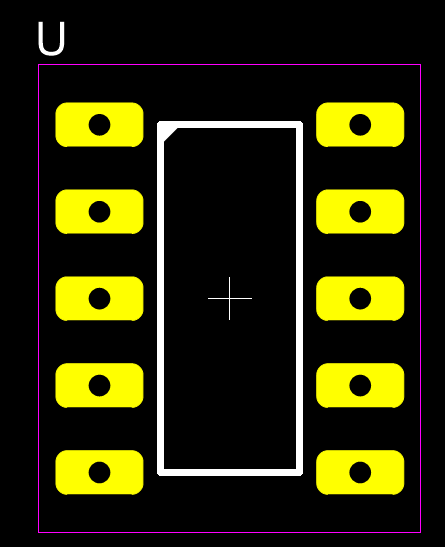 DIP |
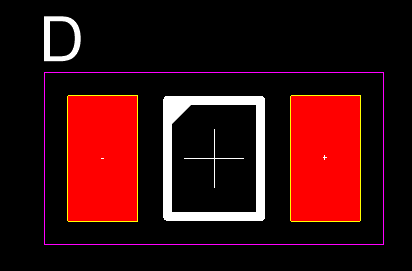 MELF |
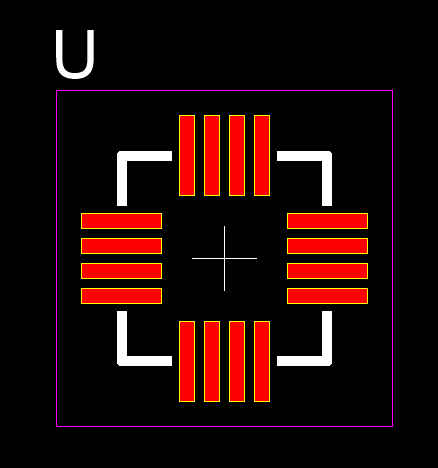 Quad |
Tuesday 27 July 2021
New IDC Connector Parametric Part
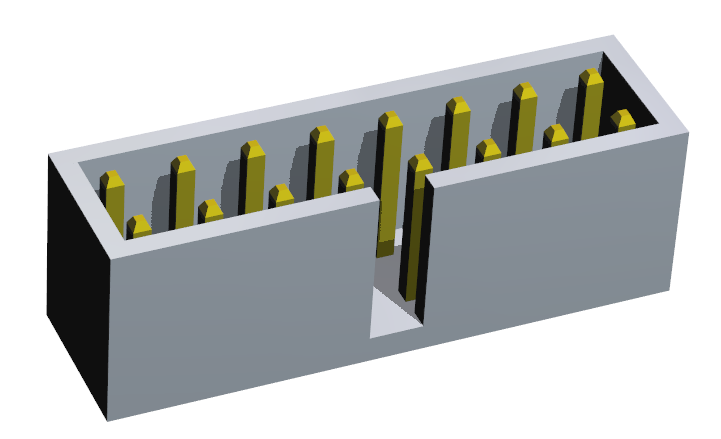
This is a variant of a header parametric part.
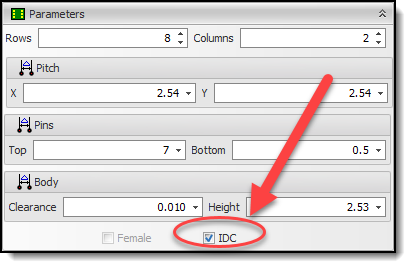
Saturday 24 July 2021
New Parts Catalog
Over 50,000 parts! All with automatic 3D generation.
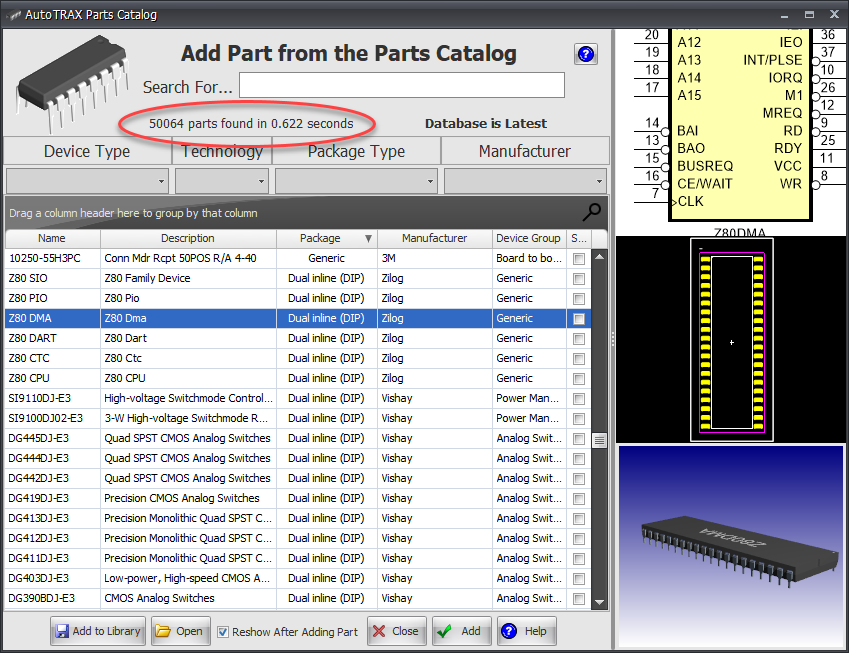
Gerber File and Ucamco
![]()
•Fix for Gerber output where Ucamco software expects light to be turned on after each aperture change.
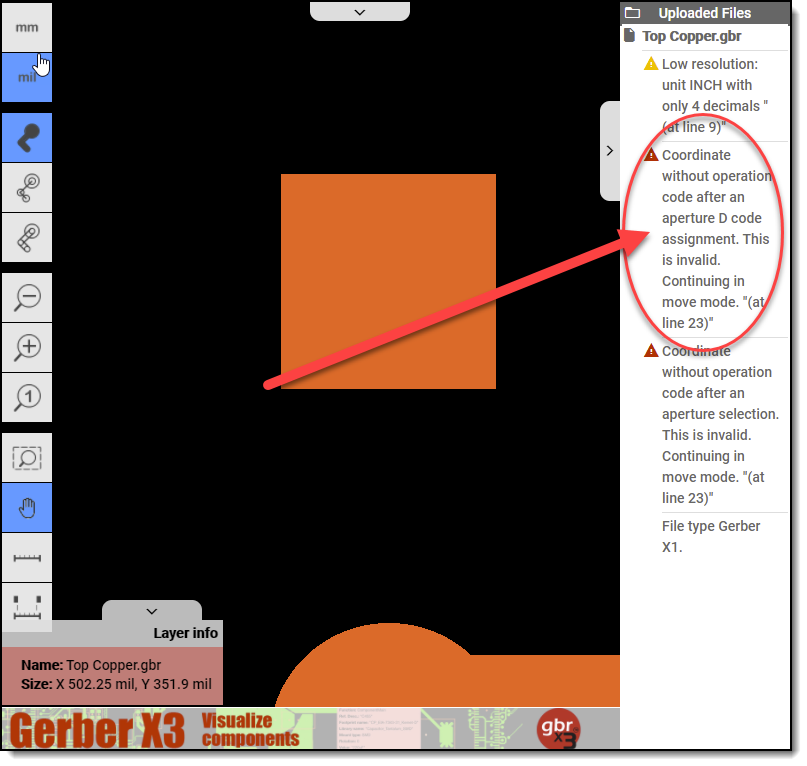
•Friday 23 July 2021
Updated Parts Catalog
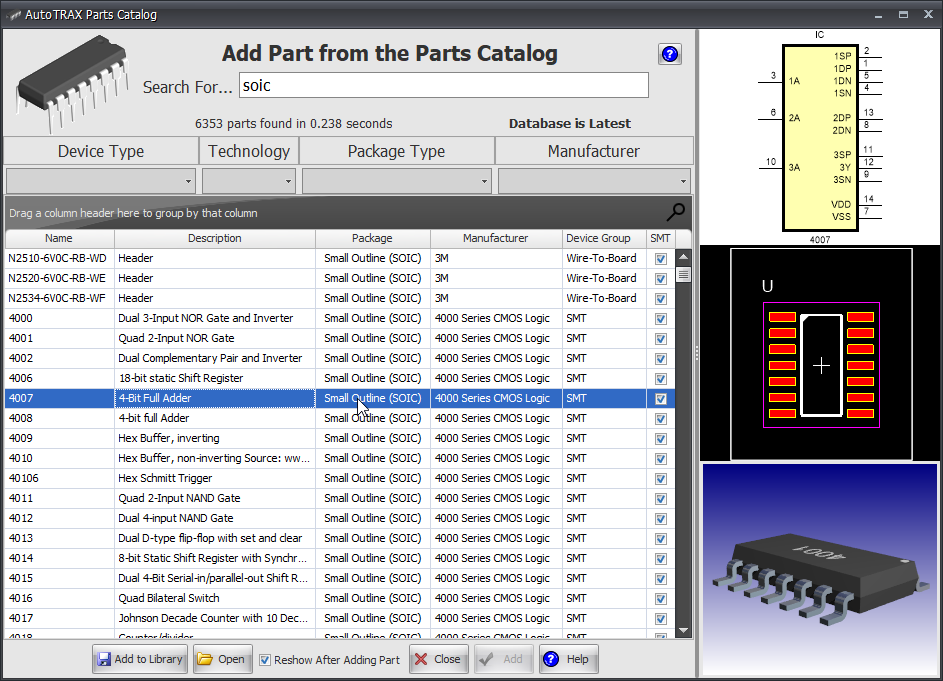
Tuesday 20 July 2021
PCB Footprints
![]()
•Fix for some lines in Eagle libraries imported as a rectangle.
•Fix for symbol reference and footprint reference editors not updating correctly.
Sunday 18 July 2021
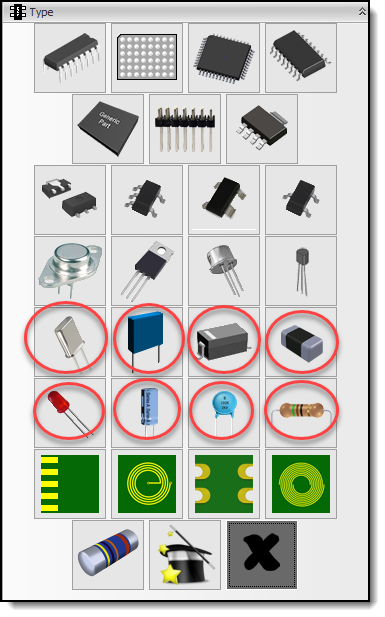 Automatic Parametric Symbols
Automatic Parametric Symbols You can now automatically generate symbols for the following parametric parts:
•Axial
•Block
•Radial
•SOD323
•CHIP
•DISC
•Crystal
•LED
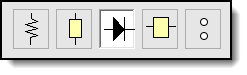
All the rest can have the following:
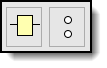
Saturday 17 July 2021
MELF Parametric Part
You have 3 types. Standard, Mini and Micro.
Symbol automatically generated.
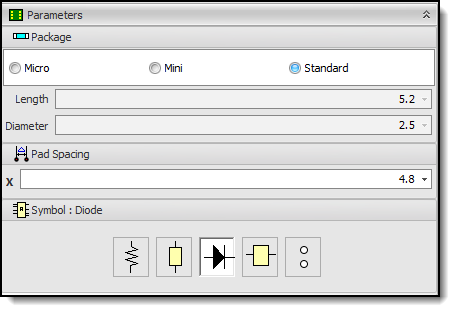
MELF Parameter Editor
Wednesday 14 July 2021
MELF Parametric Part
Added new MELF parametric part. Currently it is a Mini-MELF but I will add other types soon.
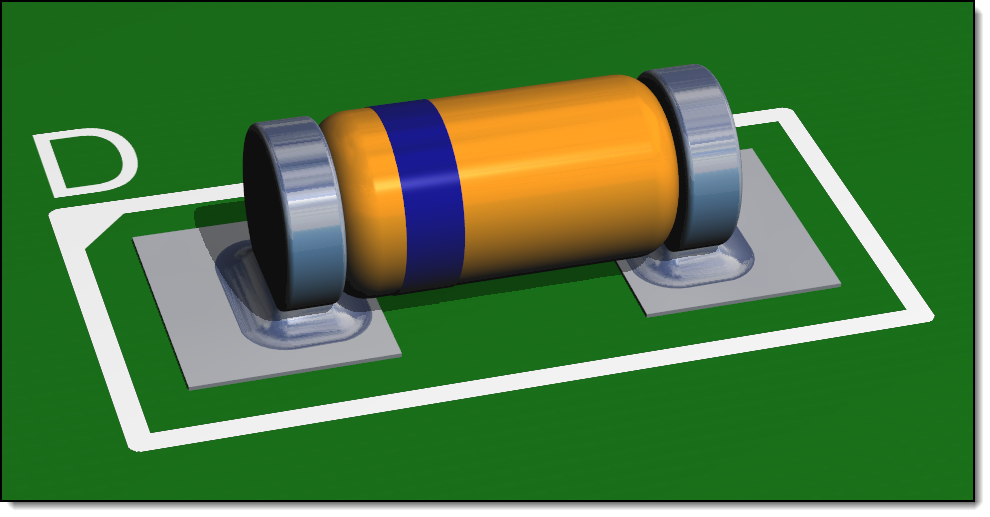
Mini-MELF
Monday 12 July 2021
Quad Parametric Package Silkscreen
Now draws corners. Works well with a center pad.
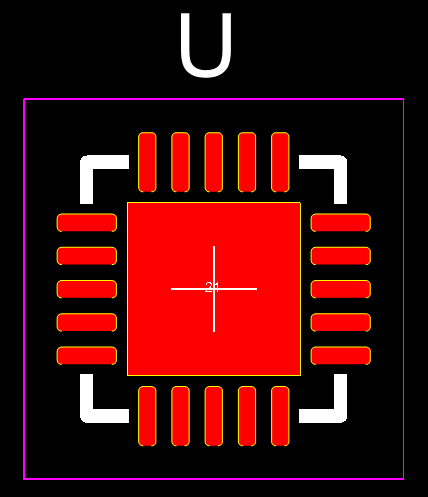
Friday 9 July 2021
Eagle Library Import
Improved conversion to parametric parts.
Wednesday 7 July 2021
Classic Drop-down menu
All menu items and toolbar items now have tool-tips.
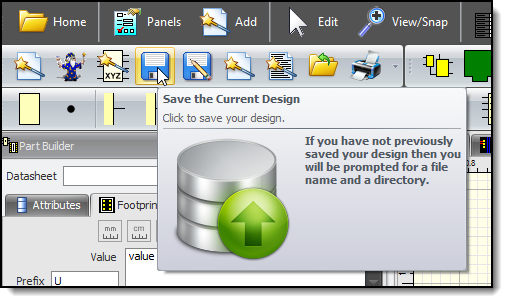
Tooltip
Fixed problems with hiding/showing docking Panels.
June
Saturday 26 June 2021
Classic Drop-down menu
Improved appearance and extra drop-down top menus added - Schematic, PCB, Symbol and Footprints to match the Ribbon menu. See more...
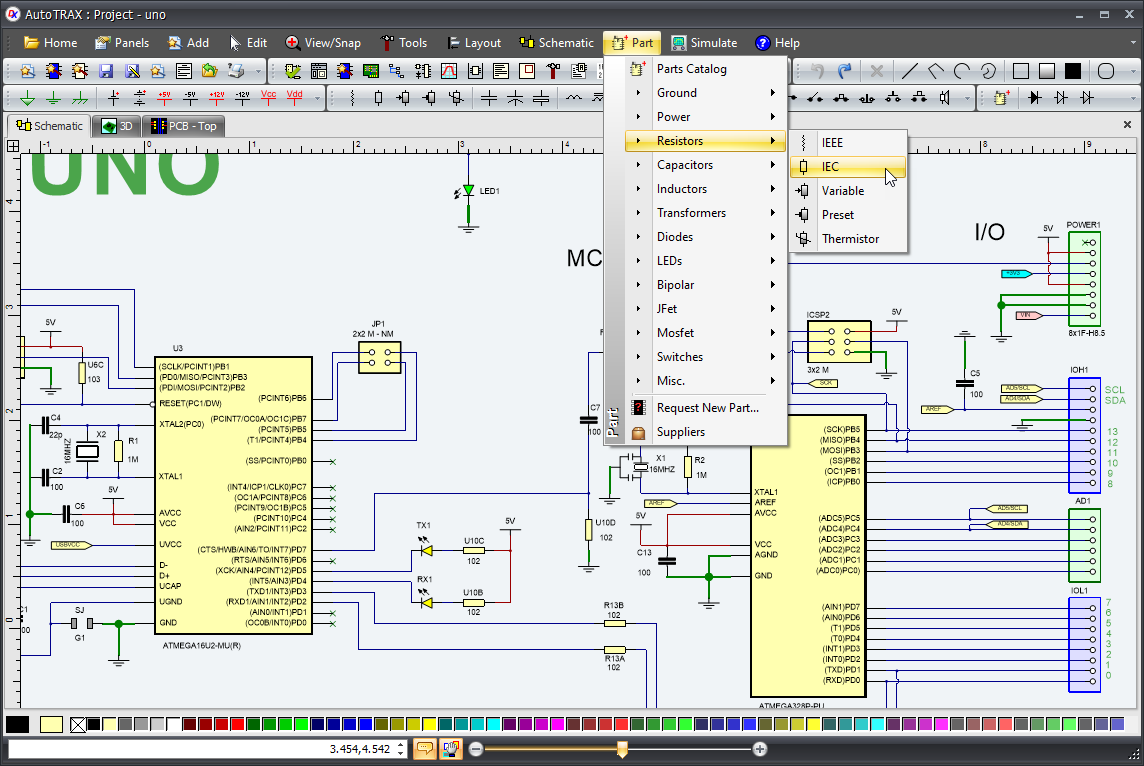
Thursday 24 June 2021
Ribbon Menu Changes
Order of top ribbon names changed. This is to keep common menus on the left. Classic drop-down menus ordered similarly.
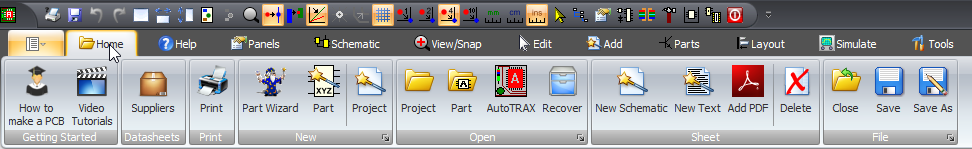
Previous Layout
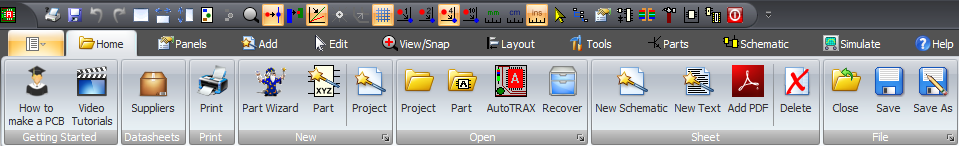
New Layout for Schematics
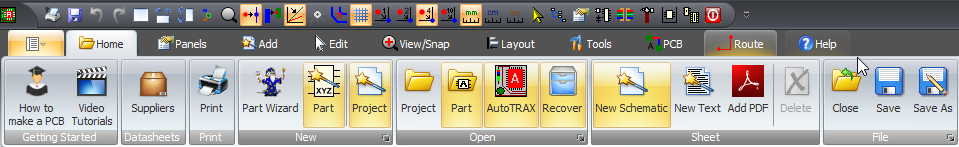
New Layout for PCBs
Wednesday 9 June 2021
Headers
Female header pins can now extend below the base of the PCB; for example in Aurduino shields.
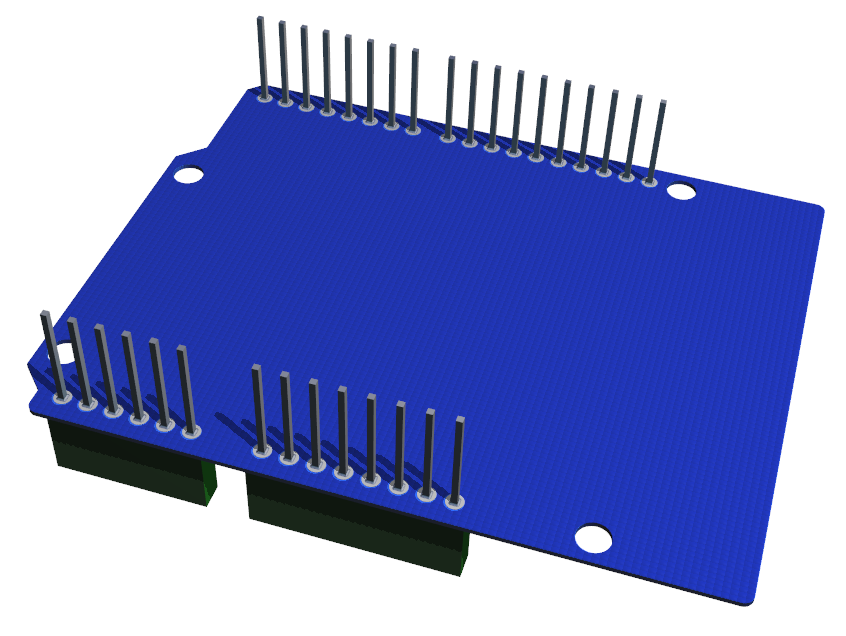
Sunday 6 June 2021
Copper Pour
Faster loading and drawing for PCB with complex copper pours.
May
Thursday 20 May 2021
•Internal admin. improvements and code optimization.
•Some UI updates e.g.
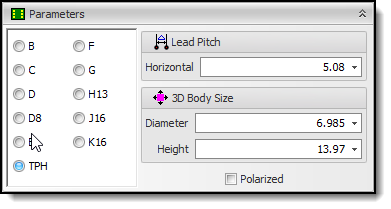
Group Box Text and Icon Changes
Wednesday 5 May 2021
PCB Footprints
![]() Parts (footprints) placed on the bottom of a PCB are correctly positioned if you change the PCB thickness.
Parts (footprints) placed on the bottom of a PCB are correctly positioned if you change the PCB thickness.
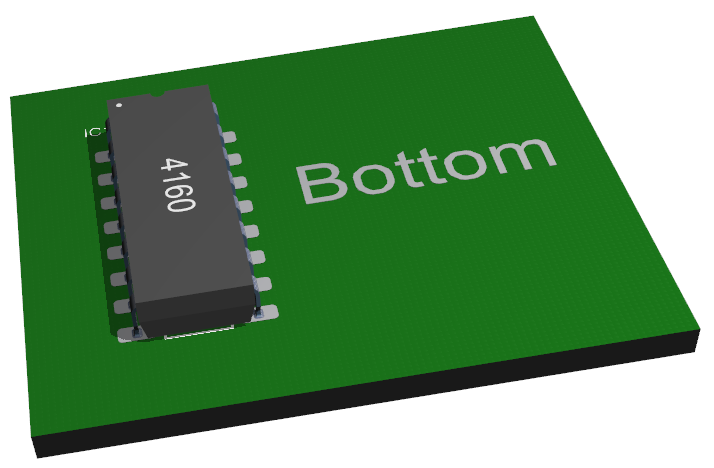
PCB 3D Objects such as Boxes, Spheres, Cylinders etc. in Footprints
![]() Fix for these objects remaining on top when the footprint is switched to the bottom side.
Fix for these objects remaining on top when the footprint is switched to the bottom side.
Sunday 2 May 2021
PCB Design Rule Checker
![]() Fix for not picking up errors for some tracks being too close.
Fix for not picking up errors for some tracks being too close.
Improved checks for rounded tracks.
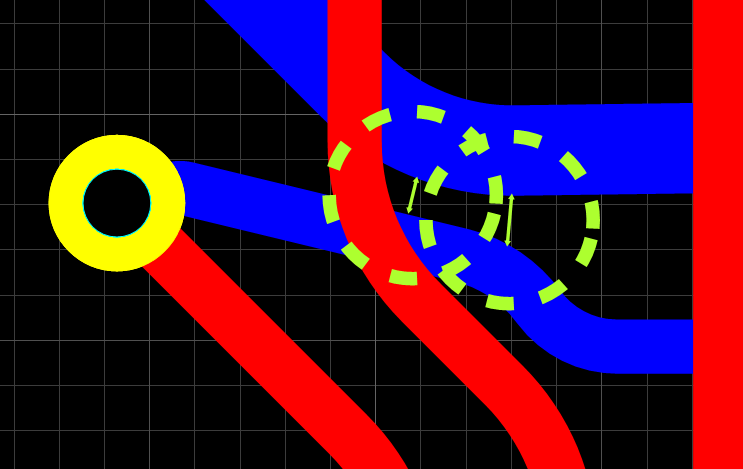
April
Thursday 22 April 2021
![]() Thermal Relief
Thermal Relief
Fix for thermal relief errors.
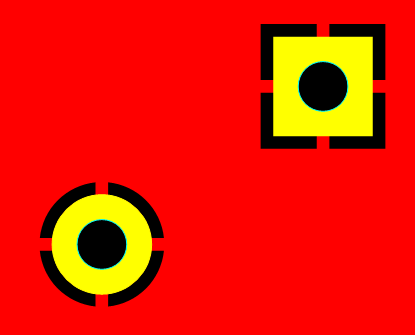
Wednesday 21 April 2021
Mantis Bug Reporter
The Mantis Bug Reporter has been improved (internally) making it faster and more reliable. Data sent compressed and encrypted. It is more secure and your projects are not kept in the server's database.
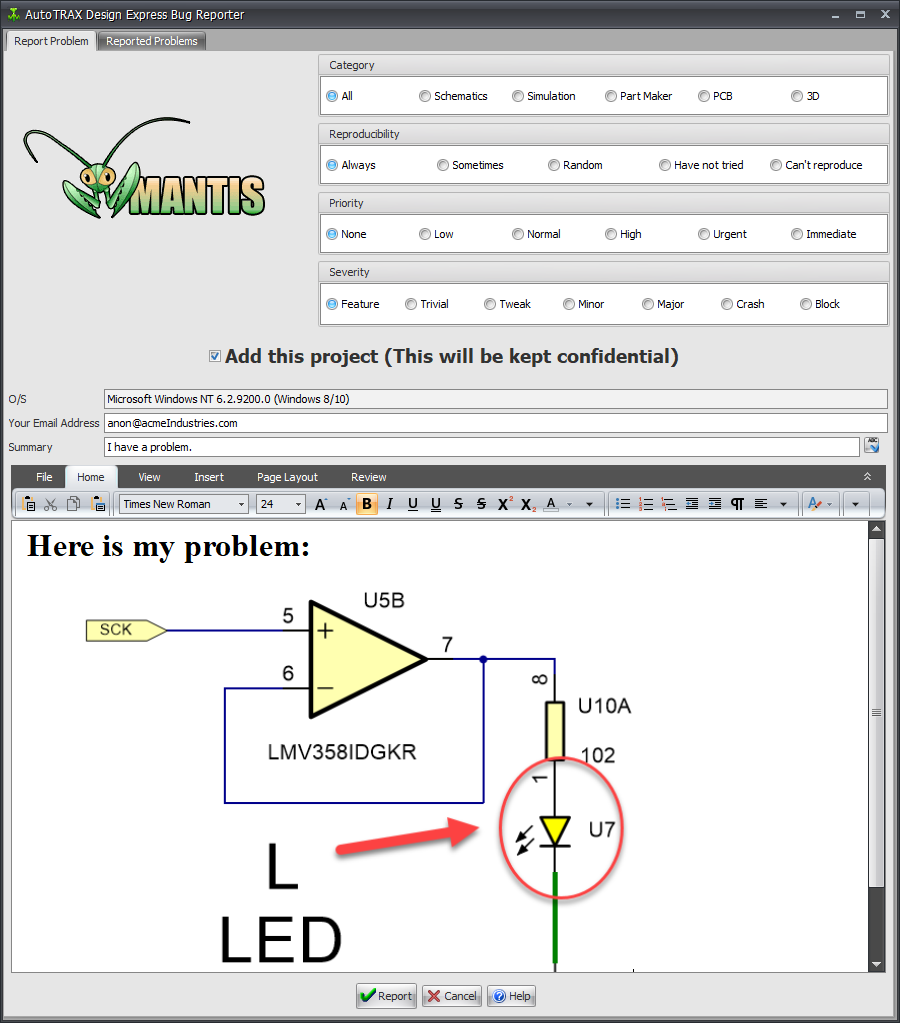
Sunday 18 April 2021
New User Forum
The forum has now moved to https: //forum.dexpcb.com/
To join click here: https://dexpcb.com/Account/RequestForumMembership
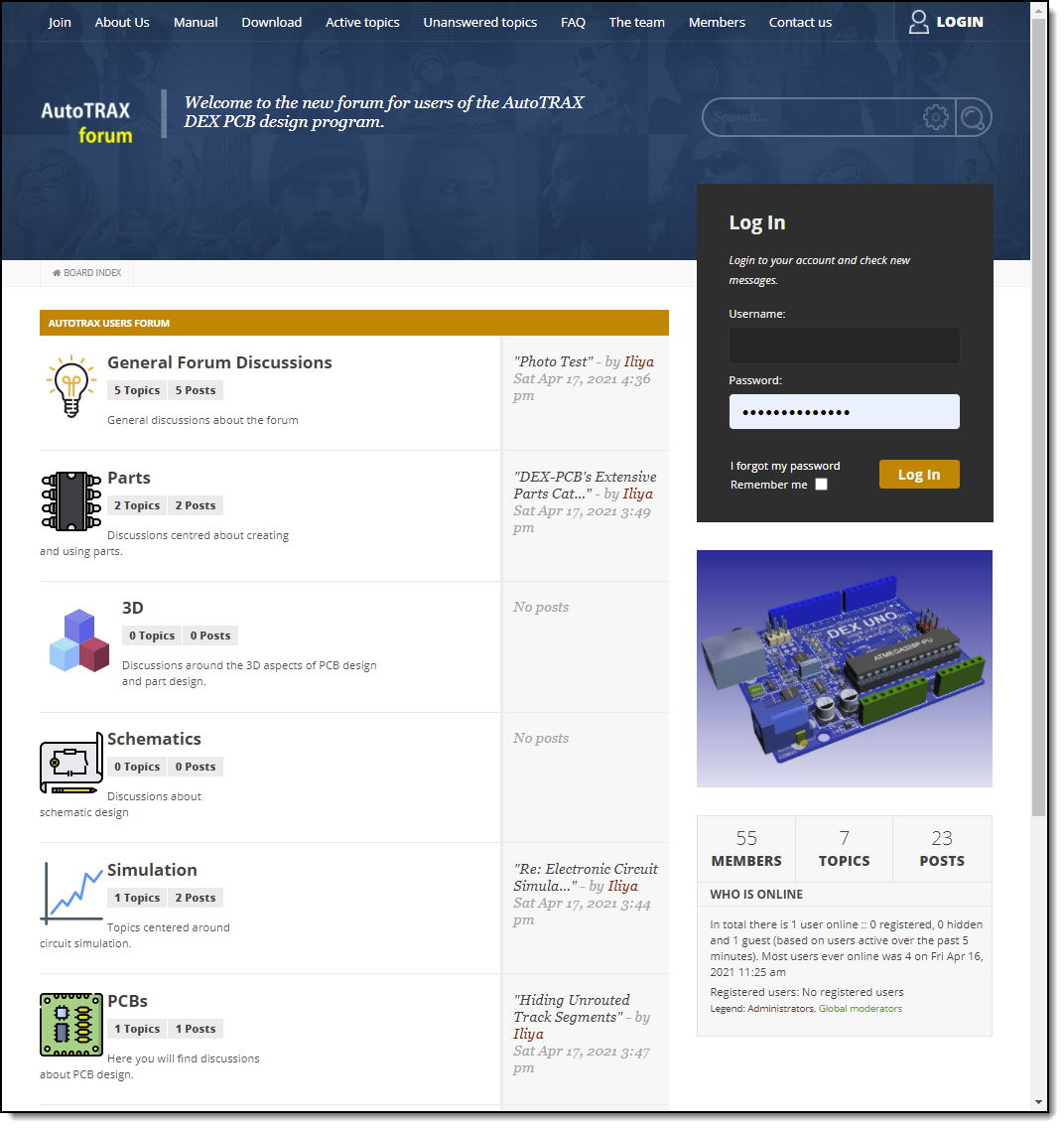
Thursday 15 April 2021
Library Panel : Parts Catalog
Faster update from DEX web services.
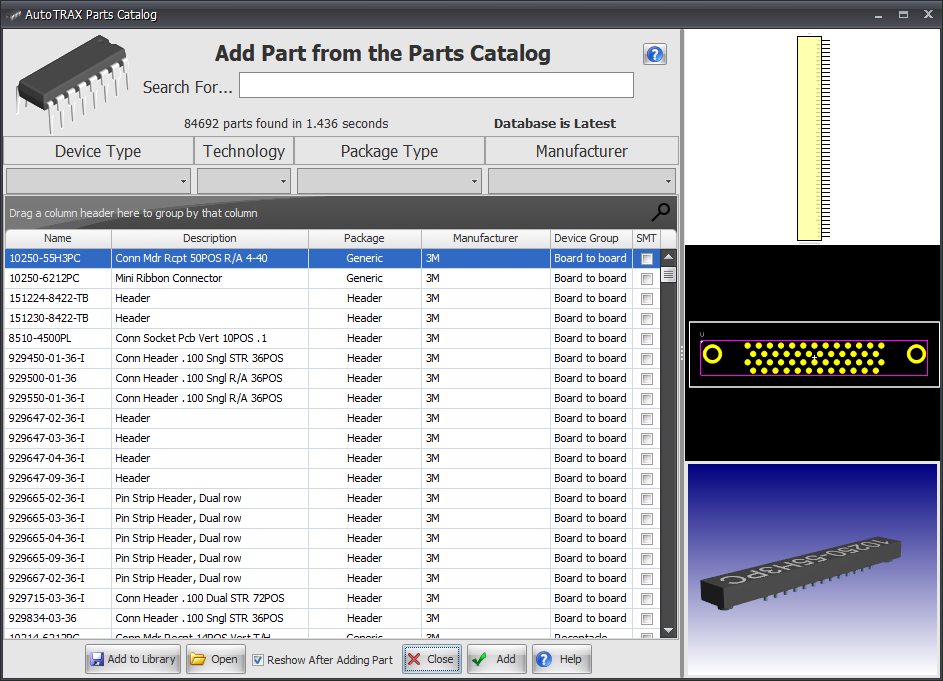
Tuesday 13 April 2021
Library Panel : Parts and Designs
Faster update from DEX web services.
Thursday 8 April 2021
Website
Updated new web services.
Saturday 3 April 2021
Software License
Updated web services for software license. Sometimes it would not retrieve the license; now fixed.
March
Saturday 27 March 2021
ELECTRA
The Electra router settings panel tab now displays even if DEX cannot find Electra. You can enter the location manually.
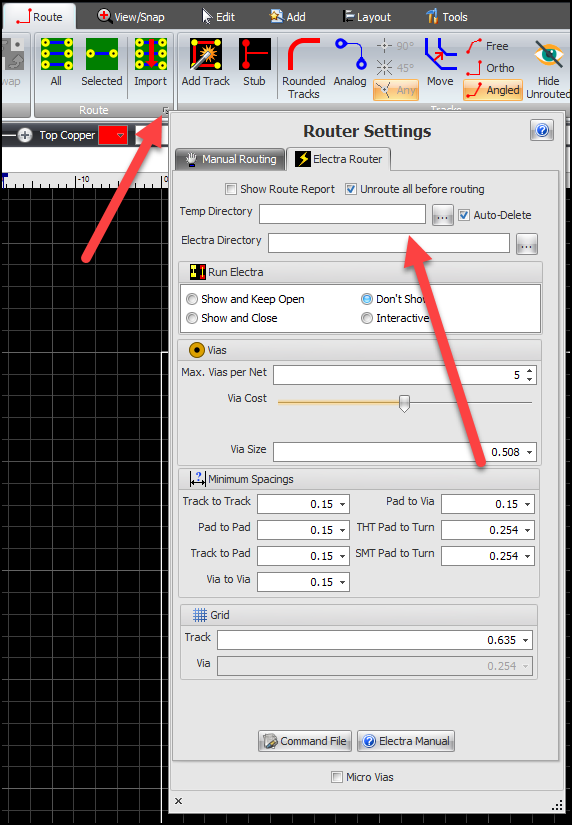
Friday 19 March 2021
Website Moved
The website hosting is now provided by interServer.net
The website response is faster - though it was fast before.
However, due to a change in the web services, older versions of DEX may not detect new versions. If your version is older than Version 2021.3.22 then you may need to do a one off download direct from here.

Monday 15 March 2021
![]()
•Improved Measure Distance tool. You can now:
o drag to start and release to finish or
oClick to start, drag the mouse and click again to end.
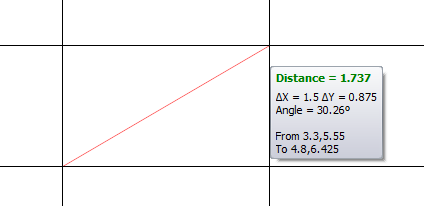 |
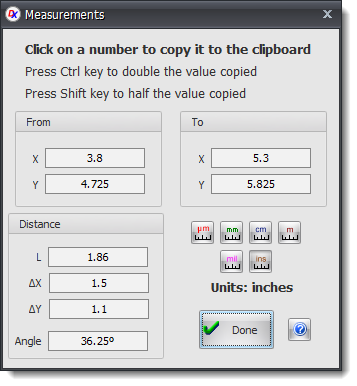 |
•Setting the current layer did not update the ribbon menu - fixed.
•Fix for simple straight lines placed on copper layers inside footprints not generating correct 3D model.
•Copy and pasting symbols: the footprint are now placed around the border - they were place on the top of the original footprints.
•No solder mask areas drawn solid black - fixed.
•No solder mask areas for SMT pads drawn solid black - fixed.
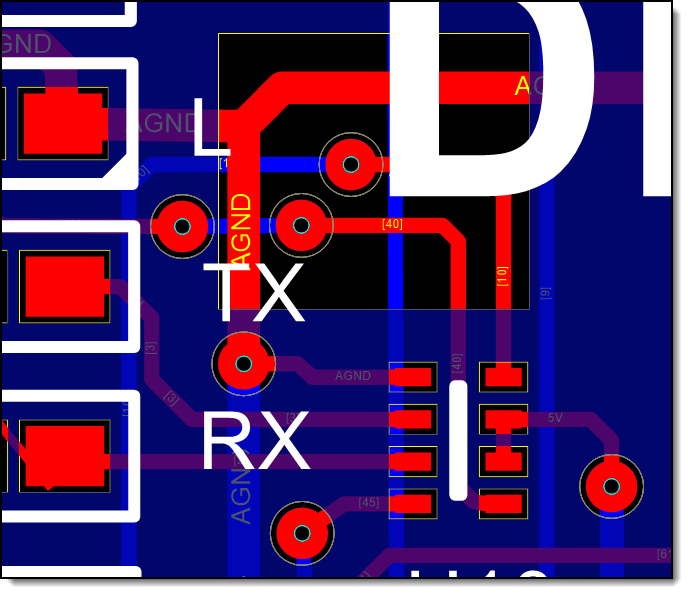
Sunday 14 March 2021
Checklist Panel
New Parts and Connections checklists.
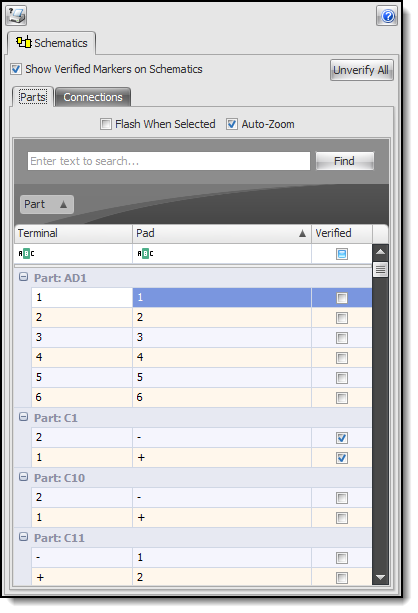 The Parts Checklist |
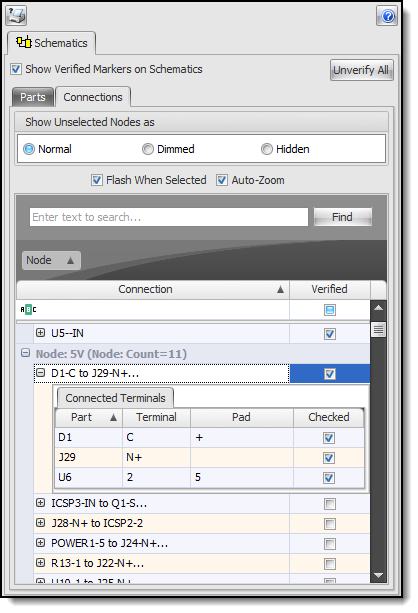 The Connections Checklist |
Wednesday 10 March 2021
![]() Hide Unrouted
Hide Unrouted
•Improved behaviour.
•Setting now saved and restored with the project. Default if off.
Tuesday 9 March 2021
![]() Hide Unrouted
Hide Unrouted
When manually routing a PCB, it often difficult to find a path because the un-routed track segments from other nets obscure you vision; You cannot 'see the wood for the trees'. This video on the right shows you how DEX solves this problem by using auto-dimming and auto-hiding. If the button is checked and a net/track has been chosen, then all unrouted track segments on all nets are hidden except for the chosen net/track. You can chose a net/track by: •Clicking on the net in the viewport or •Click on the net’s row in the Route Panel. If unchecked the all unrouted track segments will be visible if no net/track is selected. |
Hide Unrouted
|

Monday 8 March 2021
Ribbon Menu
Renamed some command groups to more reflect what the command buttons do.
Saturday 6 March 2021
Manual Links
Updated links to the online manual.
Ribbon Menu
Changed command group names so names are not replicated in the same Ribbon strip.
Wednesday 3 March 2021
Even Faster Copper Pour
Test project now down from 583 seconds down to 9 seconds. This is a x64 speed improvement!
Tuesday 2 March 2021
Faster Copper Pour
Much faster fill with rounded pads. Test project went from 583 seconds down to 13 seconds. This is a x45 speed improvement!
3 Different Copper Pour Modes
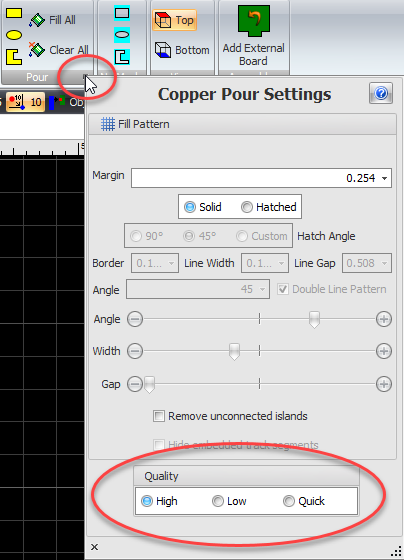
February
Thursday 24 February 2021
Switch Between Schematic and PCB View
Press the TAB key to switch between schematic and PCB views. This only works in picking mode.
Wednesday 24 February 2021
![]() DEX will not Start
DEX will not Start
If DEX does not start, please download the latest from: https://dexpcb.com/Download
Tuesday 23 February 2021
![]() No Solder Mask Shapes
No Solder Mask Shapes
Fix for incorrect color in 3D.
Press the TAB key to switch between schematic and PCB views. This only works in picking mode.
Sunday 21 February 2021
Vias and Soldermask
Edge of soldermask around vias now drawn as a yellow circle.
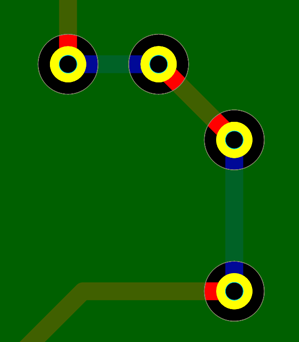
Non-Tented Vias
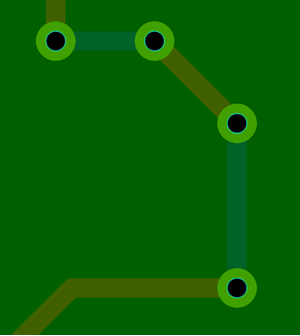
Tented Vias
Sunday 14 February 2021
Track Settings Updated
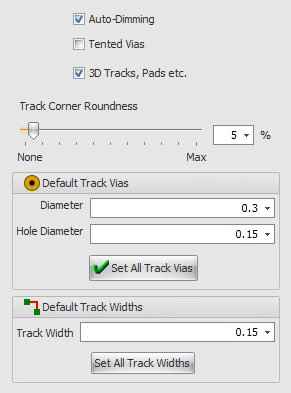
Friday 12 February 2021
Vias
The track/net properties panels let you set via sizes.
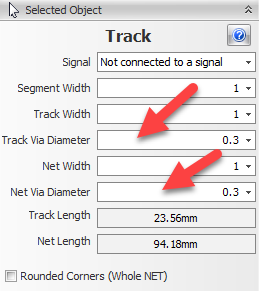
You can also set sizes in the schematic node/wire properties panel.
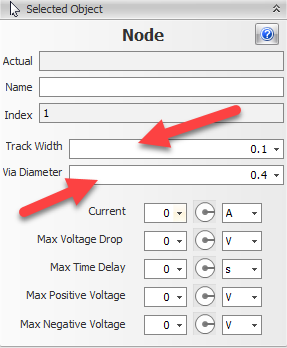
You can also use the Route Panel.
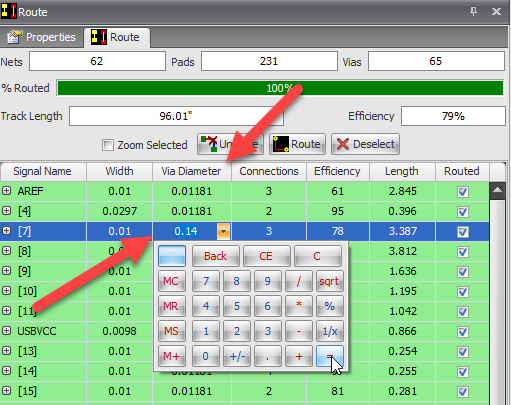
Wednesday 10 February 2021
![]()
•Fix for flash entity (Minimum number of flashes).
•Fix for hide/dim unselected nodes in checklist.
•Fix for size of pad parameters area in properties panel.
January
Wednesday 27 January 2021
Pick and Place
You can now set the units in the export dialog
.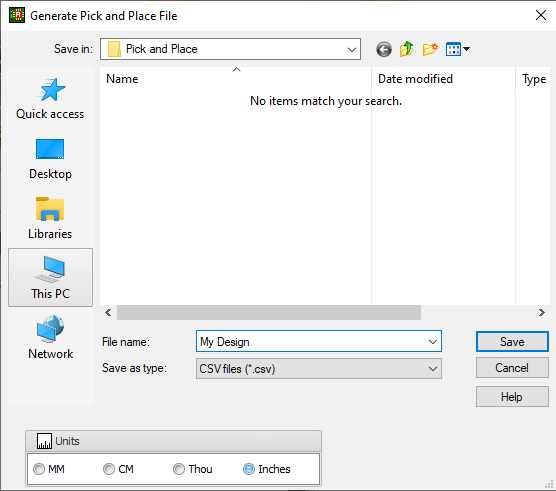
![]() Footprint Courtyard Margin
Footprint Courtyard Margin
Fix for Courtyard Editor not updating selected footprint in projects.
Wednesday 27 January 2021
Undo.Redo
Fix for deleted archive files. Undo list no longer cleared.
Tuesday 19 January 2021
Value Editors
Simplified value editors.
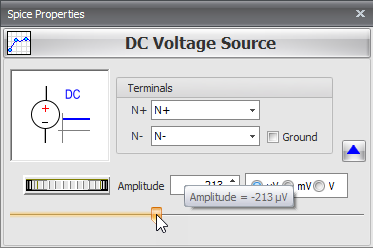
Sunday 17 January 2021
Interactive Value Editor
Added thumwheel control for fine control of values.
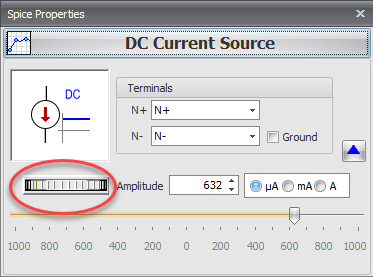
Friday 15 January 2021
Simulation
This Improved spice model dialog e.g. DC Voltage Source.
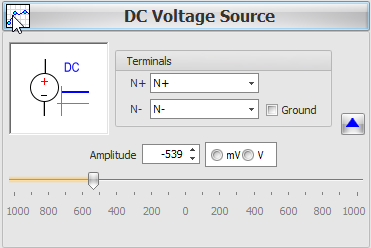
Saturday 2 January 2021
Ribbon Menu
Modified Help menu. Samples moved to right.
Simulation
Improved resistor,capacitor and inductor dialog.