December
Wednesday 23 December 2020
Simply Voltage Divider
This video show you how to quickly create a voltage divider using 2 resistors and simulate the divider in real-time using a signal generator and an oscilloscope. Click image below to see the video.
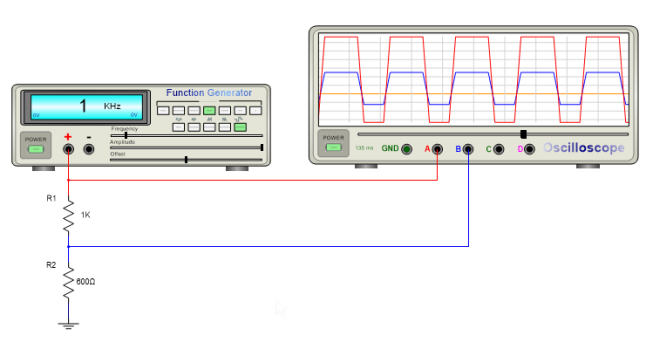
New Spice Model Popup (Simulation Menu)

This button allow a popup Spice model editor for a symbol to appear when a symbol is selected. e.g. for a resistor : dragging the slider updates the resistance in real-time (see above video)
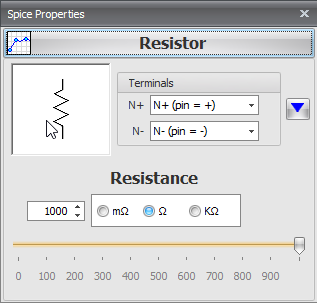
Monday 21 December 2020
Popdown Layers Panel (from the ribbon menu)
Now stays visible until you click outside it.
![]() CNC Output
CNC Output
Fix for offfset for metric units.
![]() Converting Polylines to Curves (PCB)
Converting Polylines to Curves (PCB)
Converted curve now placed on the correct layer.
Tuesday 8 December 2020
New Tutorial Video
This video shows you how to create a simple voltage divider and then use the spice probe to display both the input waveform and output waveform of the divider. Although the circuit is very basic it shows you the elementary principles of creating a circuit and viewing the circuits performance. This design was created using DEX.
Future Plans in a Nutshell
These are the features that I want to complete and finish off:
Simulation
Loads of videos. These will be tutorial videos and I will incorporate them inside the help system.
Expand the help system so it gives fully comprehensive instructions and reveals the many secrets in DEX.
More parametric parts.
Perhaps STEP 3D import.
Tuesday 8 December 2020
New Forum
New forum. Just like the old forum. Easier to use. https: //DEXforum.com/
![]() Selecting Parts
Selecting Parts
Selecting parts on the bottom side of the PCB with a semi-transparent PCB now works correctly.
Sunday 6 December 2020
Simulation Examples
Added more examples
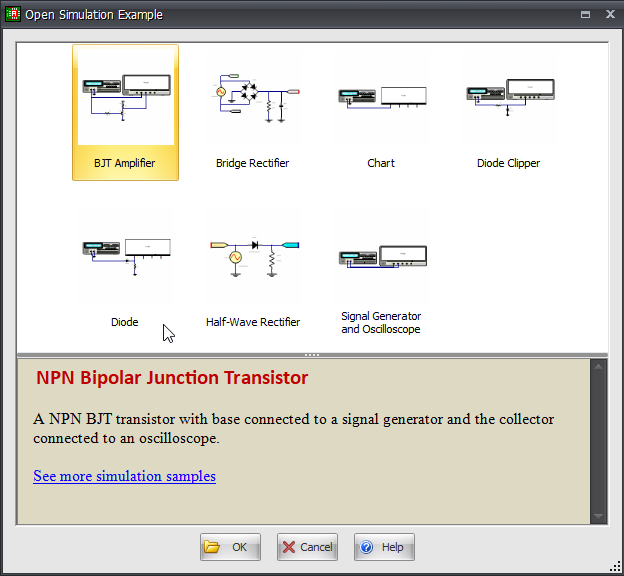
Saturday 5 December 2020
Project/Part Description Editors
Added description editors to the properties panel.
Chart and Oscilloscope Tools
Improved chart and oscilloscope simulation tools
Added sample projects using the chart and oscillosocpe to the simulation samples.
Rich Text Editors
The text editors in the properties panel/ library panel and elswhere now have more commands and save and restore their layouts.
Friday 4 December 2020
Sample Simulation Projects
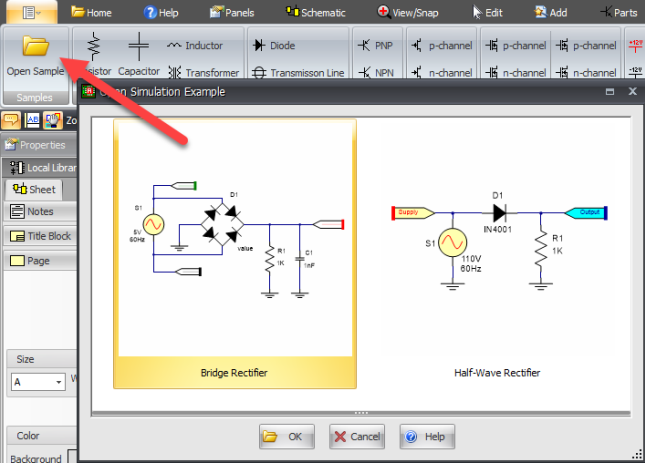
November
Monday 23 November 2020
Improved Scripting Dialog
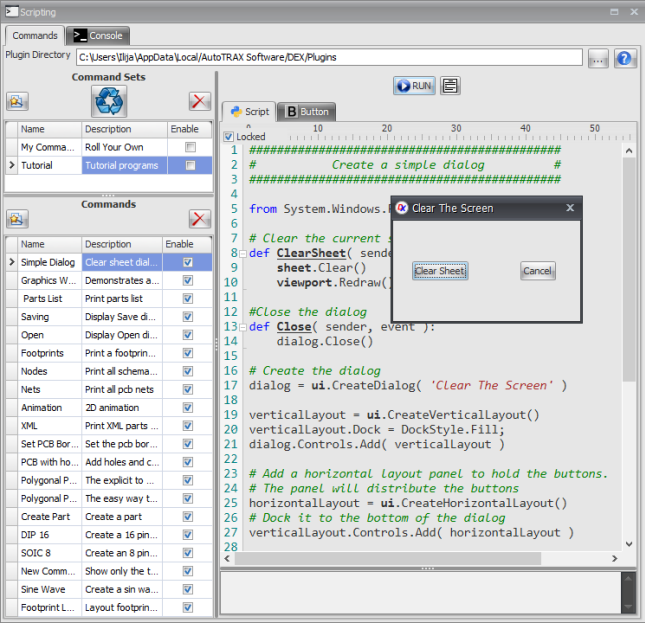
Thursday 19 November 2020
Improved Color Buttons for Pages
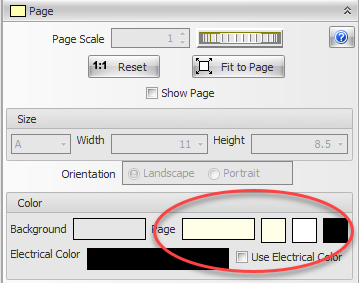
Thursday 12 November 2020
New Value Editors for Resistors, Capacitors and Inductors (Spice Model)
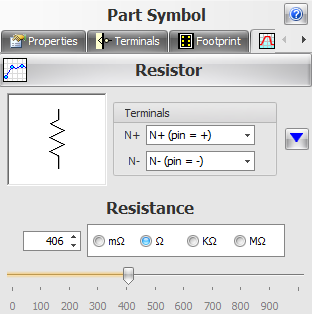
Resistor
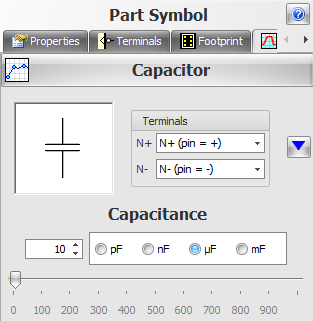
Capacitor
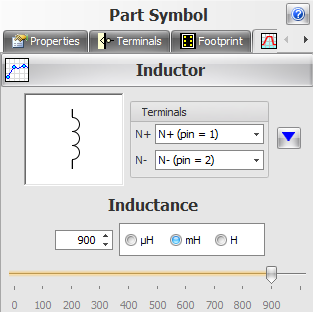
Inductor
Wednesday 11 November 2020
Spice Simulation Probe
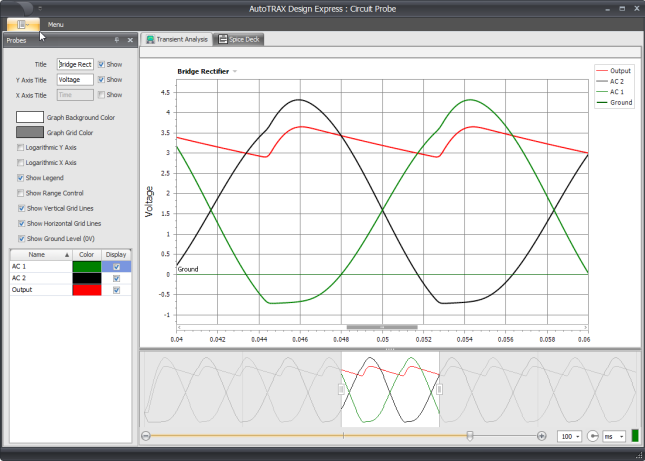
Tuesday 10 November 2020
Gerber Export
Improved options for export to Gerber.
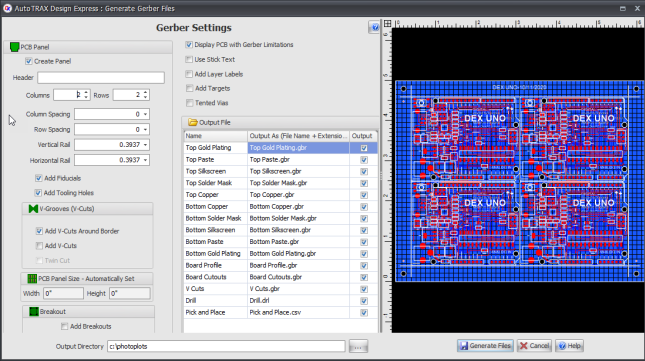
Sunday 1 November 2020
Paneled PCB Display
Right click context menu impemented for the PCB viewport when displaying the PCB paneled.
October
Monday19 October 2020
PCB Hole Centers
Optional hole drill centers for plotting.
Thursday 15 October 2020
![]() PCB Center Editing
PCB Center Editing
Editing the X or Y center of the PCB in the properties panel now works correctly with rotated PCBs.
PCB Rotation
The PCB rotation manipulator has been improved.
Wednesday 14 October 2020
PCB Center Editing
Editing the X or Y center of the PCB in the properties panel now moves any PCB holes as well and the PCB center.
Friday 9 October 2020
Polarized Devices
You can optional mark pad polarized for both axial and radial parametric devices.
Radial
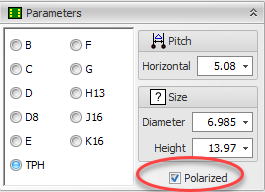
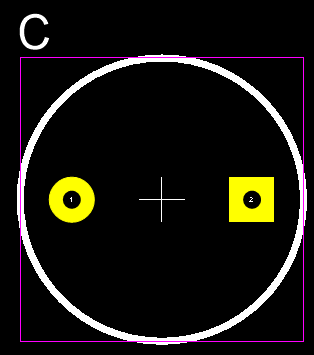
Axial
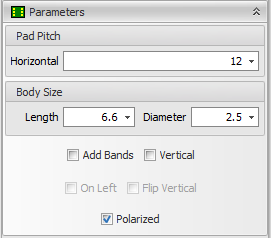
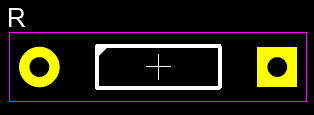
September
Monday 28 September 2020
Plotting
You can now plot the top and bottom solder masks.
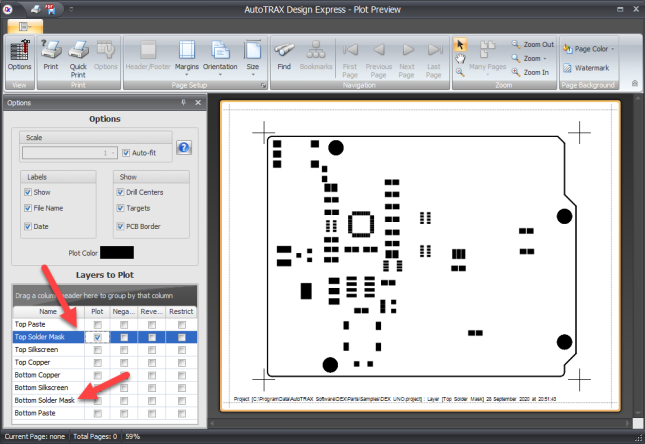
Solder Mask
![]() The solder mask for curved areas now far more accurate. Fixed some shape errors.
The solder mask for curved areas now far more accurate. Fixed some shape errors.
Friday18 September 2020
![]()
•Fix for in-project convert part to chip device not working.
Plotting
•Added option to restrict black areas on negative plots to the PCB. This will save you ink if using a printer.

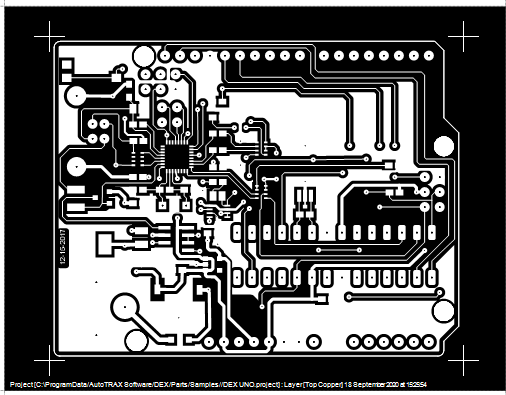
Standard
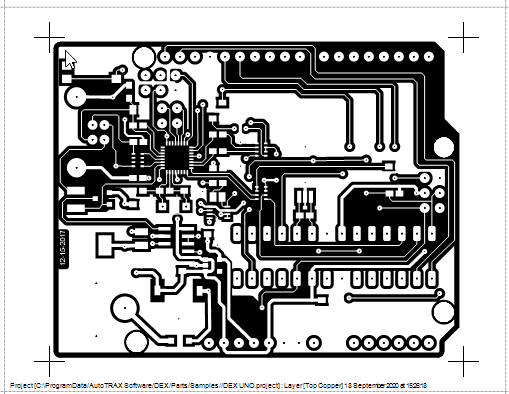
With restrict checked
Monday 14 September 2020
Track Loops
•Track loop remover prefers to remove a track causing the loop if it is not fully unrouted over removing fully routed tracks.
![]()
•Fix for the Part Builder not updating pad sizes in part edit.
Sunday 13 September 2020
![]()
•Fix for the Part Builder updating the wrong pads.
Friday11 September 2020
Page Size
•Added A5 option.
DRC
•Free vias with named signals (via not automstically generated as part of a Net - sometimes acting a thermal vias) are not flag as errors if they intersect with a track with the same signal name.
Thursday 10 September 2020
DRC
•Added new check for symbol terminals without an associated footprint pad.
Full Screen
•Home key for 2D and 3D implemented.
![]()
•Fix for Siilkscreen properties panel not displaying correct silkscreen center.
•Fix for Siilkscreen properties panel not updating the sikscreen position correctly.
Wednesday 9 September 2020
Build PCB
•Correctly sizes and places PCB mounting holes.
•Autoroutes the PCB if Electra present.
August
Thursday 27 August 2020
Copper Pours Highlighted
•Copper pours now highlighted when a connected node is selected.
•You can still see connected tracks routed through the copper pours.
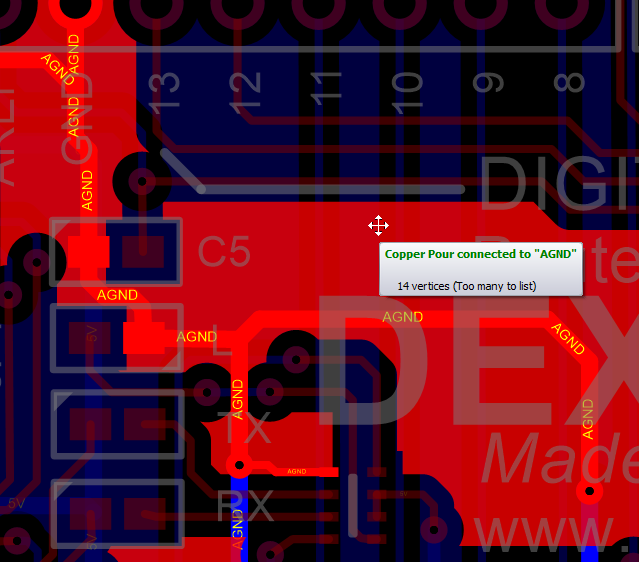
Friday 21 August 2020
•Improved gap quality around elliptical pads in copper pours.
Manual Routing
•You can now start manually routing a track by holding down the left mouse button over an unrouted track segment and dragging the mouse.
Thursday 20 August 2020
•Improved CNC output.
•Improved CNC viewer.
•Option to offset CNC output using PCB origin or automatically postioning the CNC output PCB border's bottom left corner at 0,0.
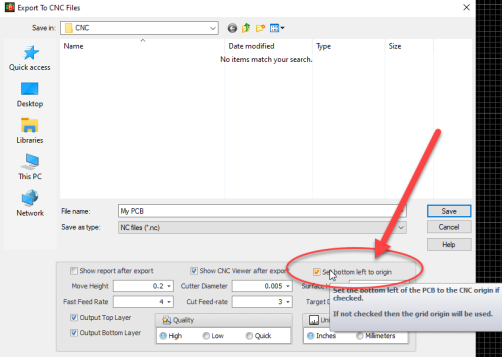
Tuesday 11 August 2020
![]()
•Fix for Unroute selected track/track segment not working.
July
Monday 27 July 2020
![]()
•Fix for SMT pads not being sub-pickable if Draw Pads Yellow selected.
Wednesday15 July 2020
![]()
•Fix for solder paste not automatically added to chip packages.
•Fix for position error (ocassional) when swapping sides for imported 3D objects.
•DRC not correctly working with rounded track corners and copper pours - false errors sometimes shown.
Monday 13 July 2020
![]()
•Fix for DRC and rounded tracks - false errors.
•Fix for Footprint Reference prefix editing not updating symbols.
BOM
Improved interactive editing of the BOM - price, device value editable.
Sunday 12 July 2020
![]()
•Fixed footprint references on the wrong layer.
•Fix for some missing part types in the BOM
Saturday 11 July 2020
![]()
•Fix for adding TPH pad not works.
•Show power nets now working.
•TPH power plane clearance was incorrect.
Layers Panel
•Double click layer turns all other layers off leaving only the double clicked layer visible.
June
Sunday 21 June 2020
![]()
•Fix for vias not being drawn on the bottom layer if top layer turned off.
Monday 8 June 2020
•Improved rotation of footprints.
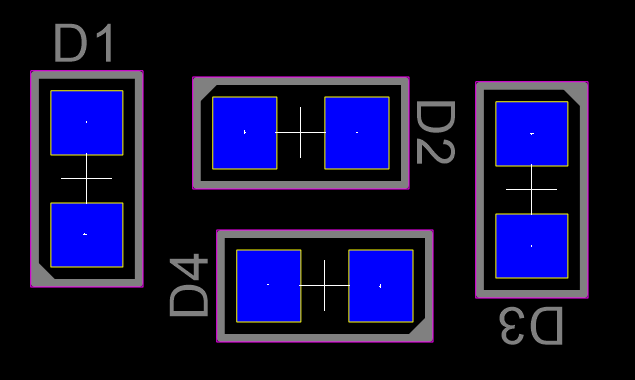
Saturday 6 June 2020
•Updated software API libraries.
May
Saturday 23 May 2020
User Forum
•New user forum. https: //DEXforum.com
This is a very clean looking forum and a great improvement over the previous forum.
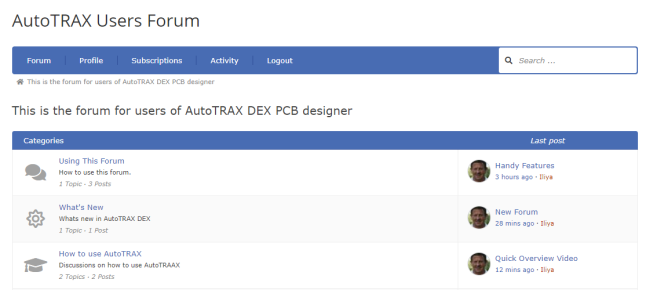
Sunday 10 May 2020
•Hot - tracking row in grid views and lists: making life easier.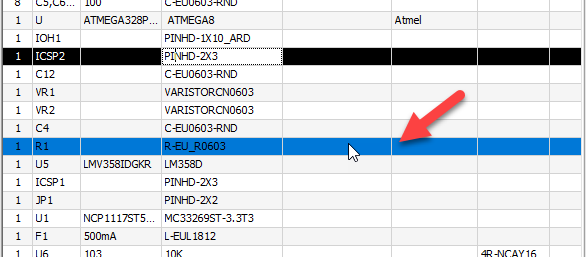
•Improved routing for simulation instruments.
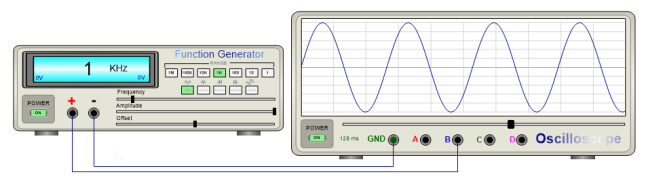
•Internal code optimization.
•Updated UI components.
Friday 8 May 2020
•Undo/redo works better for the 3D View properties panel.
Friday 1 May 2020
•Expanded tootips for rectanglar and elliptical PCB cutouts now show center and size.
![]()
•Fix for status bar showing incorrect Y coordinate in PCBs.
•Symbol Value editor correctly updates symbol values /
April
Sunday 26 April 2020
User Forum
•New user forum. https: //DEXforum.com
•Added user forum button to the Help/Support menu.
![]()
Saturday 18 April 2020
Simulation
•Added extra buttons to the Simulate ribbon tab.
•Optimized the display of the Spice Model tab in the properties panel.
Tuesday 14 April 2020
Refresh Parts
Refreshing parts also includes holes and cutouts.
Monday 13 April 2020
3D PCB Holes
Improved display of 3D holes for pads and Vias.
Vias in Pads
Easier selection/move and arraying;
Thursday 9 April 2020
![]() Bug Fixes
Bug Fixes
•Fixed setting copper pour to PCB outline (rounded corners).
•Fixed some errors in the PCB properties panel - setting colors.
Tuesday 7 April 2020
VCuts
•You can now add individual V-Cuts to the PCB. These are straightl ine cuts. Adding them is similar to adding lines.
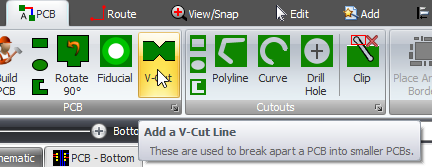
March
Wednesday 18 March 2020
Radial Context Menu
•No longer the default. Classic dropdown context menu is now the default.
![]() Mirror Context Menu
Mirror Context Menu
•Fix for wrong direction. Ribbon menu was OK.
Friday 13 March 2020
Imported 3D models
•Unused 3D models removed from projects/parts on file load.This can greatly reduce your file size.
Monday 9 March 2020
Suppliers
•Added distributors tab:
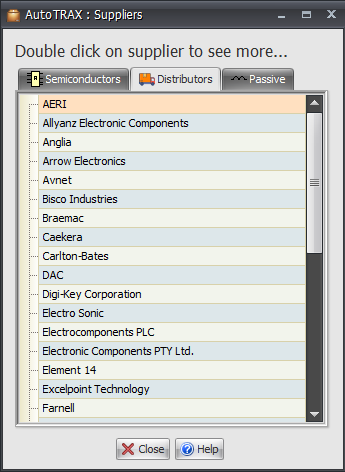
Cross-Selection
•Selecting a track in a PCB cross-selected the owning node in the schematic(s).
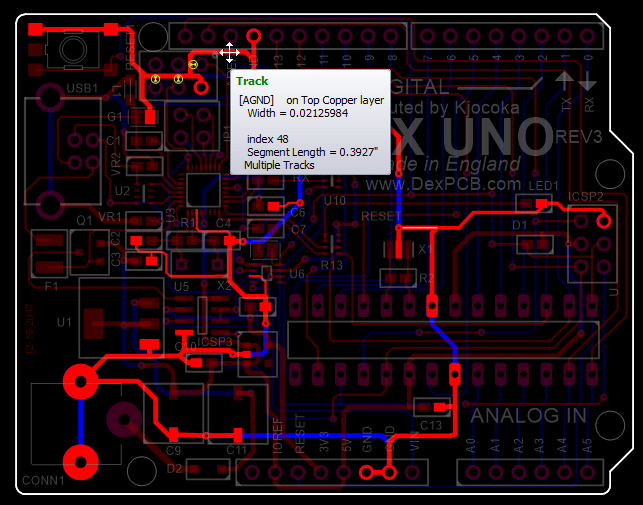
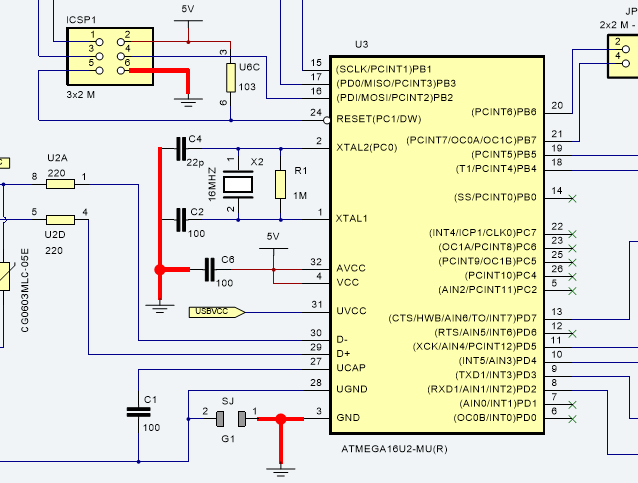
Saturday 7 March 2020
Library Coordinates and Inter-wire Connectors
•You can now set the fonts and colors.
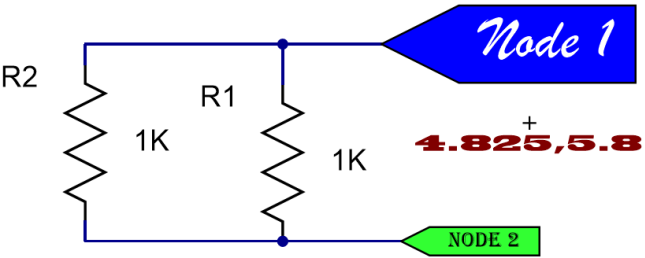
February
Saturday 29 February 2020
Library Panels
•Directory and file names sorted. This solves problems with Google Virtual Drives.
Friday 28 February 2020
PCB Panels
•Plotting panels now possible.
•Printing panels now shows true colors.
![]() PCB DRC
PCB DRC
•Fix for false positives with rounded tracks.
Wednesday 26 February 2020
New Font Selector
Displays grid of font names and text with font applied.
Selected objects update instantly as you select fonts in the grid.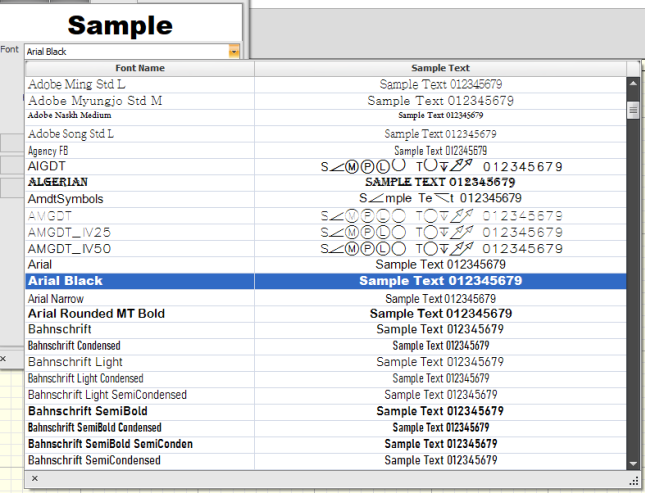
Tuesday 25 February 2020
Software Organization
Software optimized and updated to C# 8.
![]() Fix for some text being offset - rare event but annoying.
Fix for some text being offset - rare event but annoying.
Thursday 20 February 2020
Layers Panel
Added settings for PCB thickness, with and without solder masks/silkscreens.
Wednesday 19 February 2020
Shortcuts
Added panel shortcuts:

•Ctrl+F - (fine) Navigator
•Ctrl+L - Layers
•Ctrl+P - (parts) Library
•Ctrl+J - Project
•Ctrl+B - Part Builder
•Ctrl+O - Properties
Sunday 16 February 2020
•Zoom window on PCBs sometimes did not show semi-transluent zoom area.
•Added 'Close All' and 'Close All Except This' context menu commands to viewport tabs.
•Speed increase when moving PCB tracks and routing.
•Improved smart pan and original view restoration.
•Smart pan now works well with pan and zoom key presses.
•Smart pan now works well the mouse thumbwheel zoom in/out.
Wednesday 12 February 2020
Improved New Part Wizard
Welcome page layout improved.
Monday 10 February 2020
![]() Eagle Import
Eagle Import
•Fix for possible unconnected lines in PCB profile. Eagle design error.
•Fix for changed Eagle library location in latest version. (Import Eagle linrary)
.
Sunday 9 February 2020
Part Renumbering
Added option for interactive renumbering. Moving parts updates the reference IDs in real time.
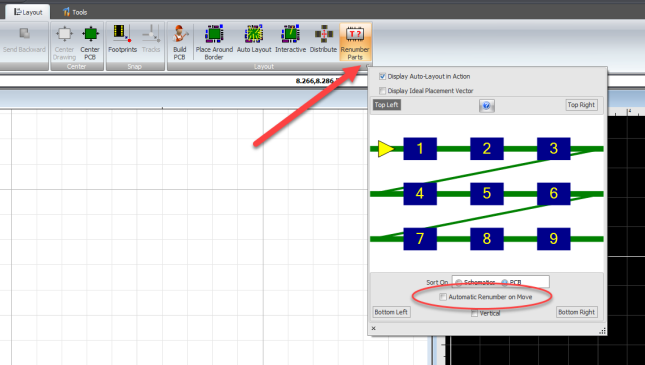
Wednesday 5 February 2020
3D Printing
Added option to add one or more of the following 3D views:
•Standard 3D view with perspective
•Top 3D orthographics view
•Bottom 3D orthographics view
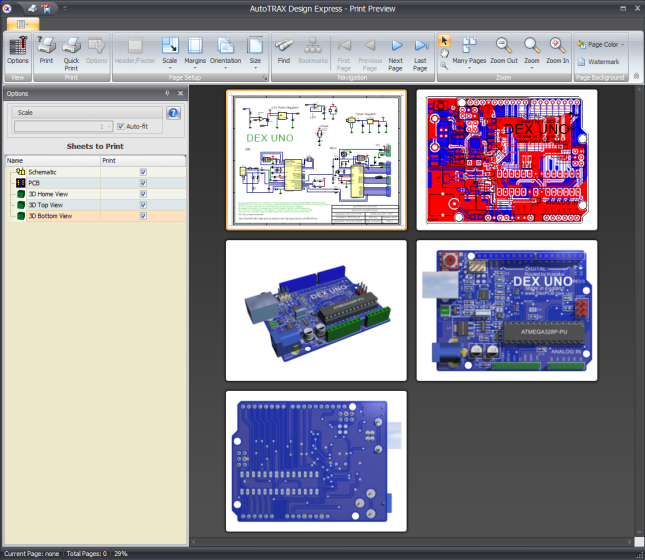
January
Wednesday 29 January 2020
![]() Full Screen
Full Screen
•Fix for flashing screen. Now switching between full and normal screen is smoother.
Monday 27 January 2020
Improved Track Teardrops
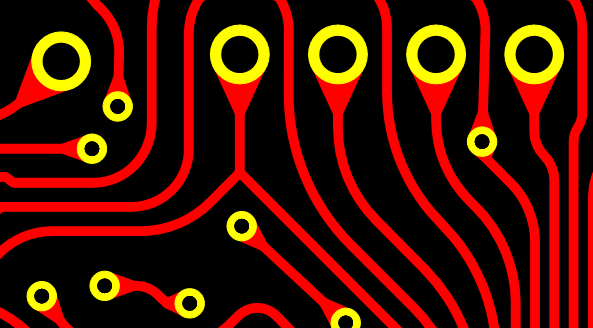
Sarurday 24 January 2020
![]() Zoom Selected
Zoom Selected
•Fix for incorrect scale. Now much better.
Friday 24 January 2020
Images Copy to Clipboard
•Now works with 3D multi-viewports.
•Works with any aspect ratio for image size.
Thursday 23 January 2020
Images Copied to Clipboard
•Now compatible with Photoshop and other programs.
Save Image to File
•Save image now gives you an option to save an area of the viewport.
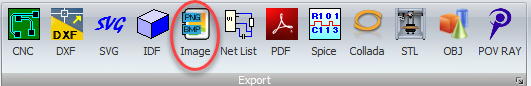
Monday 20 January 2020
3D Zoom Window Command
•Added zoom window command for 3D.
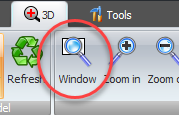
3D Copy Image Area
•Copies high resolution 3D image to the clipboard. (4000 pixels width/high). Select area by dragging zoom rectangle. Image has the same aspect ratio as the selection rectangle.
•Paste image in Word documents etc.
NOTE: Windows clipboard does not accept transparency color.
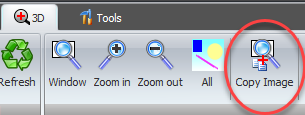
Sunday 19 January 2020
PCB Save to Bitmap (Image) File
•Now work up to 4000 pixels in 3D now as well as 2D.
•Transparentbackground improved for 3D and 2D.
Friday 17 January 2020
PCB Breakouts
•You can now set the cutter width for smaller PCBs.
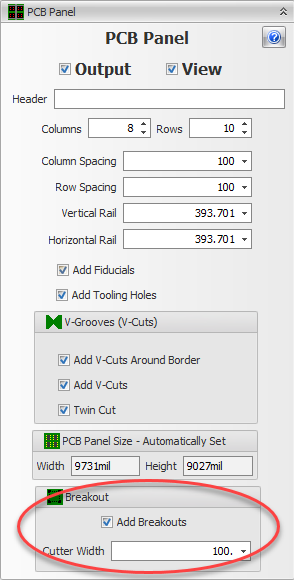
Thursday 16 January 2020
Headers
•Pad numbering now left to right.
Setting 3D Part Color using the Color Bar
•In 3D view; If object is selected then click on a color in the color bar sets the objects color.
Wednesday 15 January 2020
Schematic Grid
•Now displays for finer pixel separations.
Changed website links to secure HTTPS.
Friday 10 January 2020
![]() 3D Silkscreen
3D Silkscreen
•Fix for the bottom silkscreen being drawn underneath the solder mask.
Thursday 2 January 2020
PCB Total Thickness
•You can now set the total thickness of the PCB using a single number entry. This will adjust all core thicknesses.
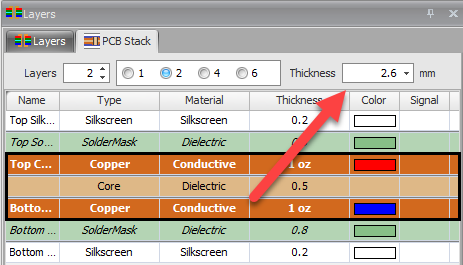
![]() Minor Bug Fixes and UI Improvements
Minor Bug Fixes and UI Improvements